Need advice? Let's talk.
Get straightforward guidance from your broadcasting partner. Schedule a call to chat with the team about your radio station.
Book DemoAmazon Echo vs Google Home: Which is Better?
In the market for a smart home device? We compare the Amazon Echo vs Google Home to see which stands out playing music, setting reminders, and controlling smart devices like lights. Find out which is better in our full review!

In the market for a smart home device? We compare the Amazon Echo vs Google Home to see which stands out playing music, setting reminders, and controlling smart devices like lights. Find out which is better in our full review!
- Buy the Amazon Echo on Amazon USA or Amazon UK.
- Buy Google Home here.
Style & Design
The style and design of these two devices comes down to personal preference. The Echo, for example, has a slimmer design, whereas Google Home is much wider (and kinda looks like an air freshener).
One thing worth pointing out is that it’s easier to see when the Echo has been activated with the light blue ring on top. Google Home is a bit tricker with its coloured lights, especially in a well-lit room.

There is a workaround for this though by switching audio confirmation sounds on when voice activated.
What They Can Do
Both can pretty much do the same things like play music, set reminders, control smart home devices, and order items online. But each integrates with their own line of products or services. For example, Home works with Google Play and YouTube music, acts as an audio receiver for Chromecast, and can play multi-room audio. It’s the same with the Echo as it works with Amazon services.
Another thing worth mentioning is that Echo uses skills to integrate with services and smart devices like light bulbs.
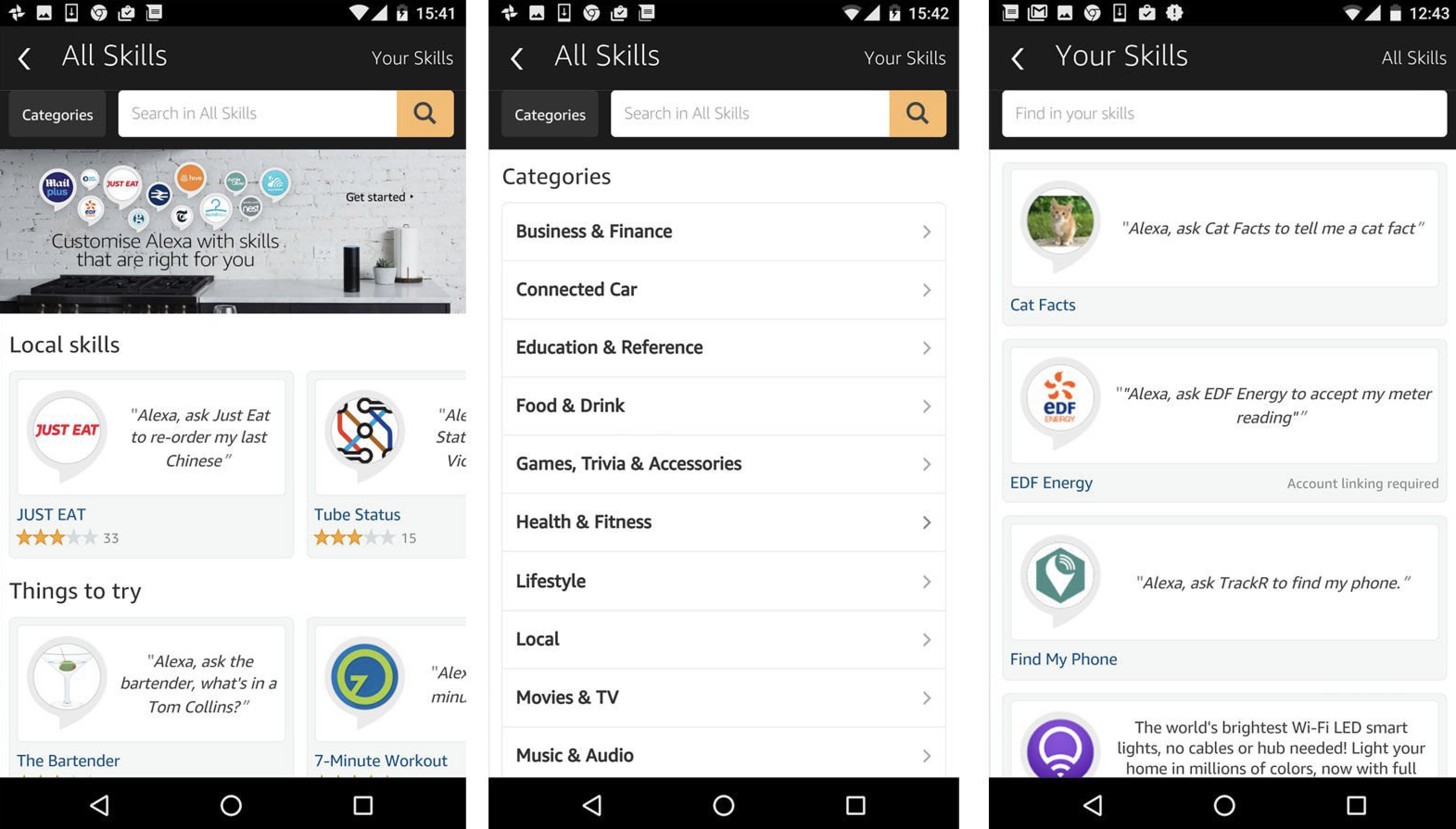
Google Home, however, doesn’t have a set list of commands, so you can feel kinda lost when first starting out.
I will say this, Google Home is easier to setup and more integrated so services like TuneIn should just work, for example, you can play radio stations without any special commands. Then there’s Spotify. With the Echo you need a premium account, but it just works with Home.
Responsiveness, Speaker Quality, & Understanding Questions
Both devices are fairly responsive, but the 2nd generation Echo has better built-in mics for picking up audio that’s quiet or far away. Whereas you need to be up close to Google Home for it to clearly hear you. Asking specific questions takes a little bit longer, but again, both do a good job. For example, asking what's playing at your local cinema has a longer reply time then just asking about the weather.
In terms of audio quality, they both do a solid job. Personally though, neither can compete with a proper speaker setup, but Google Home does produce a deeper bassy and overall better sound.

As Echo has a set list of skills, it can be difficult to hold a conversation and refer to things in context. However, with Google Home, you can hold more natural conversations, like asking a question about the singer Adele and following it up with another question using a pronoun like “she”.
Amazon Echo vs Google Home: Final Verdict
Overall, both are brilliant. Whether you need a voice commanded speaker to play music, a digital assistant, or an easy way to manage your smart home devices like lights or heating, you can’t go wrong with either, so there really isn’t a clear-cut winner here.
Right now though, the Echo is a bit better. Google Home has potential in the future once it becomes more integrated with services and better versions get released. At the moment the Echo’s range of skills, nice design, and responsiveness gives it that extra edge over Home.
Which do you think is better: The Amazon Echo or Google Home? Let us know in the comments. If you have any questions about these or any other equipment we’ve mentioned then be sure to contact us at studio@radio.co.



