Need advice? Let's talk.
Get straightforward guidance from your broadcasting partner. Schedule a call to chat with the team about your radio station.
Book DemoBest Broadcasting Desks You Should Know About
Choose from one of the best broadcasting desks for your station, home mixes, or DJ events - Here's everything you should know about decks before buying.

Whether you're a radio station owner, podcaster, musician, or bedroom DJ then it's important to know the best broadcasting desks for your setup.
Learn the basics of broadcasting desks, what terminology you should know, the differences between desks and what to look out for. Find out which are the best broadcasting desks you should know about.
What's a Broadcasting Desk?
A broadcasting desk lets you balance, position, effect, and equalise different audio channels into a single "audio image", otherwise known as a mix. Basically, it combines multiple audio signals, processes them, and pushes them out to your computer or speaker system.
You may know broadcasting desk's by a different name, like:
- Broadcasting Mixer
- Mixing Console
- Mixing Desk
- Audio Mixer
- Analog Console
- Desk Console
All of these pretty much mean the same thing. They take in audio, mix it, and push it out. However, the best broadcasting desks are tailored for radio broadcasters, which you’ll learn about later on.
Broadcasting desks come in many different forms like analogue and digital, you can even get mixing software for your Android or iPhone.
Although most home studio owners and audio professionals tend to stick with traditional hardware as it's easier to manage knobs, faders, and buttons. An analogue mixer can be hooked up with mixing software as well, so you get the best of both worlds!

How to Choose a Broadcasting Desk
Before you jump online and search through heaps of different broadcasting desks, it's best to know what to look out for. Think about the following:
- Budget: What's your price range and what are you willing to spend? You can get a cheap basic broadcasting desk for $50 or a professional one for $10,000, and the differences between the two might not be as broad as you’d expect.
- Live vs Studio: A live mixer needs to feed main speakers and provide monitor mixes. A studio mixer needs direct outputs for each channel for multitrack editing. Nowadays most modern mixers offer all these features and more.
- Analog vs Digital: Analog mixers are traditionally used due to their ease of use and lower cost, but degrade audio and sometimes "hiss" on low-quality mixers. Digital mixers are flexible with signal routing and offer integration with computers for custom buttons.
- Features: What the mixer offers like the number of channels, buses, connection types, and the different effects like compressions, reverbs, and delays. Analog and Digital mixers tend to offer different features.

Mixer Terminology
It can be all a bit confusing when you don't know the meaning of broadcasting desk terminology. Here's a breakdown so you can familiarise yourself.
Channels
Channels accept microphones or line-level signals - Think of them like USB ports in a computer. Audio from a channel can be manipulated with a fader, equaliser, and a few other controls to mix the sound.

The more channels you have on a broadcasting desk then the more signals you can connect.
Buses
A bus is a path that routes one or more audio signals to a destination, like to headphones, effects processors, or speakers.
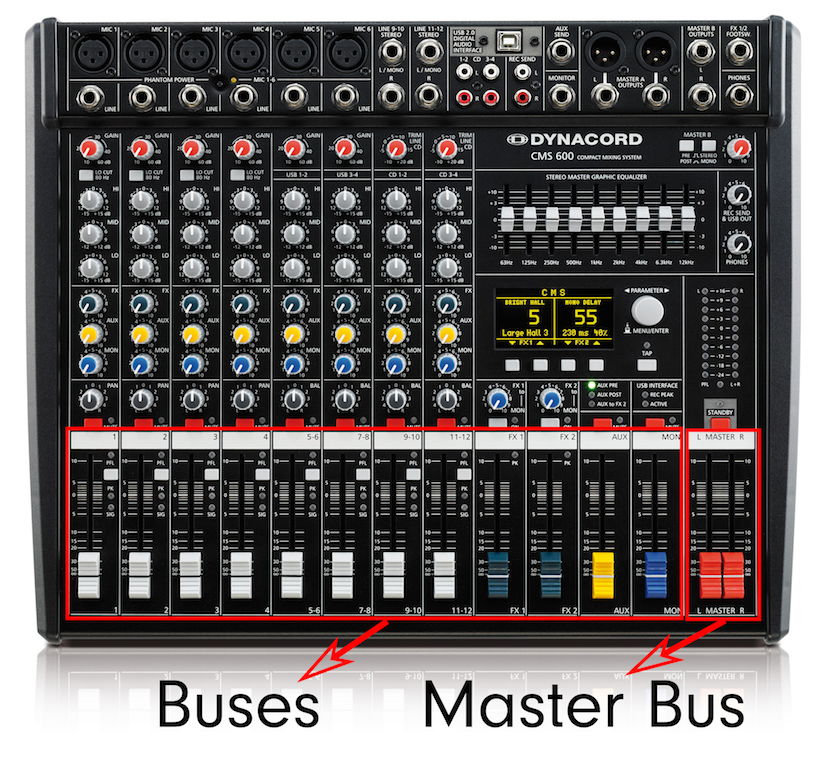
Master buses are commonly used to control several channels with a single fader, for instance, you can turn down your microphone and a guest's microphone with one fader, then fade in music.
Groups
A group is a collection of channels - It can be managed with a single fader, usually bigger broadcasting desks have groups so they're easier to use without pressing dozens of buttons.
You can assign channels to groups, for example, you can have one group for microphones and another group for a smartphone connection like we use in the live callers guide.
Preamp & Phantom Power
A preamp is short for "preamplifier", it's a way to amplify a microphone's signal. Phantom power supplies electricity and enough processing capacity to send the signal. The best broadcasting desks usually state how many preamps and phantom power microphones are accepted.
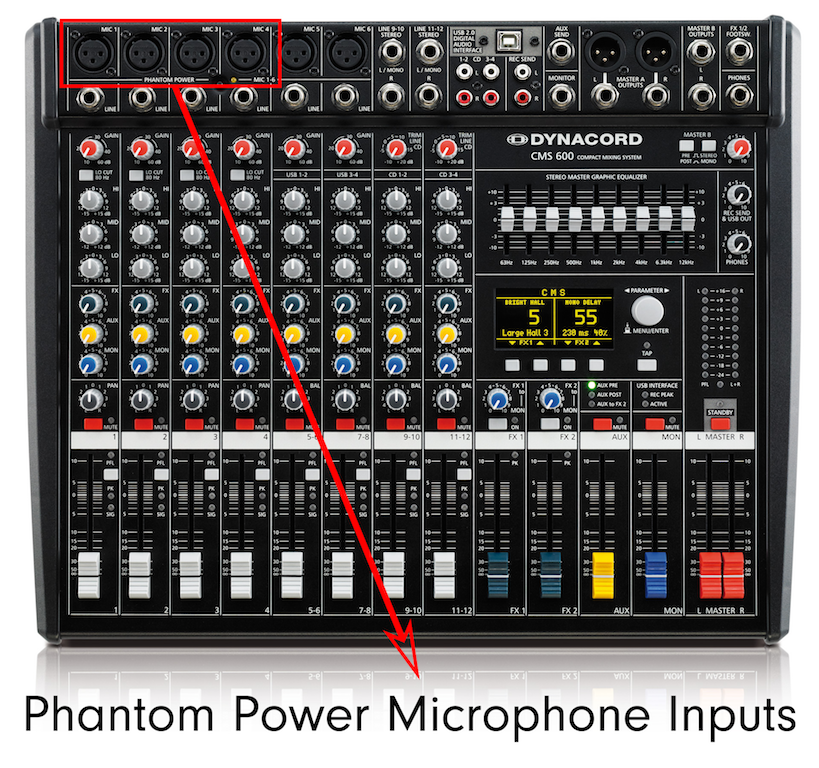
Condenser microphones use a 3 pin adapter and need a preamp to function properly with an XLR cable.
Outputs
The direct output feeds the broadcasting desk's pre-amplifier out to an external audio interface like with Audacity on your computer.
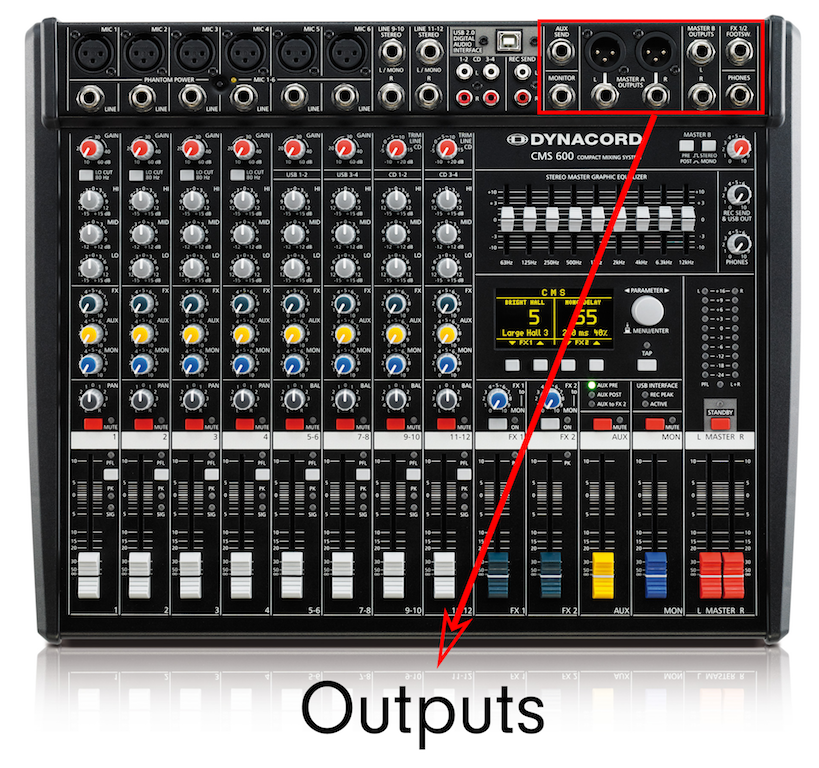
Analog, Digital, and Software Mixers
Mixers tend to fall into the 3 basic types:
- Live Sound Mixers
- Recording Mixers
- DJ Mixers
Each has their own speciality: live shows, studio recording, and bedroom DJ mixes. Nowadays mixers tend to combo these features together for extra versatility.
Analog Mixers
Probably the most common mixing desk of the bunch, analogue mixers tend to have lots of physical knobs, faders, and switches for more intuitive control.

As opposed to digital and software soundboards, analogue mixers are usually easier to manage as everything you can use is on display. Tweak knobs and sliders to get a feel for what you can do and adjust audio levels to get it sounding perfect. Aside from the ease of use, analog mixers tend to be lower in cost due to the competition on the market. For instance, we used the Behringer Xenyx 802 for How to Setup Live Callers, which is around $90 / £50.
The only downside is their size. Depending on which you get, they can be rather large and a disadvantage for home broadcasters and DJs that have limited space.
Analogue mixers are for those that want a fully physical mixer where they can see and control everything from one place, want quality sounding audio, and all the while being affordable.
Digital Mixers
Digital mixers are the best of both worlds, having physical knobs, sliders, and switches whilst including digital functionality so you can easily save and pre-configure your setup.

Most digital mixers come with pre-set effects, like drum beats, laugh tracks, and so on, which are handy if you want to spice up your shows. The Rodecaster Pro comes with built-in audio EQs to fit your voice, whether it’s low and smooth or high and shrill. Like many digital desks, it has software updates that consistently improve compatibility with mixing software and add more features for you to play with.
Setting up your mixer from memory can sometimes be tricky, that's why digital mixers often come with pre-programmed setups to adjust faders and switches - You can also store and recall past mixes from your USB if you jumping to a different deck.
The major disadvantage with digital mixers is the learning curve. Getting to grips with the basics might be easy for some, but mastering everything can be a challenge if you're new. It's best to read reviews, ask professionals online, and watch tutorials to get a feel for which is the right digital mixer for you.
Software Mixers
Software mixers are completely non-physical, meaning everything is managed from your computer.

Software mixers are known for integrating virtual instruments, samples, loops, and more into your productions. They're ideal if you want to keep everything virtual, save space, and you know your way around mixing and music editing software.
Expect a steep learning curve to get your head around operating most software mixers; just like any software, it can be a bit tricky at first before you can actually do anything.
Some software isn’t as complicated though, like the Rode Connect. This kind of software can be a great entry point for beginners who don’t want to splash out on more expensive equipment
5 Best Broadcasting Desks You Should Know
Choosing the best broadcasting desks really depends on what you're after. If you're new to broadcasting desks then it's a good idea to start off small and simple, then work your way up.
Key features to look out for on radio/broadcast desks that don’t normally appear on mixing desks aimed at live audio or music applications are:
- Automatic muting of monitor (studio/preview speakers) when microphone channels are up, this is so you can preview your output when the mic is off, but as soon as you raise the fader it will mute the speakers only allowing monitoring through headphones. This prevents feedback, most standard mixing desks aimed at live music won’t offer this function.
- Multiple program busses (useful for production & dual output, creating mix minus for Skype purposes, so the Skype caller can hear everything except themselves to prevent echo).
- Telephone line (TBU) integration, which is nice to have although most stations will use Skype or Zoom.
- Fader start and hotkeys to allow automatic firing of tracks within automation software.
- Multiple stereo and microphone inputs, a must when hooking up several devices for guests.
- Outputs for studio and on air lights, a necessity for radio studios.
Without further ado, here's our list of the 5 best broadcasting desks that are currently on the market.
5. Behringer Xenyx 802USB
Starting off with the most affordable and best broadcasting desks on this list, the Behringer 802 is the beginner's best friend.

Offering the essentials like 2 mic preamps, 3-band EQ's, 1 post fader, and 1 stereo AUX. Unlike older models, it features USB connectivity, making it even easier to plug in and go. The Behringer 802 is ideal for smaller setups like bedroom broadcasters with limited space or travelling DJs that need a compact device.
If you're new to broadcasting desks and need a jumping off point then this is the right place to start.
Cost: $80 / £50
4. Behringer DX2000USB
Another Behringer on our list as they're known for creating quality equipment for the DJ and music industry, especially with the Behringer DX2000USB.

It's a great low-cost mixer which is ideally suited for broadcasters and internet radio station owners, plus it offers plenty of inputs and most of the features mentioned at the start of this list. Not to mention you can connect the broadcasting desk via USB to your computer.
Cost: $300 / £200
3. Allen & Heath XB2-14 2
Mid-level option for online radio, Allen & Heath are well respected and offer fantastic quality equipment.

The XB2-14 2 is a compact radio broadcasting mixer that comes with 4 mic/line channels, 4 dual source stereo channels, and 2 telco channels. It's ideal for broadcasters as it has a two-stage DuoPre preamp for careful control gain, plus it includes a full duplex USB soundcard built in.
Cost: $1230 / £940
Buy on Amazon UK (XB2-14 2 not available, try the ZED-14 which is similar in performance).
2. Sonifex S0
Sonifex is a specialist broadcast company that create specific desks for radio. The S0 is a great choice for getting started, it looks the part and feels like a proper broadcast desk with quality faders.

It's a simple to operate radio mixer ideally suited for community radio, educational stations, and for internet radio broadcasters.
Cost: $2740 / £2100
1. Axia iQ
When it came time to fit our new studio we opted for a fully digital Axia system.

Going with the Axia iQ gives greater flexibility, rather than audio channels being routed into the mixing desk, instead, they're plugged into a kind of computer or ‘audio engine’ called a QOR, which is then controlled by the mixing surface. Such systems cost significantly more and are really a professional level option for serious broadcasters, for instance, check out our setup:

Cost: Varies on custom build from $2790 to $140580 / £2140 to £107770
Agree with our list? What do you think is the best broadcasting desks? Get in touch with a radio expert today.
Not started your radio station yet? Join the Radio.co family by starting your 7-day free trial and broadcast your station with your mixer today!



