Need advice? Let's talk.
Get straightforward guidance from your broadcasting partner. Schedule a call to chat with the team about your radio station.
Book DemoWhat Computer Do I Need for Online Radio?
Struggling to get started with online radio? You don’t need a top-tier computer to take that first step. Here's a selection of the best available for you.
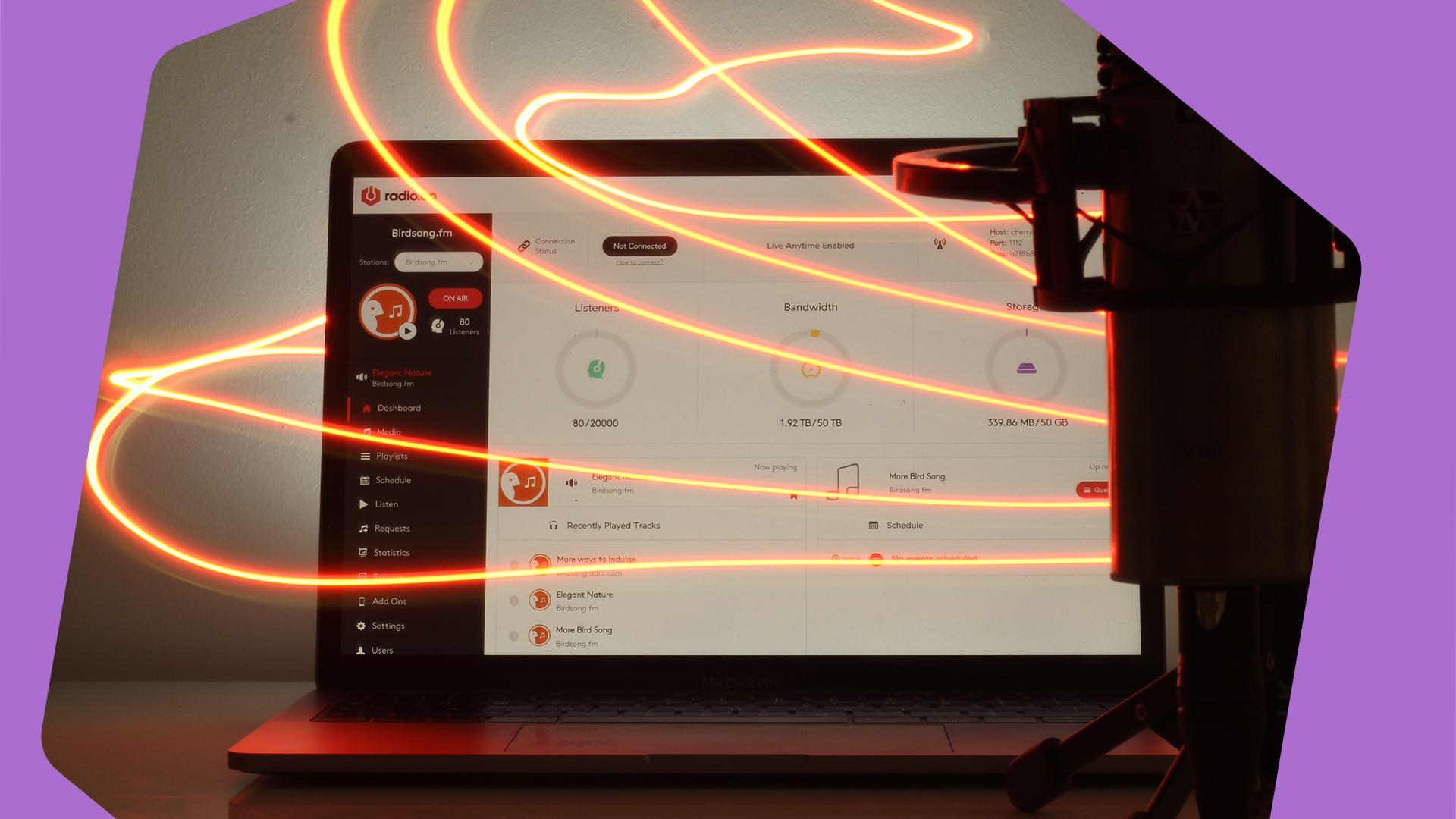
You don’t need to remortgage your house to start an online radio station, and great computers come at all price points. Find out all about the best equipment available through our blog.
Most modern computers and laptops are powerful enough to run your station, but some offer better value than others. Online radio is cloud-based, so you don’t have to break the bank!
What Computer Do I Need for Online Radio?
Owning a macOS or Windows product won’t impact your online radio station too much, it mainly comes down to personal preference. Different broadcasting software is available for both operating systems.
For a basic setup, as well as a computer you’ll need a microphone and headphones. These will usually require USB 3.0 ports and 3.5mm headphone jacks to connect. Many computers and laptops should have both of these. If your computer or laptop doesn’t have USB 3.0 ports, you’ll probably need a converter to connect your device to your microphone.
Discover more about kick starting your dream radio station through our blog.
There’s a wealth of computers and laptops on the market for you, but here are our top six for all budgets.
Low Budget Computers - Bedroom Broadcaster
Asus VivoBook E402YA (2020)
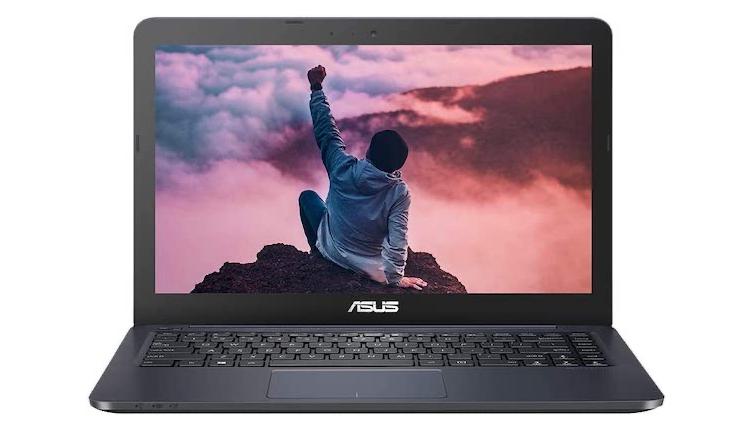
(Buy on Amazon UK) (Buy on Amazon USA)
- 14 inches and 1.65kg.
- Up to 6 hours of battery life.
- Basic options use an AMD E2-7015 processor, have 64GB storage and 4GB memory.
- It’s got a USB 3.0 port, a USB-C port, a USB 2 port and a headphone jack.
- Prices start at £199.99.
This is a very affordable laptop and works well for the price. However, the display has been called dull in comparison to others at this price point and the battery doesn't last very long. This laptop would work well if you’re a beginner who’s eager to get started, but you may need to upgrade as your station grows.
HP Stream 11-ak0001na Laptop (2018)
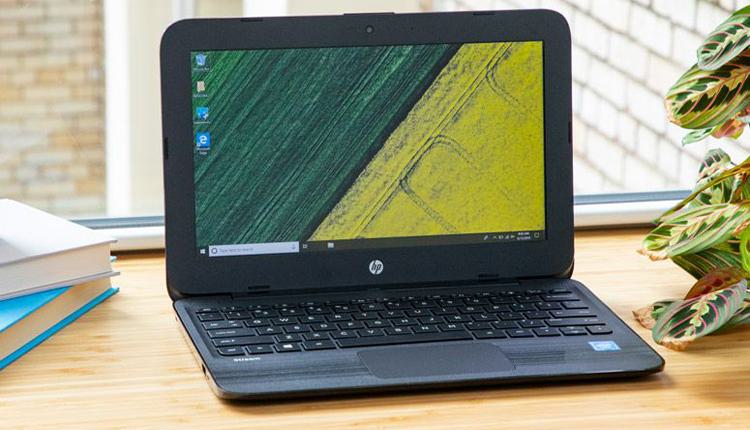
(Buy on Amazon UK) (Buy on Amazon USA)
- 11.6 inches and 1.05kg.
- Up to 13 hours of battery life.
- Basic options offer an Intel Celeron N4000 processor, 32GB storage and 2GB memory.
- It’s got 2 USB 3.0 ports, a USB-C port and a headphone jack.
- Prices start at £199.
The HP Stream won’t burn a hole in your wallet and has an excellent battery life. However, the webcam quality is fuzzy and the display is low resolution. Despite this, if you’re new to online radio, this could be a good option for a basic setup.
Mid Budget Computers - Multiple Presenters
Acer Aspire Z 24 Computer (2019)

(Buy on Amazon UK) (Buy on Amazon USA)
- 23.8 inches and 6.9kg.
- Basic models are equipped with an i5, 1TB hard drive and 8GB memory.
- It has 3 USB 3.0 ports, a USB-C port, a USB 2 port and a headphone jack.
- Prices start at £829.
It’s a cheaper option to the iMac, and still performs well for the price, even featuring a touchscreen. However, it’s reported as having a slower hard drive than the Apple equivalent. This computer would be suited to broadcasters with some experience who are looking to upgrade their computer.
Lenovo IdeaCentre A340 Computer (2019)

(Buy on Amazon UK) (Buy on Lenovo USA)
- 21.5 inches and 5.8kg.
- Basic options use an i3 processor, have 128GB storage and 4GB memory.
- It has 2 USB 3.0 ports, 2 USB 2 ports and a headphone jack.
- Prices start at £499.99.
It’s a more affordable option for an all-in-one computer that still performs well for the price. However, there are some reports of it crashing if too many activities are attempted at once, so be careful. This would be a good computer if you’ve got some experience with online radio and fancy an upgrade.
Acer Swift 3 Laptop (2020)

(Buy on Amazon UK) (Buy on Amazon USA)
- 14 inches and 1.19kg.
- It has up to 10 hours of battery life.
- Standard options use an i5 processor, 512GB storage and 8GB memory.
- It has a USB 3.0 port, a USB-C port, a USB 2 port and a headphone jack.
- Prices start at £649.
It’s arguably the best budget laptop in the world. Despite being cheaper than some laptops, it proves it’s worth excellently. This laptop would appeal to broadcasters with some understanding of online radio or if you want to upgrade your laptop.
Big Budget Computers - Professional Studio Space
Apple iMac Computer (2019)

(Buy on Amazon UK) (Buy on Amazon USA)
- 21.5 inches and 5.66kg.
- Comes with an i5 processor, a 1TB hard drive and 8GB memory.
- It has 4 USB 3.0 ports, 2 USB-C ports and a headphone jack.
- Prices start at £939.
It’s got a great display and is thought to be one of the best all-in-one computers. However, buying a version other than the basic model is expensive. This is one for the broadcaster with experience under their belt, who wants to upgrade to one of the best all-in-one computers on the market.
Apple MacBook Air Laptop (2020)

(Buy on Amazon UK) (Buy on Amazon USA)
- 13.3 inches and 1.29kg.
- Boasts up to 11 hours of battery life.
- Uses an i3 processor, has 256GB storage and 8GB memory.
- It has 2 Thunderbolt 3 ports and a headphone jack.
- Prices start at £948.99.
This is the cheapest Apple laptop and has very high performance. However, it does have fewer ports than some of the other options. This can be remedied with a splitter, which increases the number of ports available. This would be a great laptop if you’re moving into the realm of professional online radio and want a laptop that provides the quality you’re after.
Start Broadcasting Today
This should get you started on building your dream radio setup. Once you have a computer, a good internet connection, a microphone and headphones, you’re good to go.
Now you know what computer you need, it’s time to set up your online radio. With Radio.co you can get started now, with our 7-day free trial.



