Need advice? Let's talk.
Get straightforward guidance from your broadcasting partner. Schedule a call to chat with the team about your radio station.
Book DemoHow Much Data Does Your Radio Station Use?
Measure your station's success with data. Work out how much your radio station uses based on the number of listeners, time spent listening, and bitrate.

As an online broadcaster your station is run on data. How much you use determines how successful your shows are. Whether you're a first time broadcaster or experienced veteran, discover how much data your radio station uses.
What "Data" Actually Means to You
Data, aka bandwidth, is essentially the information you're broadcasting to your listeners. When you stream audio through Radio.co, the stream is broken down into packets (small amounts of data), which is transferred over the network and sent to each listener. On the listener's device, the data packets are then put back together, and that allows the listener to hear your stream.
An easier way to think of this is like a jigsaw. If you think of each piece as a data packet, on its own it doesn't make much sense, but when you put all the pieces together to reveal the complete jigsaw, the image is then visible.
How Listeners Consume Your Bandwidth
Depending on your number of listeners, time spent listening, and stream quality determines how much data you use.
- Number of Listeners: Listeners use data. The more listeners you have, the more they consume.
- Time Spent Listening: The longer your listeners stay tuned into your station, the more bandwidth you use.
- Stream Quality: Bitrates range from 16kbps to 192kbps. Lower bitrates use less data, higher use more.
Broadcasting at 128kbps to 1 listener for 1 hour would use 50MB of bandwidth. Increasing to 129kbps, you would use 80MB.
Calculating Your Data Usage
Check the current bandwidth usage for your station within your Radio.co Dashboard. Here you'll see 3 counters, one of which will showing how much bandwidth you've used and how much you've got left.
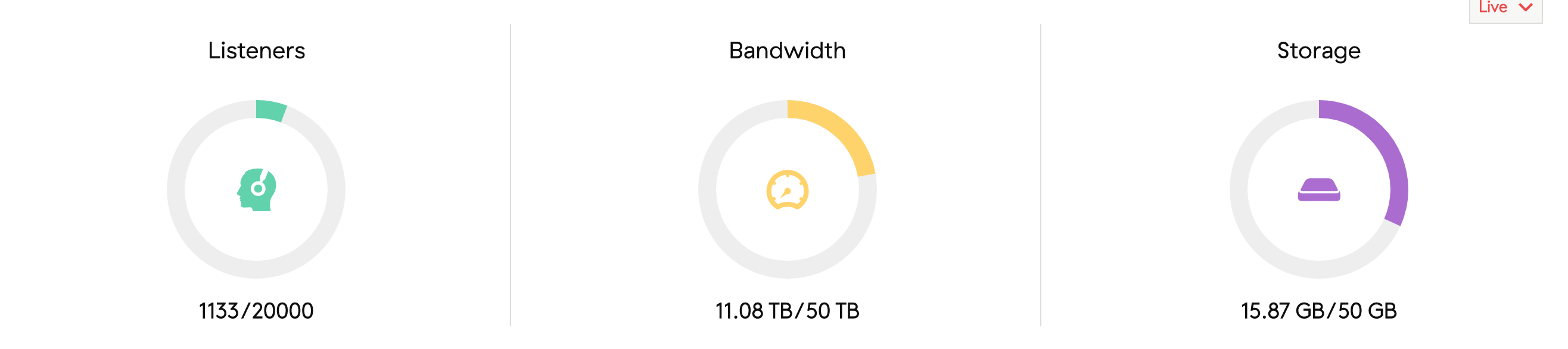
Bandwidth resets every month, but you can view historical bandwidth usage in your statistics section of your station. If you're not with Radio.co yet, then you figure out how much data you're likely to use with the internet radio bandwidth calculator.
Restricting Listeners When Close to Your Bandwidth Limit
If certain listener's seem to be taking up a lot of bandwidth, you can kick them from their current listening session in Statistics > Real Time, or ban the IP address should you want to restrict the listener long term.
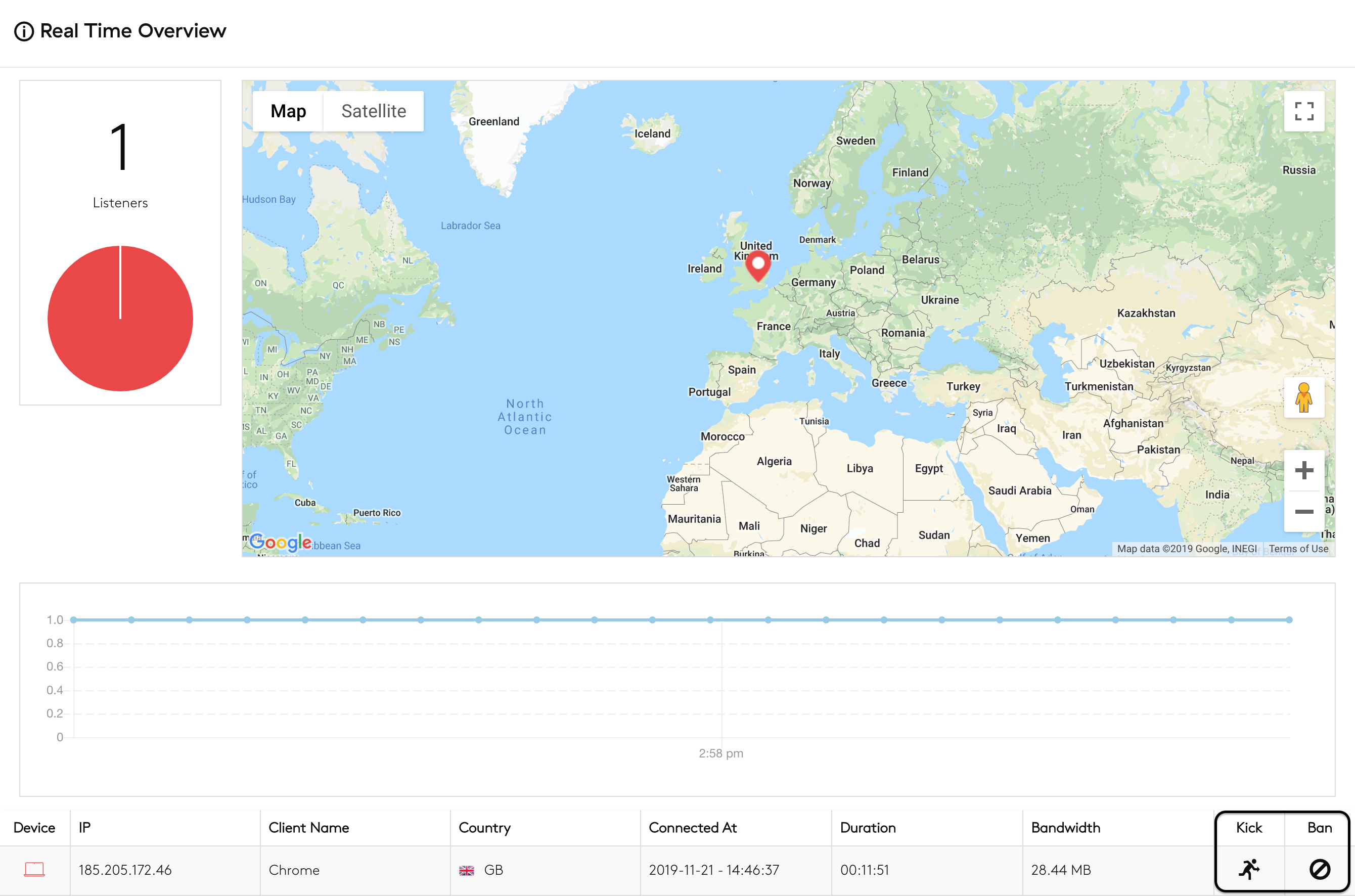
Alternatively, you can use the Geo Protection feature in Settings > Security to prevent access from certain countries - useful if you're experiencing high volumes of traffic from certain locations.
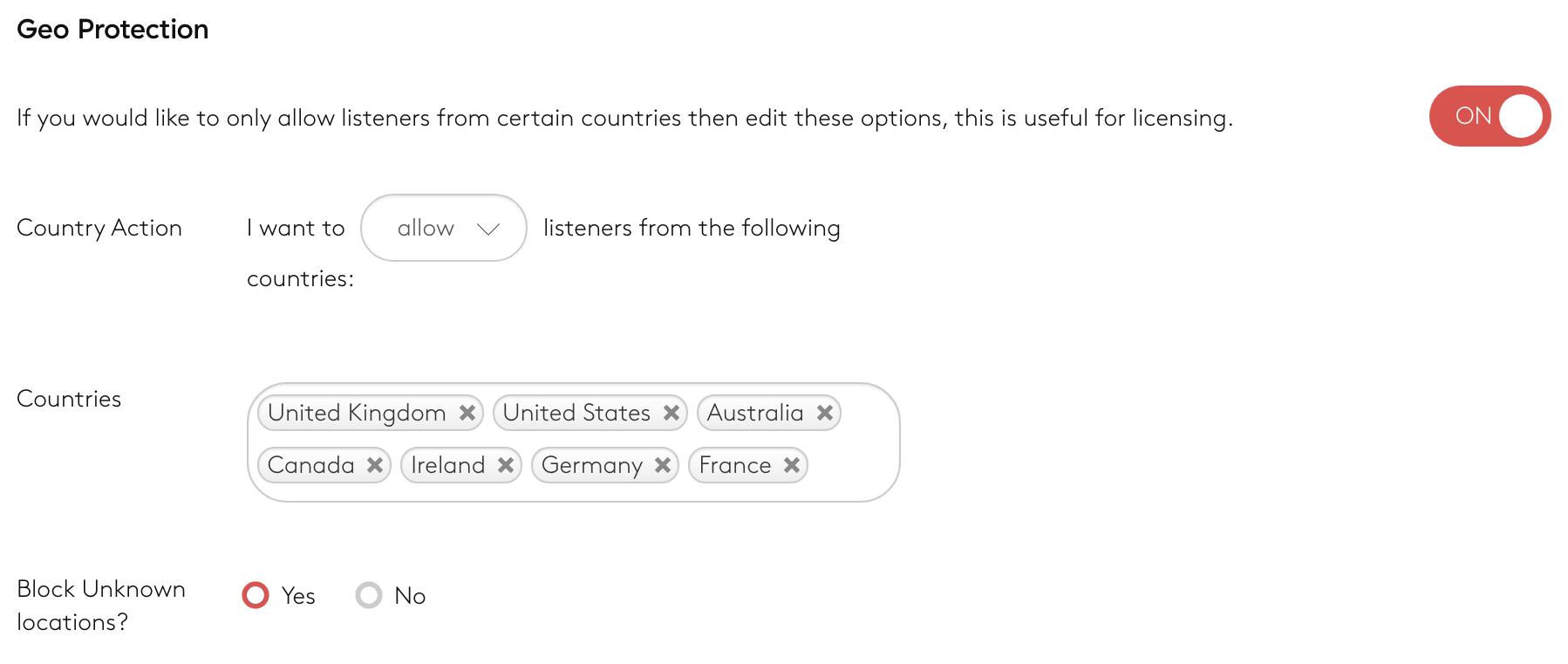
Upgrading Your Bandwidth
With Radio.co you can upgrade or downgrade at any time. If you head into Settings > Billing, in the top right corner you just need to click 'Change Plan'. The monthly bandwidth available on each plan is as follows:
- Lite: 1TB (18,000 listening hours per month)
- Bronze: 10TB (180,000 listening hours per month)
- Silver: 20TB (350,000 listening hours per month)
- Gold: 50TB (900,000 listening hours per month)
- Pro: 75TB (1,350,000 listening hours per month)
If you have any questions, why not get in touch with our support team? You can contact them via live chat in the bubble in the bottom-right corner or in the help section.
Not part of the Radio.co family yet? Start your radio station today with your 7 day free trial. Get on-air and broadcasting in minutes by clicking the button below 👇



