Need advice? Let's talk.
Get straightforward guidance from your broadcasting partner. Schedule a call to chat with the team about your radio station.
Book DemoCustom Artwork: Embedding Album Art in MP3 Files
At Radio.co we have just released a new feature which allows you to upload your own custom artwork and begin embedding album art in MP3 files.
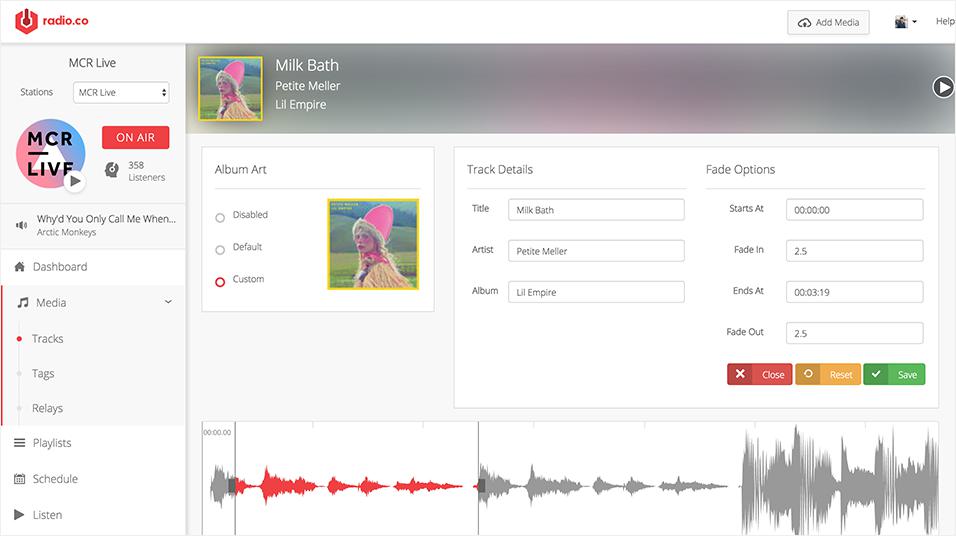
More often than not the songs you upload to your Radio.co account will have artwork already embedded into the track. However, sometimes this is not the case with unknown tracks, unsigned artists, or remixes. Luckily, at Radio.co we have just released a new feature which allows you to upload your own custom artwork and begin embedding album art in MP3 files.
How Does it Work?
Generally artwork automatically grabbed from third-party services. If tracks weren't available on either or the metadata was wrong (which is the track's info like artist and title) then no artwork would get displayed.
With this new feature you can upload custom album artwork directly onto each track. In your Radio.co Dashboard, go into your Media -> Tracks -> Actions -> Track Editor.
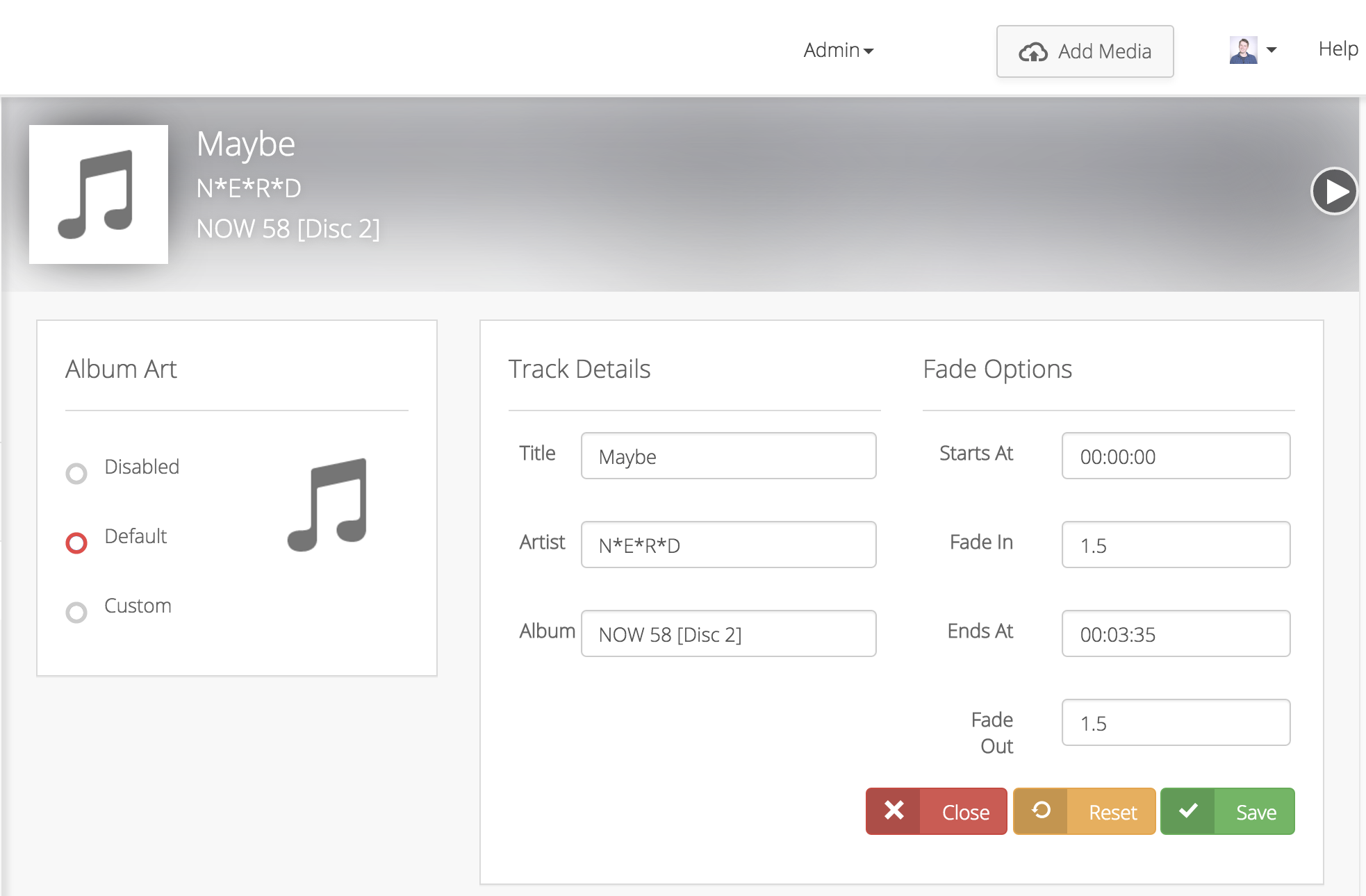
Click "Custom", then find the artwork you want to upload. Please note that the minimum album artwork size is 600px x 600px.
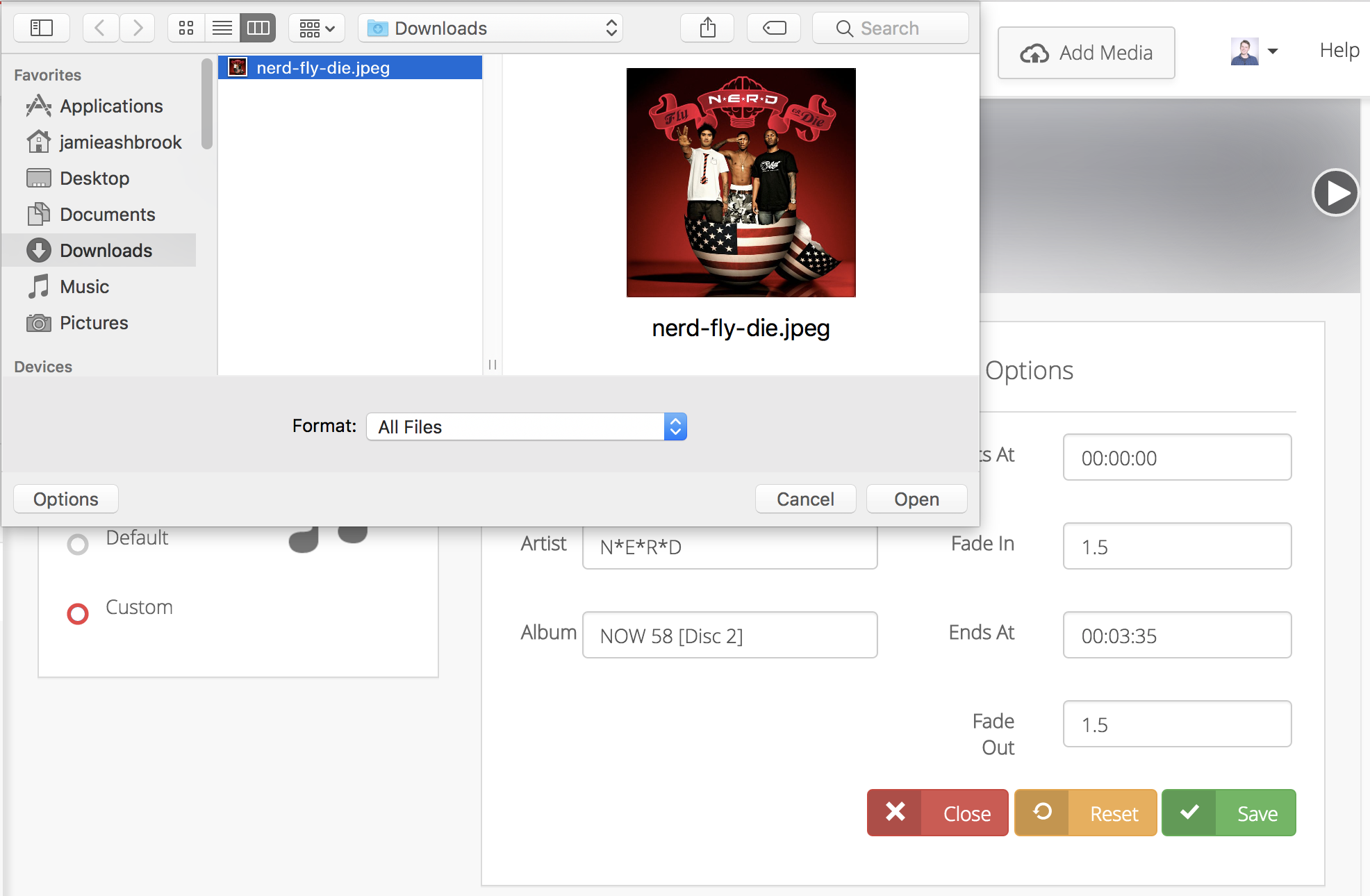
When you're happy with the image click "Save" and the artwork will now be embedded in the track.
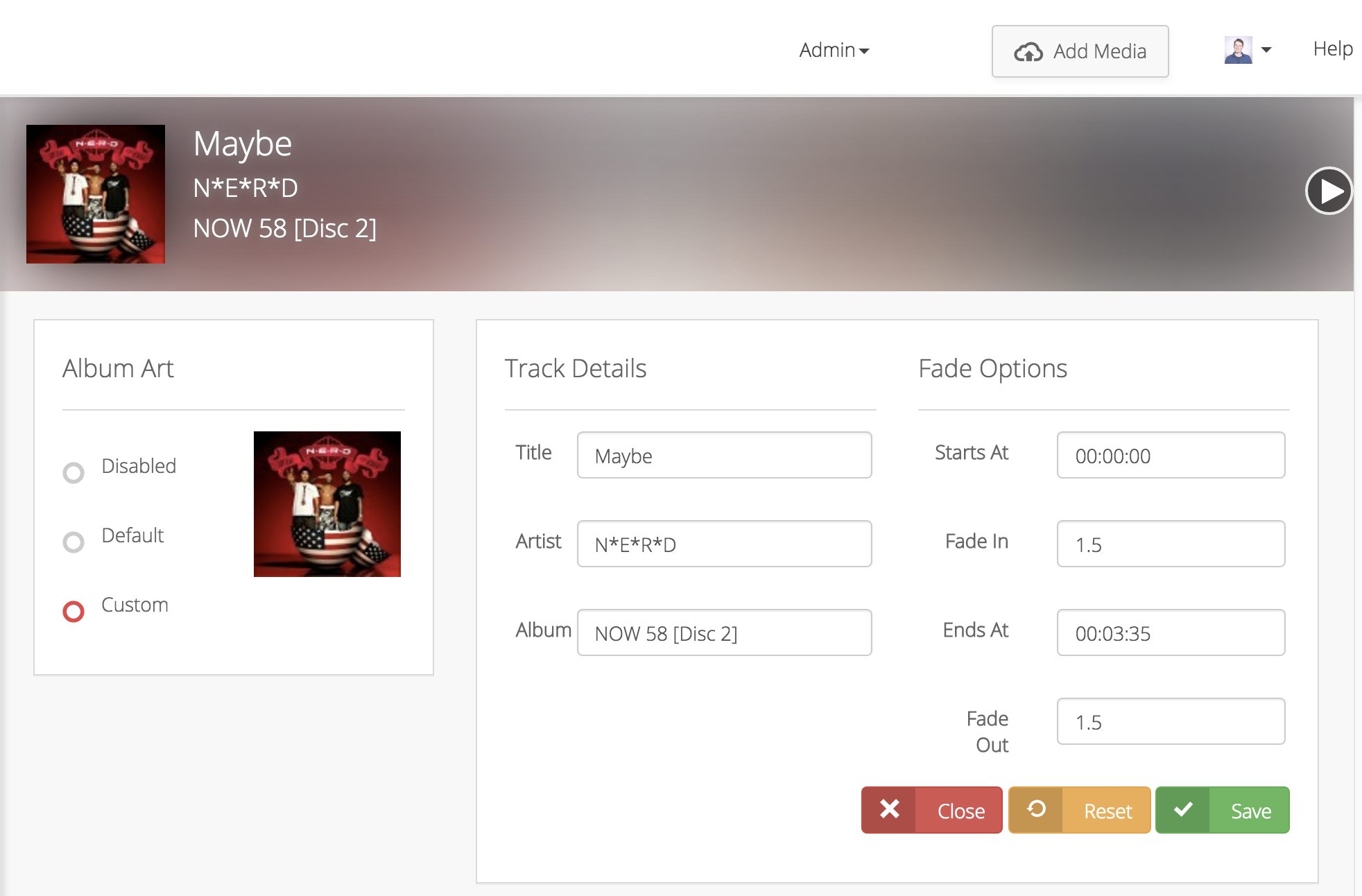
Why Does Album Artwork Not Show Up?
Radio.co automatically checks third party sites and fetches relevant album artwork. However, if the artwork associated with any of the tracks you upload cannot be found, either due to an unknown artist, mix, or misspelled track name, then it will show the default music symbol image.

Please note that if you upload tracks which already contain custom artwork this will be ignored by the system. If this is the case and your artwork is not displaying properly, you will need to use the custom album art feature.
Why Can't I Access Track Editor?
Track editor, along with custom album art, is only available on certain plans. But you can upgrade at any time to use the track editor by going into your Radio.co Dashboard -> Settings -> Billing -> then choosing the correct plan.
Alternatively, if you're not with Radio.co yet then you can get started with your 7 day free trial today by clicking the button below.



