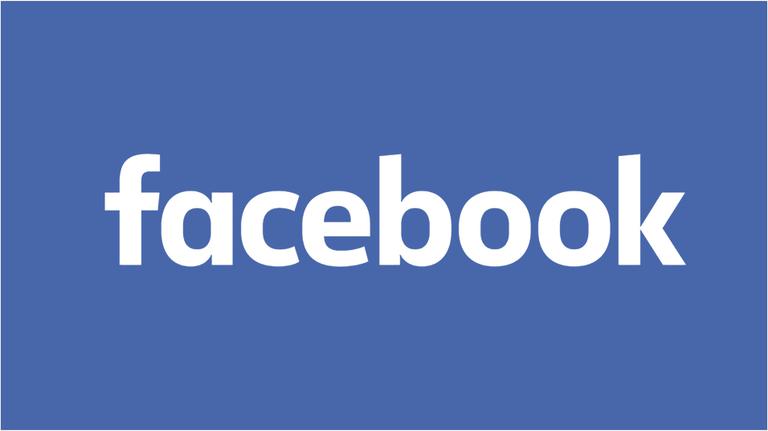Need advice? Let's talk.
Get straightforward guidance from your broadcasting partner. Schedule a call to chat with the team about your radio station.
Book DemoFacebook Blocking Your Station's Live Stream?
Is Facebook blocking your radio station's live stream? Here's exactly what you need to know to stay on-air.

Facebook has started cracking down on blocking radio station live streams. Any station caught broadcasting the following will be taken down:
- Copyrighted music.
- Copyrighted video clips.
- Someone else's live performance.
So What Can I Do About It?

Sadly, there’s no easy fix. But there are a few suggestions on what you can do to minimise the risk of your stream getting taken down.
1. Play Royalty-Free Music
Facebook has systems in place to detect commercial music, like the top 40. So play your own music, underground hits, or talk radio. But if you've got nothing on hand, then find new music.
2. Watch Carefully
Keep an eye on the post that you’re streaming from. Facebook will send you a warning telling you you are either going to be taken down or muted. This way, you can spot it before anything happens and try to deal with it beforehand, or start a new stream just in case that one gets removed.
3. License Your Station
Make sure you are licensed for any content you play out. This could be music or video content, if it’s copyrighted and you’re not licensed… expect to be taken down pretty quickly.
4. Dispute Claims
When a dispute is raised or your audio gets muted, always click Restore Audio/Submit Dispute. And in the reason, state your radio station is licensed.
5. Never Give Up
Unfortunately, this battle is ongoing. You will just need to keep on top of disputing any removed or muted live streams you post. Keep submitting disputes and eventually, you will win.
Extra Things to Note

If you broadcast popular tracks or new tracks from very well-known artists, e.g. Taylor Swift, Beyonce, Lady Gaga, etc, then you will get taken down very quickly. Try to use music that is a little older or by less well-known artists perhaps.
Sadly, there is no process to directly speak with Facebook about this issue. Just keep submitting those disputes and fighting for your live streams. Eventually, you will get through and get accepted. Alternatively, you can search for helpful guides on Facebook, get a conversation going in a group, or contact Facebook directly.