Need advice? Let's talk.
Get straightforward guidance from your broadcasting partner. Schedule a call to chat with the team about your radio station.
Book DemoHow to Start a Website for Your Radio Station
Creating a site doesn't need to be complicated - We'll show you just exactly what you need to know in order to start a website for your radio station.

Creating a site doesn't need to be complicated, that's why we've put together a couple of videos showing you just exactly what you need to know in order to start a website for your radio station.
We'll take you through a tour of Radio.co's website builder, how to build landing pages, and how your listeners can easily tune into your station through your site.
Start a Website for Your Radio Station
The video below shows you how to gain access to your new radio website builder and gives you a quick tour on what you can build without having to touch a single line of code!
For just $12 you can launch your own website, so if you don't have one yet then you can get started by going to your Radio.co Dashboard -> Settings -> Billing, then add Web Builder.
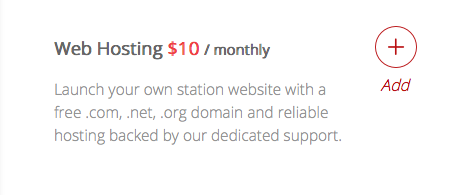
Alternatively if you're new to Radio.co, then add web builder to your plan when going through checkout.



