Need advice? Let's talk.
Get straightforward guidance from your broadcasting partner. Schedule a call to chat with the team about your radio station.
Book DemoPodcasting 101: Complete Guide to Getting Started
Podcasting is an effective way for you to build an audience. Here's what you need to know to start your first podcast from start to finish.

Podcasts are huge! Over the past two decades, podcasting has gone from a very small niche to a mainstream medium. Big businesses that specialise in other areas are seeing the benefits and jumping on-board, such as New York Time's The Daily and NPR's Invisibilia. If you want to start your own podcast then you're in the right place! Check out this complete guide to getting started with podcasting 101.
Why Podcasts?
Most people are listening to podcasts nowadays, with the majority of people tuning into their favourites in the car, on a train, or just out and about. Podcasts are defiantly seeing a huge growth - while there are plenty of existing podcasts to draw inspiration from to start your own, there are still loads of of niche areas to make a name for yourself. Further down the line, as you gradually grow your listening audience you can look at advertising and sponsorships, maybe even become a podcaster full-time!
The team here at Radio.co love podcasts so much that we've launched a brand new service called Podcast.co. It's a podcasting platform that lets you record, upload, and manage all your shows in one place. There's also plenty of useful guides like this one to learn how to record podcasts, how to write a podcast script, and how to find sponsors.
Common Questions Answered
Most people starting a podcast have the same types of questions, such as "where do I start?", "what do I need need?", and "how do I get listeners?".
All of these questions are relatively straight forward. The truth of the matter is that the internet has removed all the red tape, making it incredibly easy to start your own podcast. That's why we've answered the most common questions to give you a clear idea of what you need to know to start your podcast.
I'm new to podcasting and don't know where to start!
Well, as we said before, Podcast.co is a great place to start! It has plenty of useful guides to get you started. Everything from finding inspiration for you podcast and How to Come Up With an Idea.
What do I need to create a podcast?
A good place to look for equipment would be our equipment guides for Beginners, Intermediates and Professionals. However, as a brief summary, you can get started with just a USB microphone and a computer with audio recording and editing software installed, like Audacity.
Do I need a website to start a podcast?
You don't necessarily need to have a website to start a podcast, as you could just post your podcast to Soundcloud every week, but a website is a highly effective way of publishing your podcast. You can create the whole aesthetic of your podcast and give your listeners extra content to read through while they listen.
What do I do about music?
We will include a bit more on this a bit further down but as a summary, you can use Royalty Free music on your podcast easily by searching on Google. Any copyrighted music, you will have to get cleared by the appropriate licensing or copyright authorities.
But can I make my podcast a full-time job?
Some people have managed to do just that! With the correct marketing, content and attitude, you may just be able to turn your hobby, into a really cool full time career. Why not take a look at this guide on the Best Ways to Make Money Podcasting.
Coming up with Ideas
Coming up with an idea for your podcasts content can be difficult, but the first thing you need to think about is, what you are interested in.

Find something that you have a passion for and centre in on that. Talk to other people who love this topic and find out what they think, what they would like to hear on your podcast. This type of communication is vital because you’re asking your audience what they want from your podcast directly.
Make Sure You Have Something to Say!

You also need to think, can I create a running podcast about this topic? While niche is fantastic, sometimes you can run yourself into a corner and realise you've run out of things to talk about. Before you get started, make sure you can write down at least ten episode ideas. That way, you know you have at least ten episodes before you need to start worrying! If you fall short of ten... you might want to rethink or at least spend some time brainstorming the kind of content you want to put out.
What You Will Need
Essentially, you can create a podcast from very little. You can record the audio on your phone, upload that to a laptop, run some basic editing on it and fire that out to your audience. However, the audio quality won’t be too good and you may lose listeners attention very quickly as their put off by the quality. Try a basic setup instead to start out.
Recommended Equipment
- Samson Q2U (Microphone): This has a USB connection to start you off, and an XLR connection for when you want to invest in a mixer. Buy from Amazon UK or Amazon US.
- Sony MDRZX310 (Headphones): Foldable and lightweight, these are excellent entry level headphones. Buy from Amazon UK or Amazon US.
- Audacity (Editing Software): A free DAW for you to record and do basic editing in - download here.
- Skype for Guests: Having Skype will enable you to contact guests on your show who can’t come to you - download here.
Editing, Uploading, & Hosting Your Podcasts
Most podcasts are between 20 and 45 mins long. This of course doesn't mean that yours has to be. If you have enough valuable content for an hour long episode, there's no sense in chopping any of that content out. If you only have a quick story that lasts about 10-15 mins, there's little point in adding in extra content just to make it 20 mins long. This added content or chopped off content will just end up making everything sound less interesting.
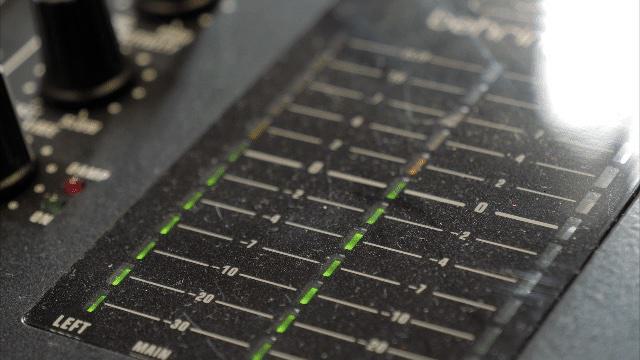
There are a couple of options for free editing software, but the most used and recommended amongst them is Audacity. This software offers basic trimming capabilities, as well as a few different effects that you can apply to your recordings to fix up the audio and make it sound amazing. You also need to figure out how your episodes will be structured. As a rough guide, here is a basic idea for a format:
- Intro (30-60 secs): Quick comments about what’s coming up in the show, or clips from the actual show.
- Music (30-60 secs): A jingle that will stay the same throughout your series so people can quickly identify your series.
- Topic 1 (3 mins) & Topic 2 (3 mins) : Topic 1 & 2 can be the same topic if it’s good enough.
- Music (30 secs): To break up the show. This is also a good time to put adverts in once you have those.
- Topic 3 (3 mins) & Topic 4 (3 mins): Topic 3 & 4 can be the same topic if it’s good enough.
- Round Up (2 mins): Closing statements & thank any guests for contributing.
- Music (2 mins): Music to round up the show. Try to quietly play the music under the Round Up then fade it up after you’re done.
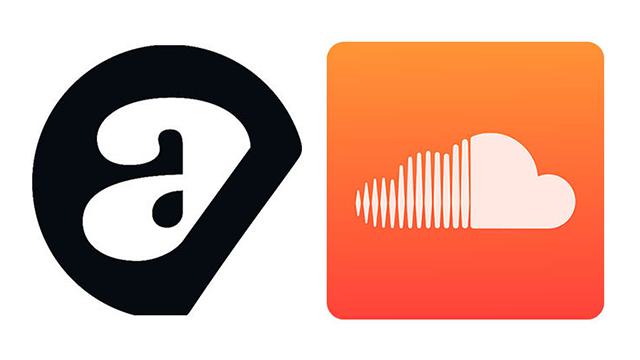
There are a large number of podcast hosting sites available to upload your media and host your podcast. We actually did an article on the 5 Best Places for Podcast Hosting over on Podcast.co!
But a couple that we do recommend are Acast and Soundcloud. Acast offers a few different packages for podcast hosting, including a new starter package to help you get an initial boost when you first start out, and they also offer help finding sponsors for your podcast. Soundcloud is free to use and has a guide showing you how to set up an RSS Feed with them.
RSS Feeds are what you will use to submit your podcast to other sites like iTunes. It is important to make sure you have an RSS Feed for your podcast. We actually have a post up about the best Podcast Directories over on Podcast.co!
One more point to make is that some podcasts just pick one topic and focus on that story, but in great depth, for the whole podcast episode. One example would be Sword and Scale, who focus on one crime story per episode, but go into extreme detail. This wouldn’t work for some people though, so try a few things out and see how your podcast works out. There’s no set format because each podcast is different.
Where to Find Music
Music can sometimes help to bring a podcast to life. Perhaps you have a particularly tense moment that you want to run some tense music under to make it even more effective, or maybe you have a funny story to share and think it would benefit from having some quirky music underneath it.
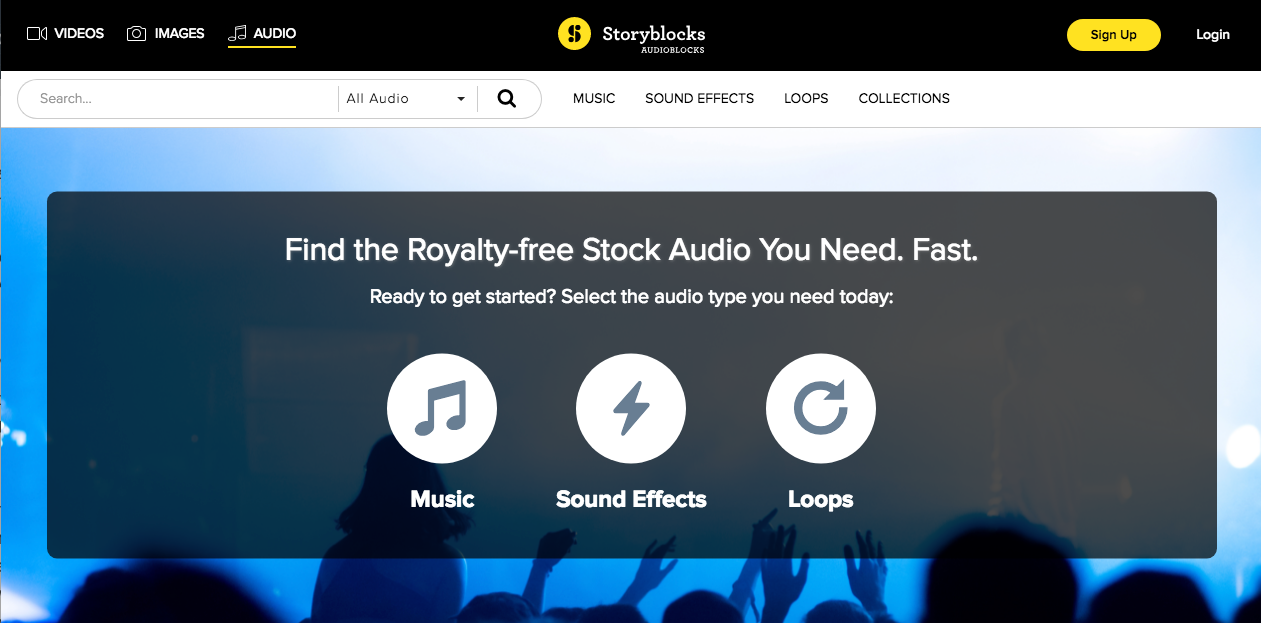
You can find music you can use in a few different places. If you're okay with paying a small fee, you can usually get access to a library of royalty free music, like AudioBlocks, where you can pay a monthly subscription and gain access to huge library of music you can use in your podcast.
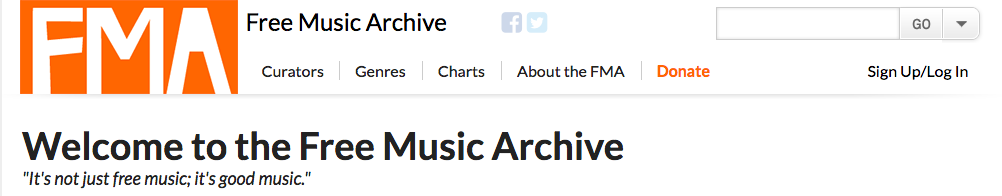
Another option is to use a free bank of sound, like Free Music Archive. This is a large library of music that is free for you to download and use as long as you follow the terms of their Creative Commons license, which is usually just making sure you credit the creator in your episode description.
Uploading Your Podcasts
To a schedule. As long as you follow an actual schedule for uploading you'll be fine. If you just upload episodes whenever you want to, without having a regular schedule, it makes it seem very unorganised which could lose you listeners. It also makes it more difficult for listeners to know when to go looking for new episodes.

This is why you should aim to upload, weekly, fortnightly, or monthly, depending on what works for you and your podcast. If you feel like you can make an amazing episode in a month, there's no point in forcing yourself to make a mediocre episode once a week that you didn't get to put the same effort into as that one episode a month.
You could even aim to do it in seasons. So you get a month or two off to take a break, then come back at it with a fresh mind and release a new season of episodes. This is usually done by following a topic or theme for each season, then switching every season, though that doesn't always have to be the case.
Promoting Your Podcasts
Firstly, you need to make sure you have an active RSS feed for your podcast. You can do this easily through sites like BluBrry, including inputting all of the metadata that will help people to easily find your podcast on different websites.
After you've set up an RSS Feed, you can start promoting your podcast. You can create a fully branded website through using services like Wix or Weebly. This means you can design everything to do with your podcast and how it is presented. You can also start submitting your podcast to a few Podcast Directories. Here are just a few that you can look at submitting your podcast to:

Stitcher
Stitcher is a popular platform to submit your podcast to. With it’s own app, it provides easy on demand access to over 100,000 podcasts, and you could be one of them. They actually recently placed in the Top 5 Podcast Apps by TIME Magazine this year and in the Top 5 News Apps by Apple.

iTunes Store
The most obvious location to submit your podcast would be to the iTunes store, and it’s pretty easy to do. You just need to create an Apple ID, sign into iTunes Connect, and then enter all your details for your podcast and submit it there. iTunes still seems to be one of the most popular platforms in terms of audience traffic.

TuneIn
Adding your podcast to TuneIn is also very easy and will definitely increase the amount of listeners you get. With over 75 million listeners worldwide, it’s well worth submitting your podcast here. It’s just a simple form where you fill out all the details about your podcast and then input your stream URL.
Learning from Successful Podcasters
Sometimes, it helps to look around and see what other podcasters are doing to get some inspiration for your own creation. Here are a few examples of podcasters who are doing really well:
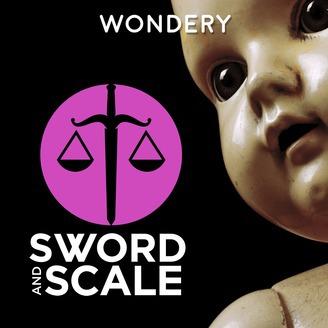
Sword and Scale
A true crime podcast which is little bit longer in time, with episodes usually just going over 1 hour, but they make all of that time count. They also balance out these hour long episodes with only releasing a couple of episodes a month.
They also break up their podcast by using ads and always have a small part after an ad break that does a very short recap on what we've heard up until this point. In order to attract people to checking out their website for podcast episodes, they include all of the actual reports of each crime.
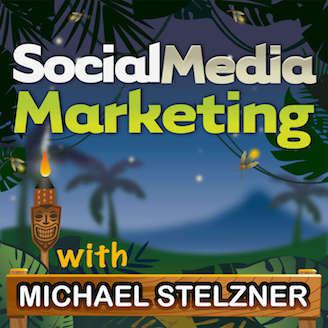
Social Media Marketing Podcast
A podcast focused on improving your social media marketing skills, this podcasts episodes usually sit at around 40 mins long. It's been in the top 10 marketing podcasts for the last 5 years so clearly they're doing something right!
They upload one episode every week, making sure that each episode is an easily digestible length and also that the listeners aren't getting overwhelmed with too much content too fast.

Daily Tech News Show
As the name would suggest, this is a podcast that uploads it's main episodes daily, Monday to Friday, with each sitting at around 30 mins long. They also do shorter headlines episodes every day, ranging from 2 mins to 4 mins long. These are just short updates on the latest headlines in the tech industry. Finally, on the weekends, the have short 30 second clips of a quick "On This Day" fact.
By pushing out content every single day, even the short clips on a weekend, they are making sure that the listener has something to listen to every single day. They also have a Patreon and run on donations from their audience.
Podcasting Glossary
Just like any industry, podcasting has lingo that may confuse newcomers, things like "clipping" and "mixdown". Here are a few examples and what they mean:
DAW
Digital Audio Workspace, this is basically where you will record and edit your content. Examples would be, Audacity or Adobe Audition.
Directories
A Podcast Directory is a website where they display hundreds of podcasts for listeners to flick through and listen to.
MP3 File
A condensed audio file. This is what most people usually export their podcast as.
RSS Feed
A link your hosting site should give you. This is how you submit your podcast to different directories.
WAV File
This is an audio file where the audio is stored exactly as it was recorded. They tend to be larger files that are primarily used for editing.
There are a lot more phrases and technical words worth checking out in this complete podcast glossary.
Summary
So hopefully this has all helped you out with getting started on creating your own podcast, but here's a few quick points to sum up everything we've mentioned earlier on:
- Prioritise Topics: Firstly, come up with your main topic of focus - don't be afraid to go niche!
- Plan Ahead: Next, try and plan a few episodes ahead so nothing is last minute.
- Equipment: To get started, you'll just need a microphone, pair of headphones and a computer with audio editing software on it.
- Upload Regularly: Work out an uploading schedule based around the amount of time you want to put in to your podcast.
- Get Discovered: Check out a few Podcast Directories and make sure you get your podcast listed
- Look at Other Podcasters: Get inspired by listening to other podcasts that have already got it right.
If you need a few more pointers then head over to Podcast.co. There's plenty of extra how to guides and marketing tips over there to help get your podcast up and running!



