Beginners Guide to Student Radio Software
Get your school, college, or university broadcasting online in minutes with this beginners guide to getting setup with student radio software (Radio.co).

Radio.co is home to thousands of online radio stations, a big chunk of which are student stations. Many have found success getting setup with our cloud based student radio software and you can too. We have clients here in the UK, USA, and loads more from around the world.
Start broadcasting in minutes and get to know the many benefits of starting your own online student radio station.
Best Student Radio Software Solution
How Your Student Radio Station Might Look Now
There's a big difference in how student radio software have been running for the past 15 to 20 years. Normally you would have an on-air studio which consists of a big mixing desk. You'll have some analog input devices like CD players and microphones.
You will then have play out software. This is the hub where all your media and jingles are stored. In turn this will get sent out to the internet. Normally you would use a SHOUTcast or an Icecast server. Old school streaming providers like Wavestreaming have been around for years and will handle that for you. If you're lucky you might have an FM, AM, or digital radio transmission.
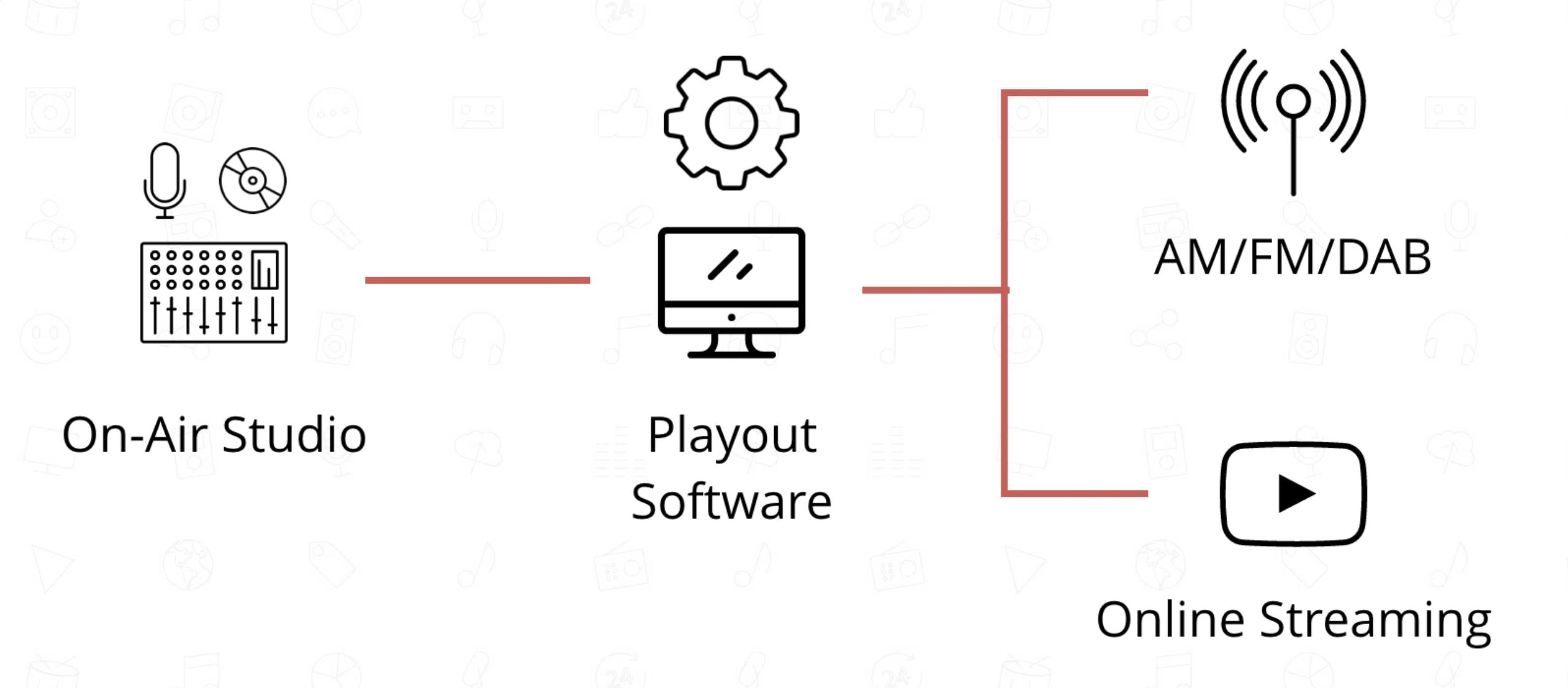
Now lets say everything's all working fine, but what happens when your on-air studio breaks down? Your mixing desk fuse might have blown or you have a power cut. If you have it setup correctly your play out software should kick in and handle your shows.
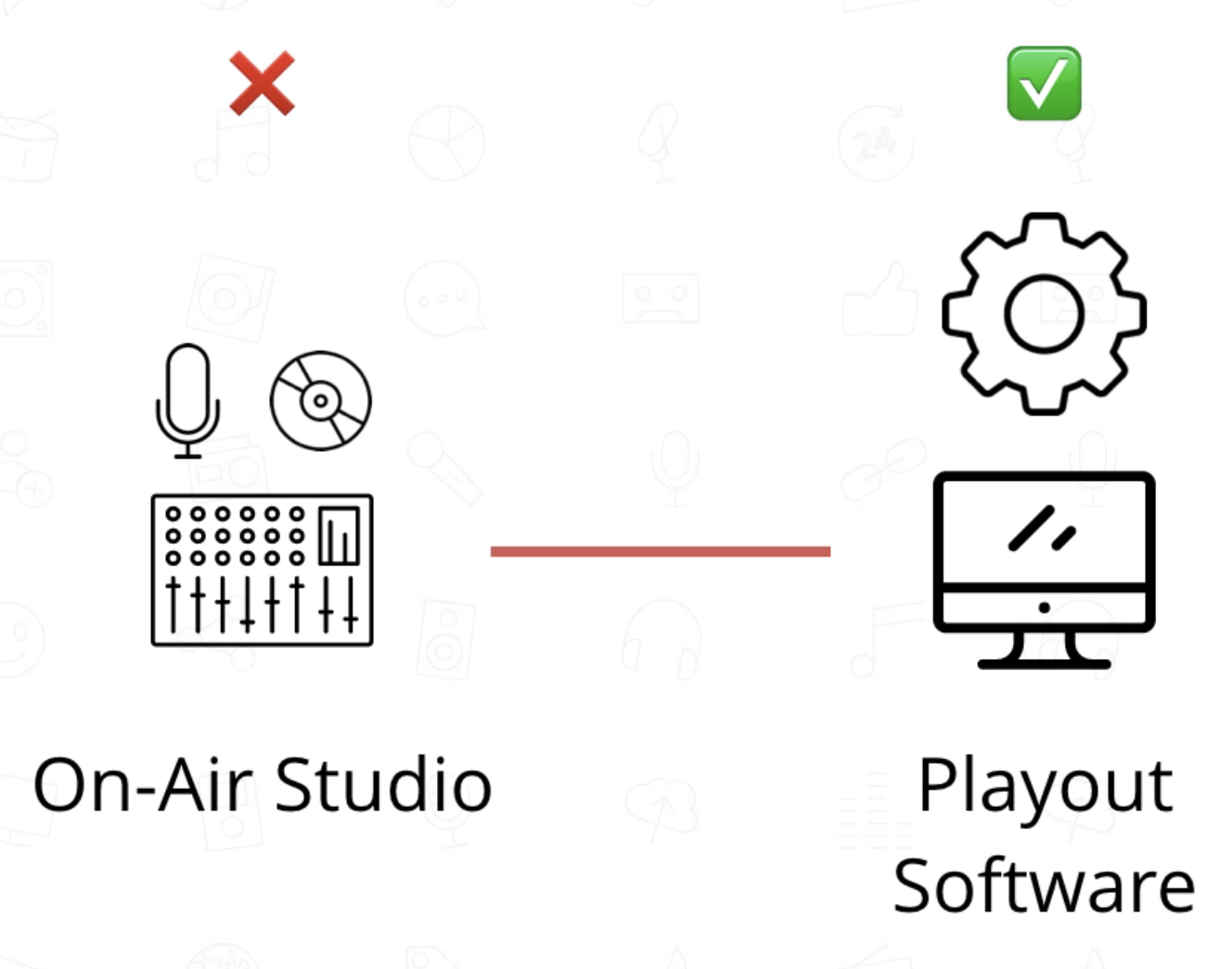
However in most cases the playout software is routed in through the mixing desk. If this goes down or you have a fault then everything goes off air.
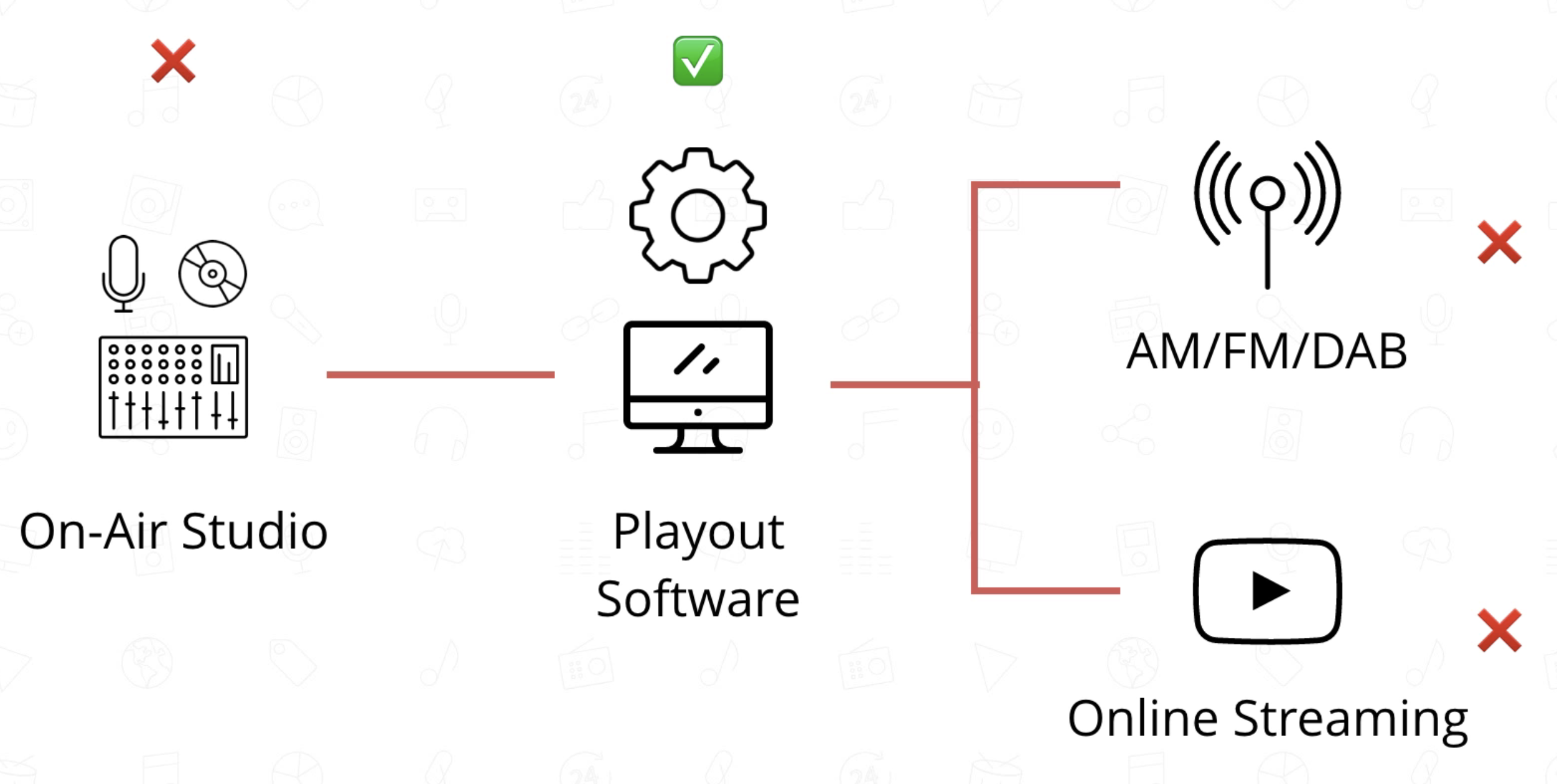
Now lets say everything is working again, but this time the play out software crashes. Your computer might go blue screen of death or just pack in during a show. Your online stream will go offline along with your AM/FM digital signals which will also go down.
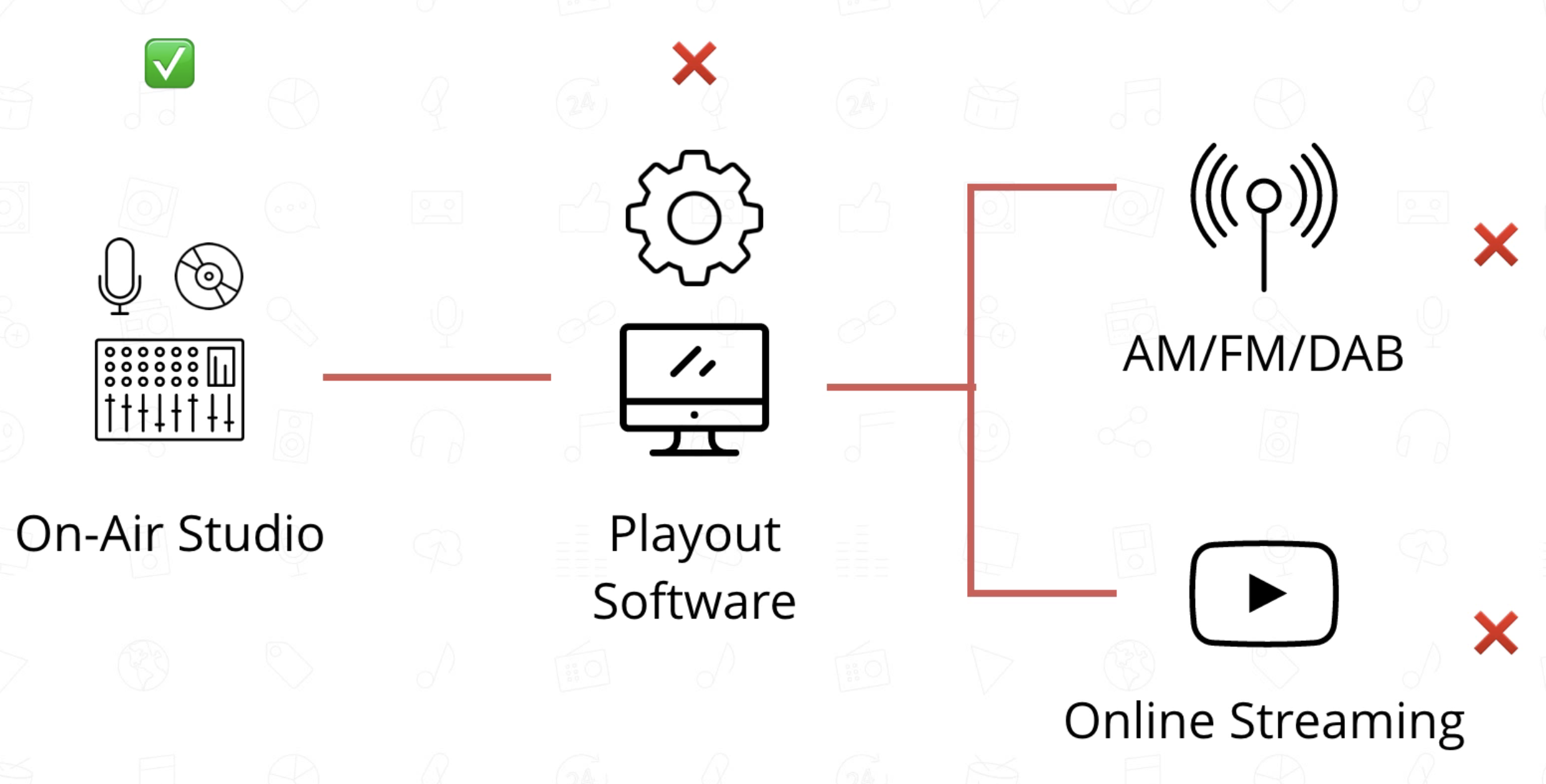
How it Might Look with Radio.co
Now moving to Radio.co isn't a case of buying any fancy new expensive equipment or overpriced student radio software. You don't have to get rid of anything you've got at the moment as you can still keep your play out software and everything else you've got in your current studio setup. The difference is you send out your feed to the Radio.co cloud platform, just as you would send it out to an online streaming server.
With Radio.co you get 100% uptime streaming - This is because we don't rely on a single server to deliver your feed to your listeners. There's multiple servers in different locations around the world.

This means 2 things. Firstly if a server goes down then your listeners will get rerouted to a different server, which means you don't have any downtime you might get with a traditional streaming provider. Secondly it means your listeners get a better experience because they always stay tuned into your shows.
For example if they're tuning in from the USA then they're listening from a server in America. Alternatively if they're from the UK or Europe then they'll get routed to somewhere closer. This means less buffering and quick connections for an awesome experience for your listeners.
You can then use this feed from Radio.co and send it out to FM, AM, DAB, or digital transmissions so your broadcasting online and through traditional means.
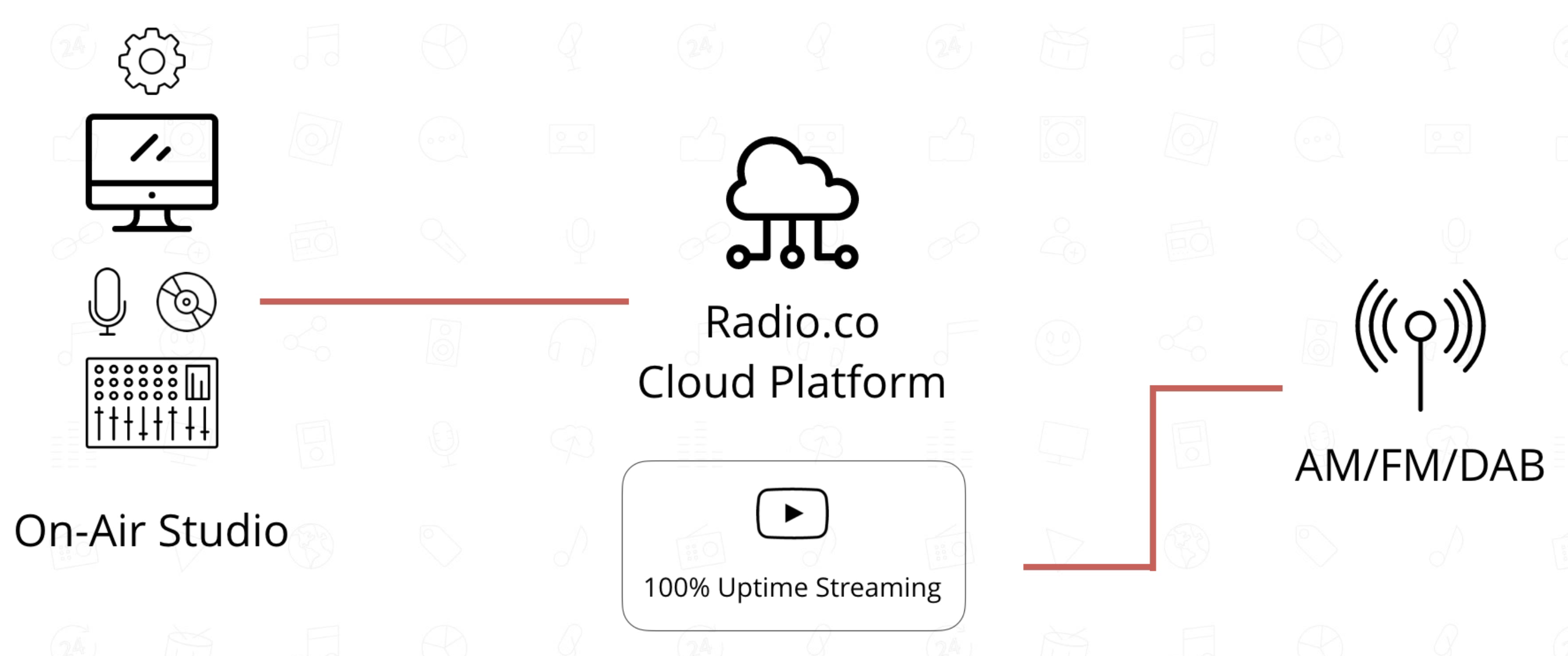
Let's say your studio is on air broadcasting a live show through Radio.co. Everything is up and working fine, but disaster strikes and your student radio software along with your studio goes down.
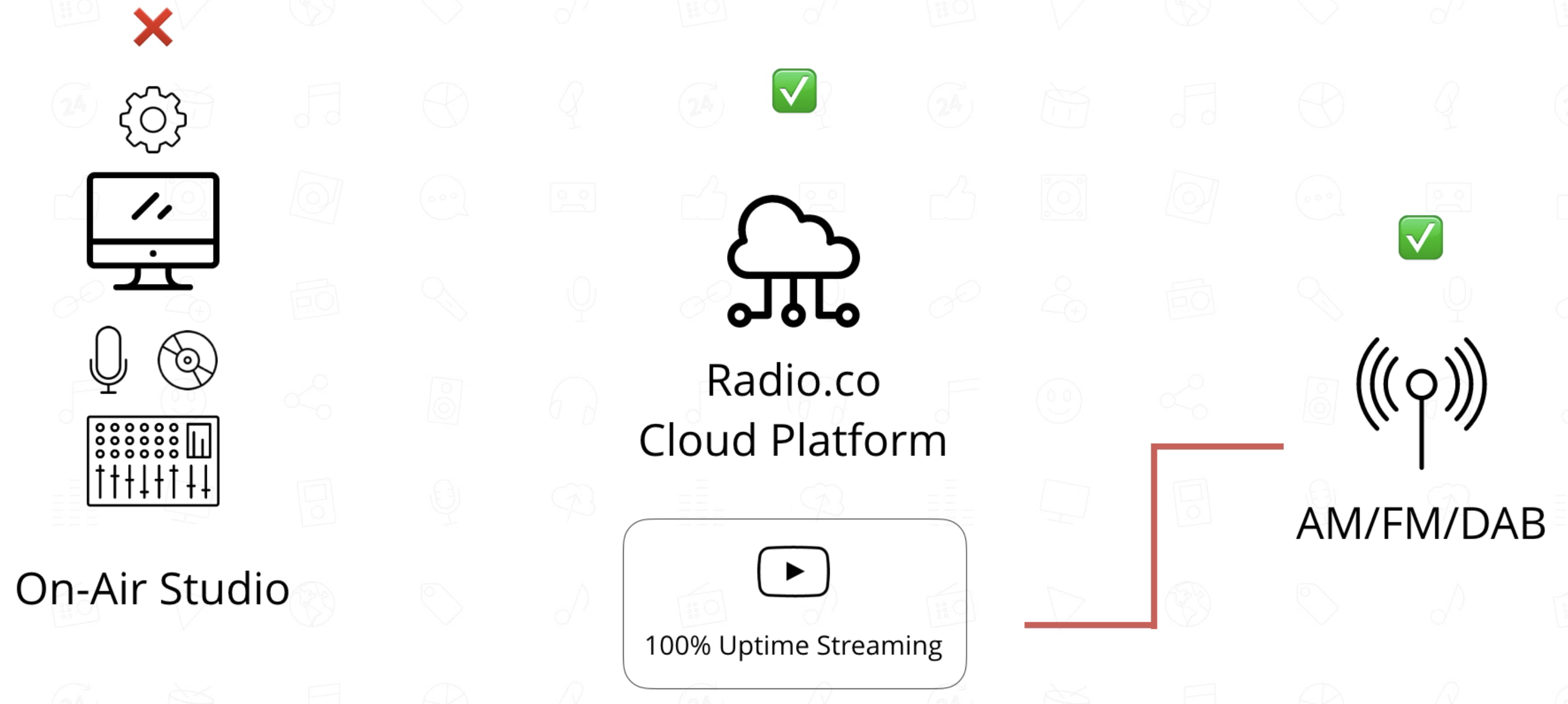
The cool thing about Radio.co is not only does it act as a streaming server, we actually host media for you. You can upload files to Radio.co, these can either be individual media tracks or completely pre-recorded shows. The platform acts as an automation system, so your station is kept on air.
For example say we lose your live feed, maybe your internet connection goes down at the studio, Radio.co will fade across to uploaded tracks. Your listeners won't no the difference, so it's ideal as a backup in case you get interrupted.
This also frees up your studio so you can do other things like broadcast from anywhere. Radio.co doesn't need a complicated setup to receive an audio feed. You can just install the software on any computer, could be a laptop, then all you need is an internet connection.
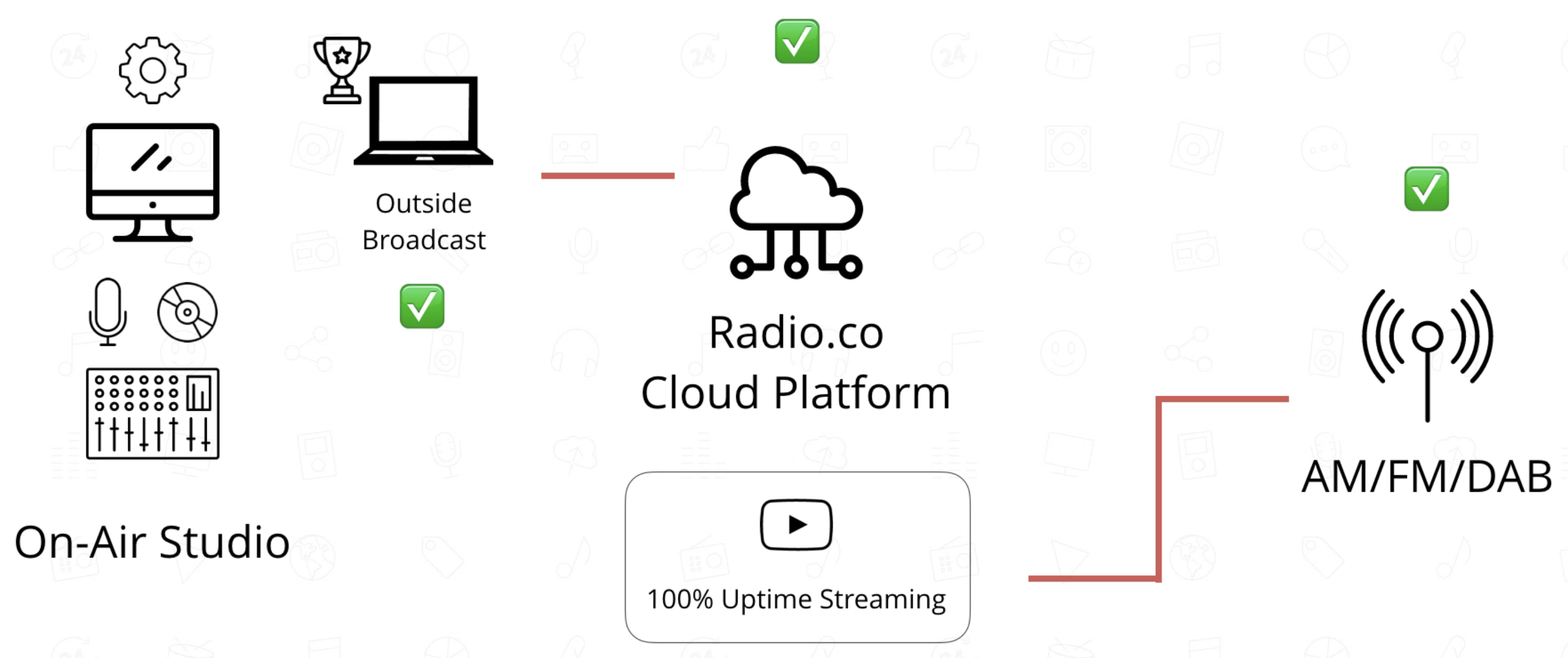
You can then reach your listeners from different locations. For example let's say you're going to a sporting event or you want cover news from on location then you can with Radio.co. Outside broadcasts are made so easy because you don't rely on routing everything through your on-air studio. Instead you just connect directly to the Radio.co platform and schedule a broadcast to go out at a certain time of the day.
Now let's the outside broadcast goes down. Again you might have a fault or the wi-fi isn't particularly good, whatever the reason it doesn't matter as your listeners aren't going to be hearing dead air. A backup playlist that's been scheduled beforehand will kick in. Whenever your broadcast is ready it can rejoin and you can continue your show.
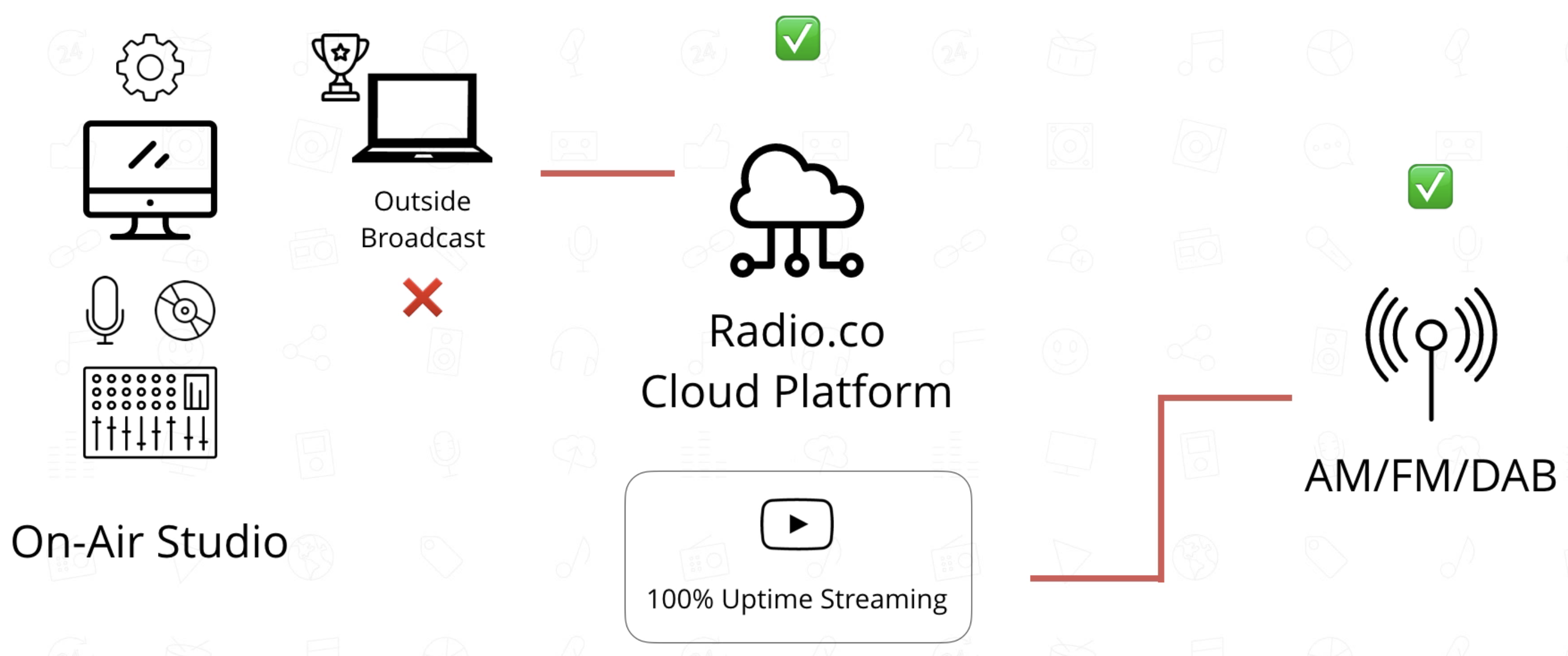
This is really good as it makes your station sound so much more professional and it avoids any kind of technical headaches that you normally get from Skype or something rooted in through your on-air studio. None of that is necessary using Radio.co as it's awesome and easy to use.
Another scenario might be you have a show schedule from 5pm to 7pm. Then after 8pm you're going live from your student union or a nightclub. You can actually do that as well. Broadcast a show from your on-air studio, when that finishes you might have something else scheduled like music between the end of the 7pm show and the start of the live DJ set at 8pm. The DJ himself can go live. They have the output from the DJ decks going into a mixer, then output that to a laptop which is connected to the Radio.co cloud platform.
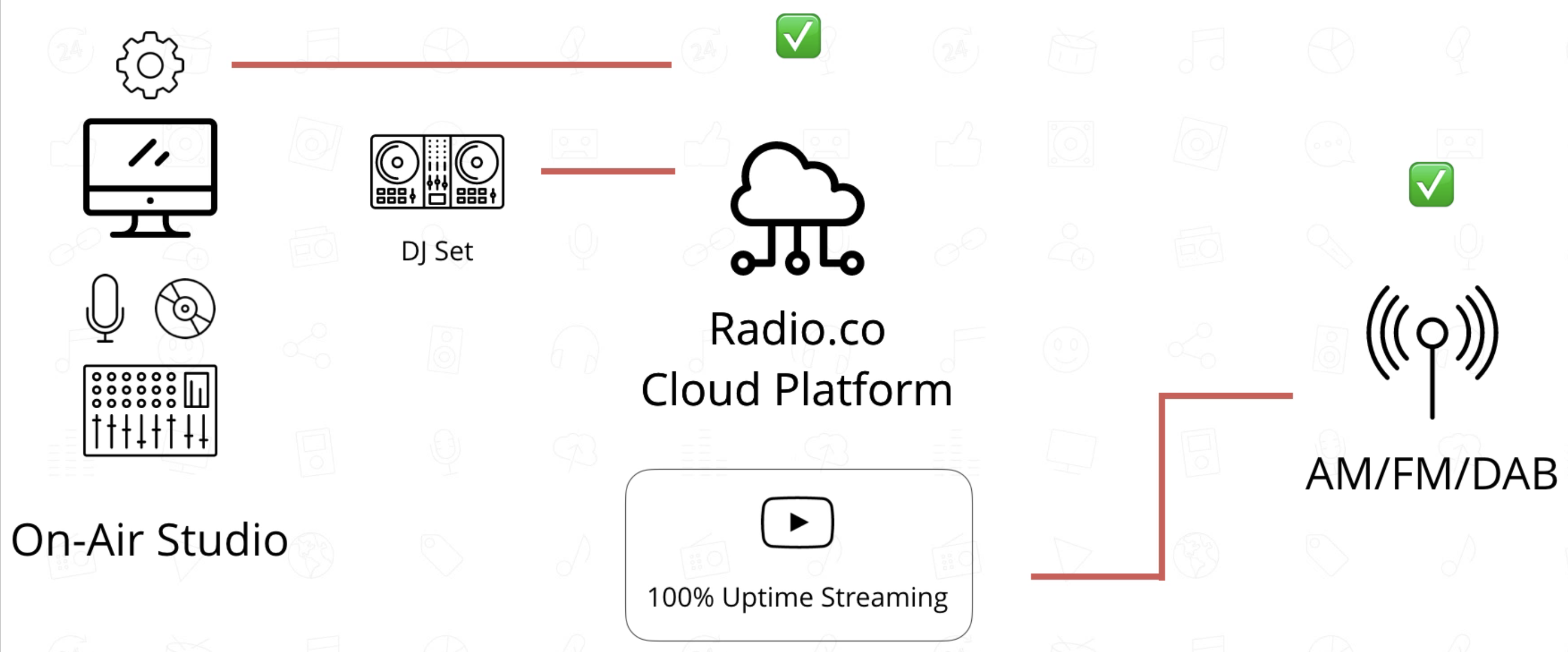
Radio.co is really easy to pickup different sources from different locations and create a really interesting radio station. You aren't just relying or fixed to one location like your on-air studio. Plus the other thing about this is it frees up your time. You can do other stuff whilst your DJs are on air between 8pm and 10pm at night in a different place. This frees up your studio you can use to deliver training to new DJs or use it to pre-record shows.
Why Move to Radio.co?
Let's summarise why you should move over your student radio software to use Radio.co.
6. You Don't Need to Change Your Setup
The first thing is you can keep your current setup. We're not asking you to go and change or upgrade your equipment. Everything you've got at the moment, both the hardware and the software stays the same.
5. Give Your Station More Flexibility
It gives your station a lot more flexibility because you're not tethered to one spot like your on-air student radio software and station in your studio.
4. Broadcast Live Anywhere
Broadcast live from anywhere. As long as you have a laptop with an internet connection you can connect live and get on-air.
3. Upload Pre-Records & Schedule Playlists
Upload pre-records and schedule playlist to go out when you want throughout the day, week, or even month depending on how far ahead you want to plan.
2. Free Up Available Time in Your On-Air Studio
You don't need to rely on a bit of software sat in a studio occupying the desk when it could be used for other things, so it frees up the amount of time you've got in your on-air studio.
1. Minimise Dead Air & Downtime
Minimise any kind of dead air and downtime. Doesn't matter if someone forgets to put the automation system on because all that will happen is at the end of their show Radio.co kicks back in and picks up with the automated playlists you've scheduled.
You can shut your computer down and even shut your studio down that you have peace of mind that your student radio station is still on-air.
How Radio.co Works for You
We've got servers in many different countries from around the world. These are high capacity and highly redundant. If one server goes down it doesn't matter, our system will automatically reroute listeners to a different location.
We also track every single listener. We've built software that is completely custom and unique to us. No one else has access to this. What we do it analyze how people are listening like what device they're listening from. Not all listeners are the same anymore, people are tuning in on mobile, desktop, and other devices like Sonos, TVs, and Android.
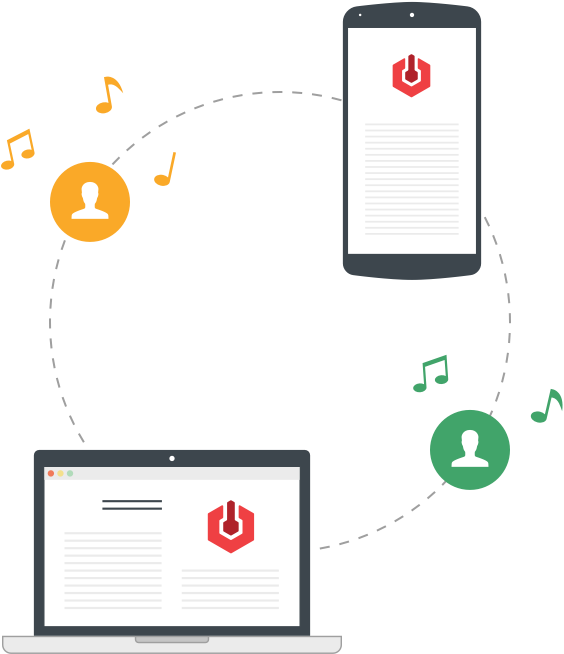
All of this we look at and analyze, so you can see it live yourself. See who's tuned in right this second, but also see over time how many people listen to your station over the past week and month to see how exactly they tuned in.
The core of Radio.co is based on Amazon, which gives us a great amount of high availability and scalability, meaning that our system is highly available and very scalable. The platform can deal with your station if it's small, huge, or somewhere in-between.
You can free up your engineer's time to do more cool things for your station. Stop the fire fighting, for example if something goes wrong in the studio and your engineers called because there's dead air. You can avoid scenario like this and really give the engineer free time to do what they want, maybe build some cool new features for your website or just generally make your studio better.
Radio.co is an easy to use platform that's controlled completely from the browser. You don't need specialist expertise to use it. No coding knowledge required - It's really point and click, anybody can use it.
Special Pricing for Student Radio Association Members
We have an in-house team of experts who live and breathe radio. They would love to give you a free consultancy to talk about your situation and how we can help setup your student radio software. Plus, if you're a member of the Student Radio Association (SRA) then we've got special pricing for your station too. Get in touch with us today by clicking the button below for a quick chat.





