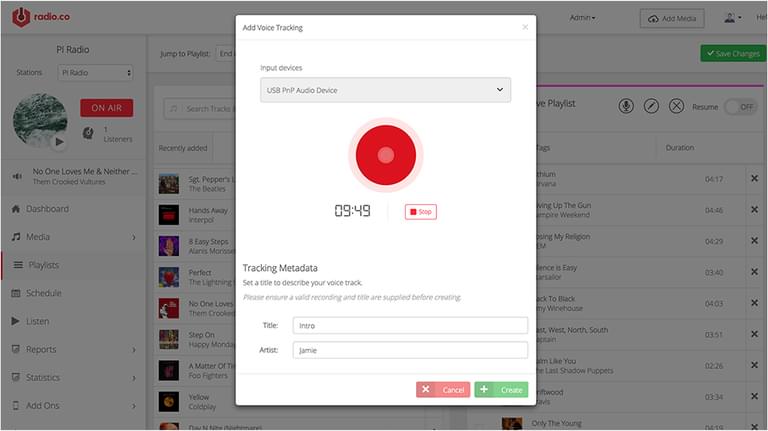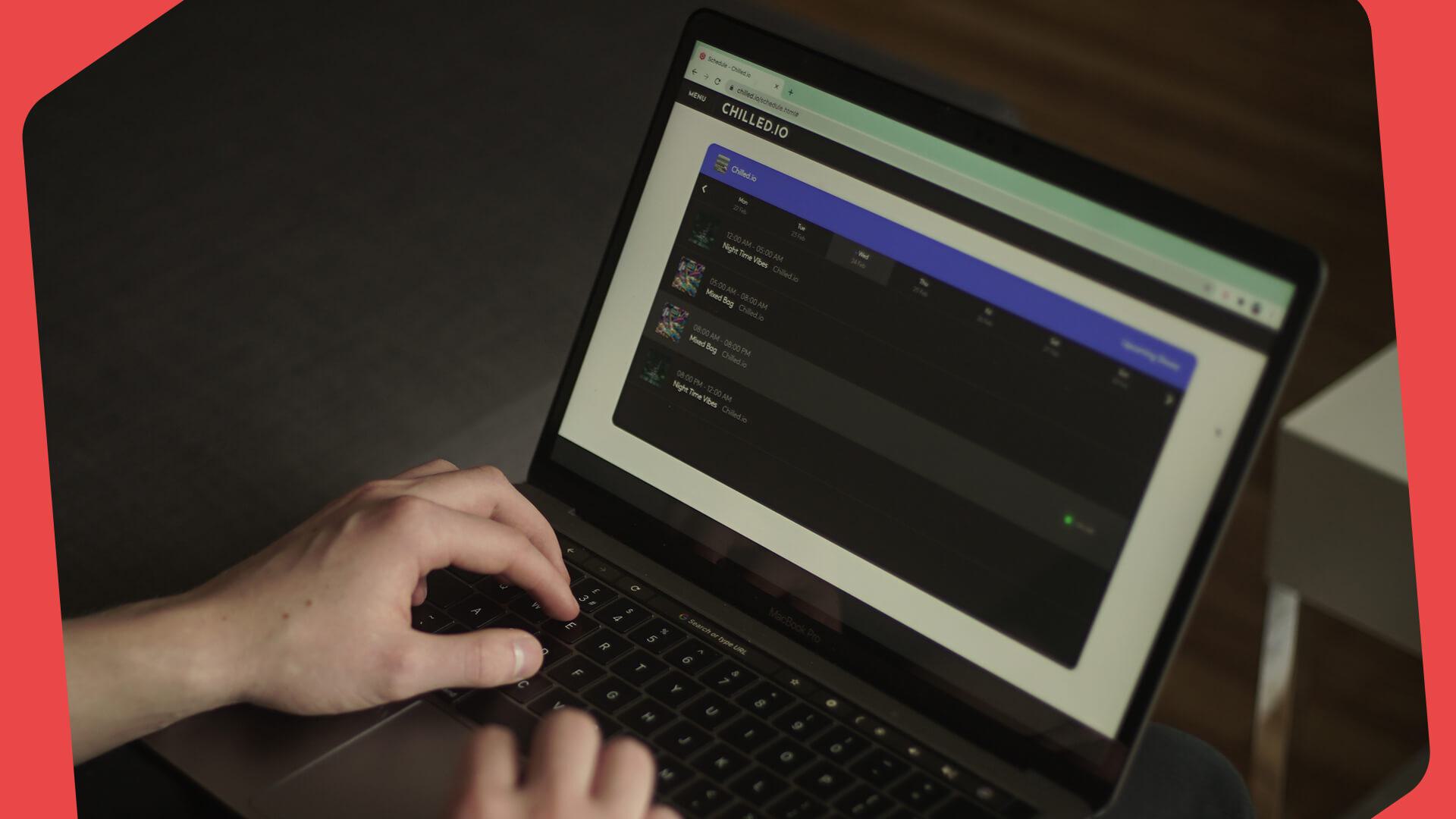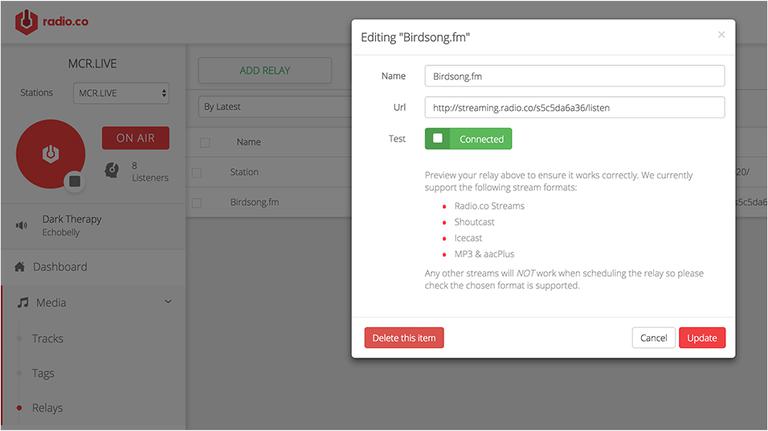Need advice? Let's talk.
Get straightforward guidance from your broadcasting partner. Schedule a call to chat with the team about your radio station.
Book DemoIntroducing Radio Track Editor - Add Custom Cue Points & Crossfades
Audio track editor for internet radio - Adjust start/endpoints, cross-fading, and track information directly in the browser for your station.
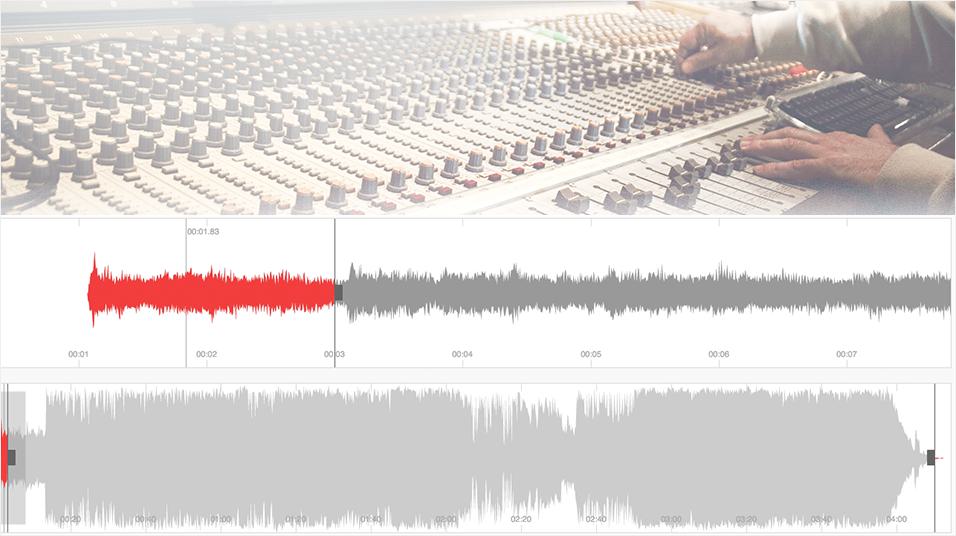
The track editor is a broadcaster's must have tool as it allows you to seamlessly transition between audio, making you sound like a radio professional.
You can now edit any playback audio directly in your browser on tracks from your radio station - Here's the full guide on how you can manage your audio playback.
Track Editor for Internet Radio Stations
All your tracks that are hosted with Radio.co can be edited - You can adjust your start/endpoints, fade in/out, and track information.
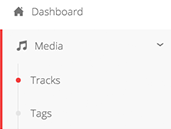
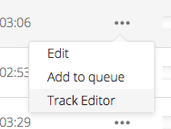
Edit the track you want to modify by selecting Track Editor in your media area.
Start & End Points
Some tracks have quite long intros and don't immediately start, but if you want to keep a momentum going in your shows then you can specify when you want your tracks to start and end.
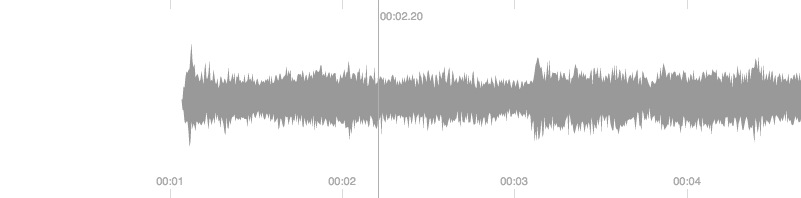
Adjust the time precisely, down to the second you want your track to play and end.
Fade In & Out
Professional broadcasters fade audio in and out to segue between tracks without jolting from one to another - Set a track's fade in and out lengths to work with your shows.
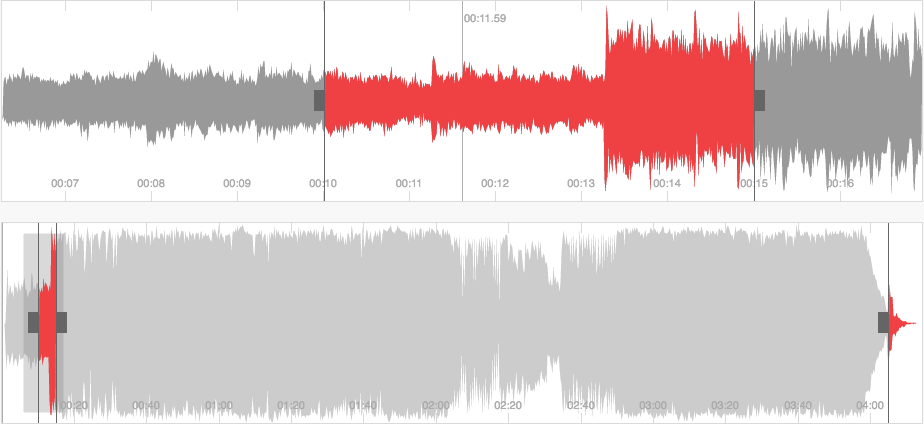
Use the playback icon in your dashboard to test the adjusted audio's fades to see if they work for the track.
Track Information
Spotted a typo in your track or the album? You can update it within your dashboard like:
- Title: Bohemian Rhapsody
- Artist: Queen
- Album: A Night at the Opera
You can literally spend hours editing tracks to get them just right for your station, but if you need a more in-depth tutorial then follow the help guide.
Track Editor Availability
The track editor is not available on the Lite plan. But you can upgrade anytime.
If you're on one of the higher plans you can use the new feature and give us feedback on how you think it should be improved. Alternatively, if you’re on the DJ plan and would like to try the service then get in touch with support.
The team at Radio.co are always happy to help - There are plenty of awesome new features in the pipeline, help guides, tutorials, and expert technical support on standby to lend you a helping hand. If you're not yet apart of the Radio.co family then you can start your 7 day free trial by clicking the button below.