Need advice? Let's talk.
Get straightforward guidance from your broadcasting partner. Schedule a call to chat with the team about your radio station.
Book DemoHow to Turn Your Radio Shows Into Podcasts
Get yourself in front of more listeners, turn your radio shows into podcasts in just a couple of minutes with Podcast.co.
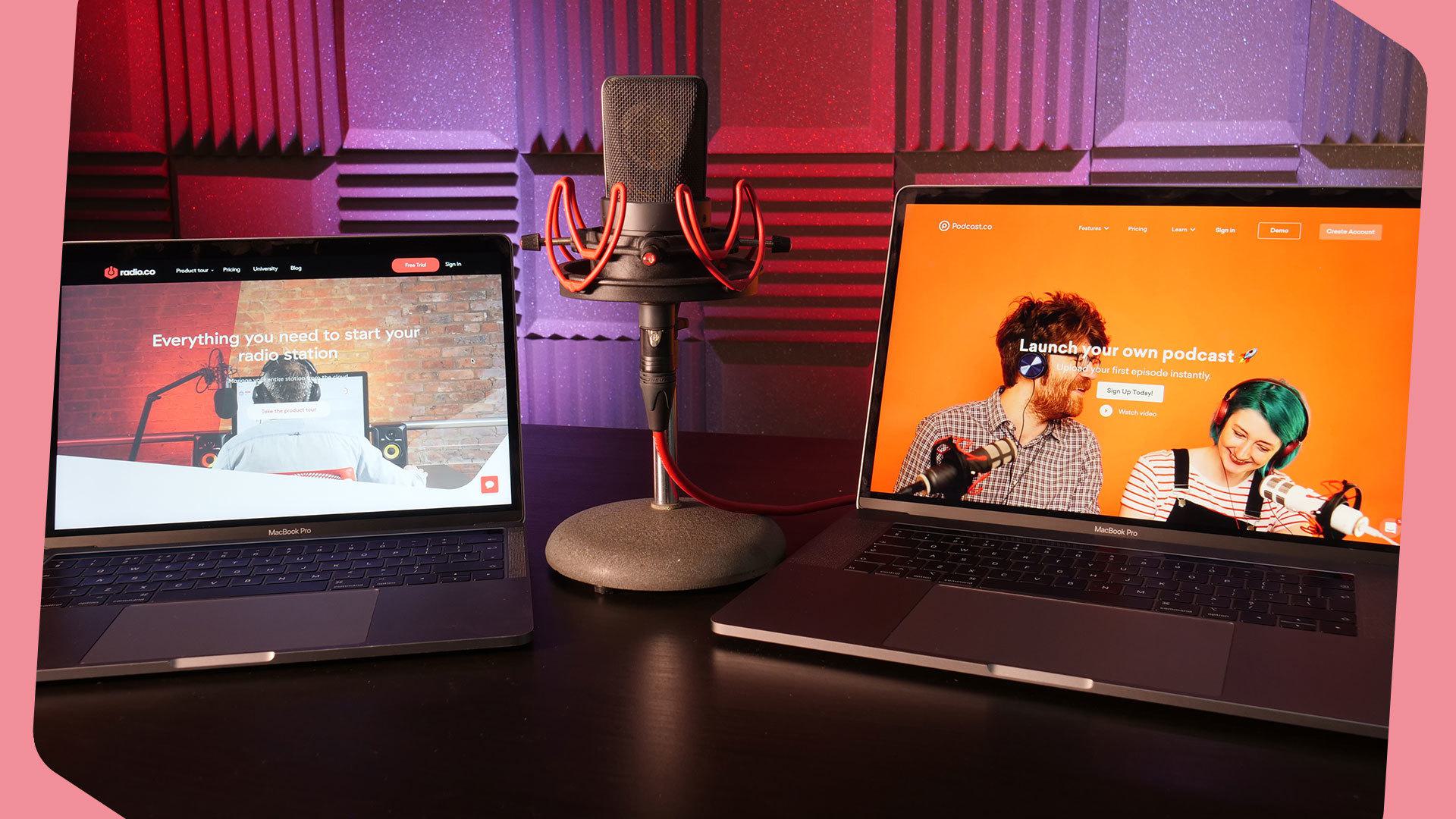
Podcasting has become one of the fastest growing entertainment platforms in the world, so turning your radio shows into podcasts is a great way to get your voice and brand into more pairs of ears. Radio.co gives you the opportunity to turn your radio shows into podcasts with Podcast.co, the best way upload shows on-demand in minutes.
Convert Radio Shows into Podcasts
Connect Your Radio.co Account to Podcast.co
Our friends at Podcast.co have made it incredibly easy to not only turn your radio shows into podcasts, but to create a Podcast.co account too, which you’ll need to do first to get your radio show out onto the wide podcasting plains.
You can find the Podcast.co integrator in your Radio.co Dashboard under the 'Integration' options of your 'Settings'.
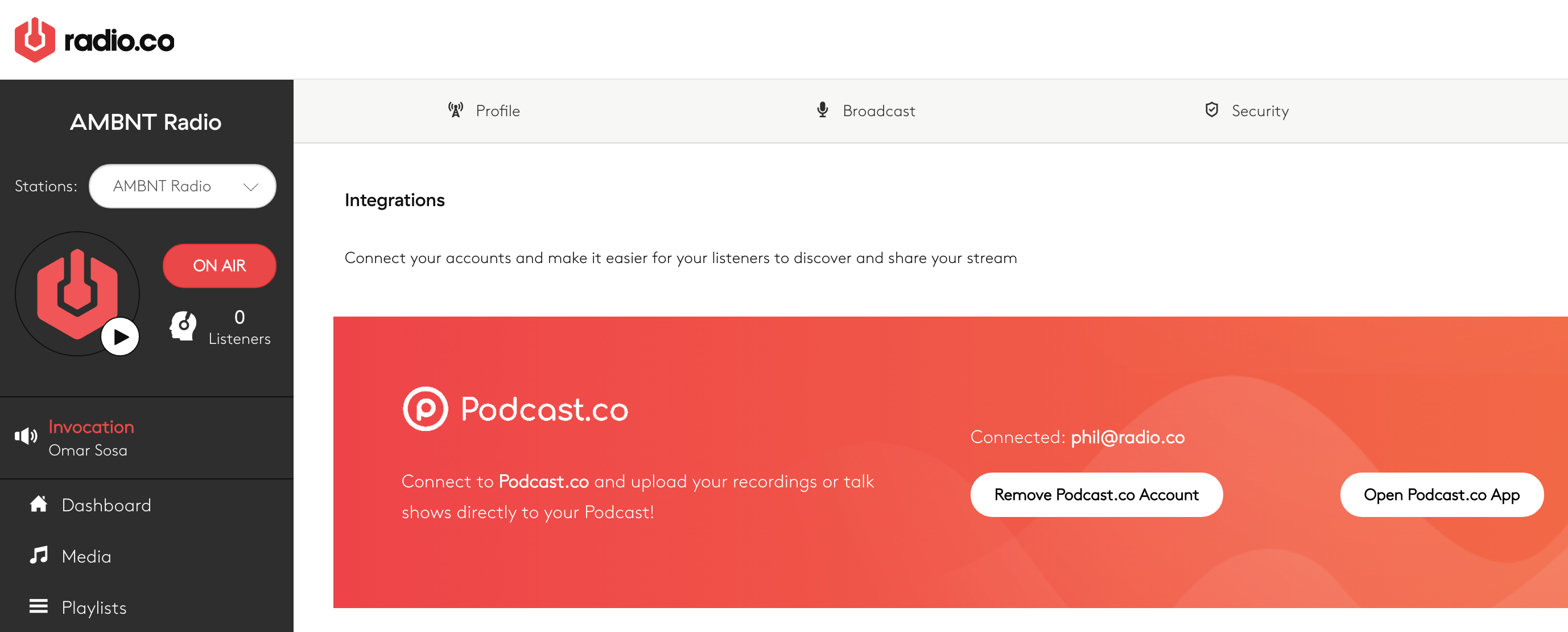
If you already have a Podcast.co account then you can link it to your Radio.co account in just a matter of clicks. If you’re new to Podcast.co then you can get started for free, simply follow the link to activate your free account and to begin creating your first podcast.
From here you’ll have a number of options on how to start using your Podcast.co account, each of which will allow you to turn your radio shows into podcasts in just a few minutes.
- Import Existing Podcast: This is for users that already have a podcast hosted elsewhere that you’d like to move over.
- Create New Podcast: This will allow you to turn your radio shows into a brand new podcast.
- Create a Podcast Network: This is for those that have many radio stations and want a separate podcast dedicated to each of them.
Once you’ve decided on the direction you wish to go down for your podcast (as well as it’s name of course), you’re now ready to upload your first episode!
Turn Your Radio Shows into Podcasts
The radio shows that you’ll be able to turn into podcasts will be your past live recordings, and as a quick reminder you can set your live shows to record from the advanced menu in the event scheduler.
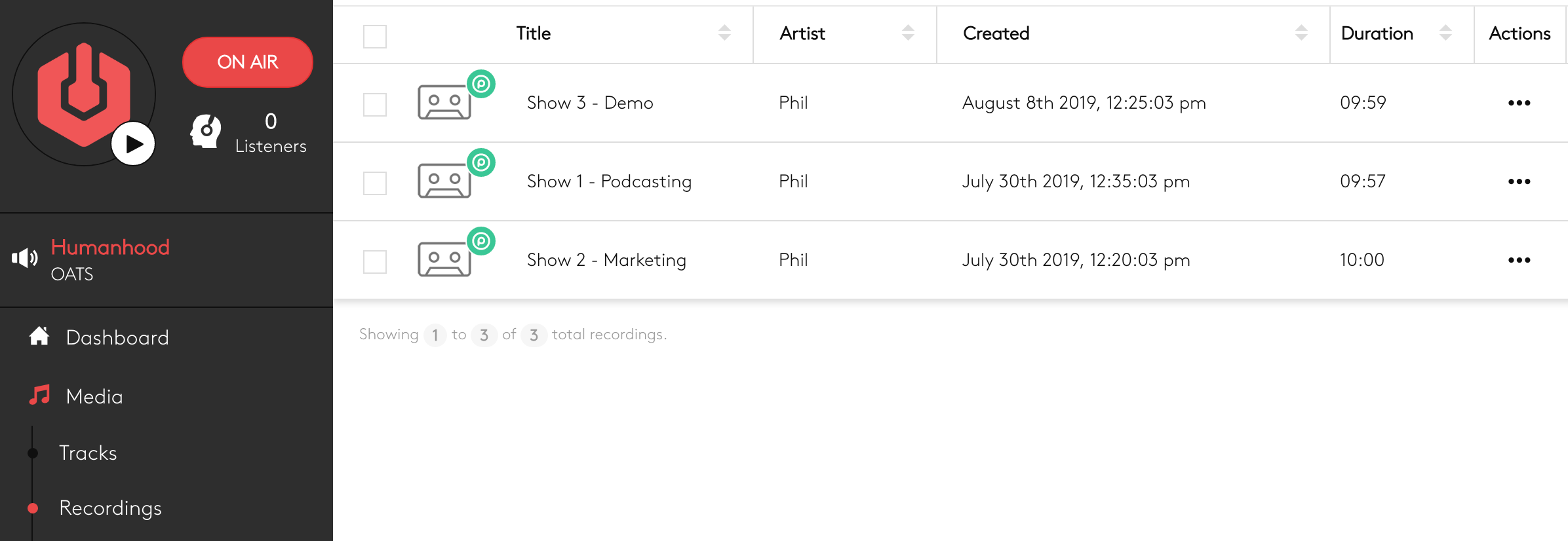
When each of your live shows has finished recording it can be found in the ‘Recordings’ section underneath your ‘Media’ tab. By clicking on the options button (aka the 3 dots) you'll have the ability to ‘Upload to Podcast.co’, and from here you’ll be able to name your episode, give it a brief description and most importantly upload that radio show onto your podcast account.
Once this has been selected your recording will turn yellow whilst it’s processing and then green if it’s been successfully uploaded, which means a congratulations is in order as you’ve just turned your radio show into a podcast!
Uploading Radio Shows via Podcast.co
Alternatively, if you happen to have your past radio recordings or packages already saved onto your computer, then you can also turn them into podcasts directly from your Podcast.co account.
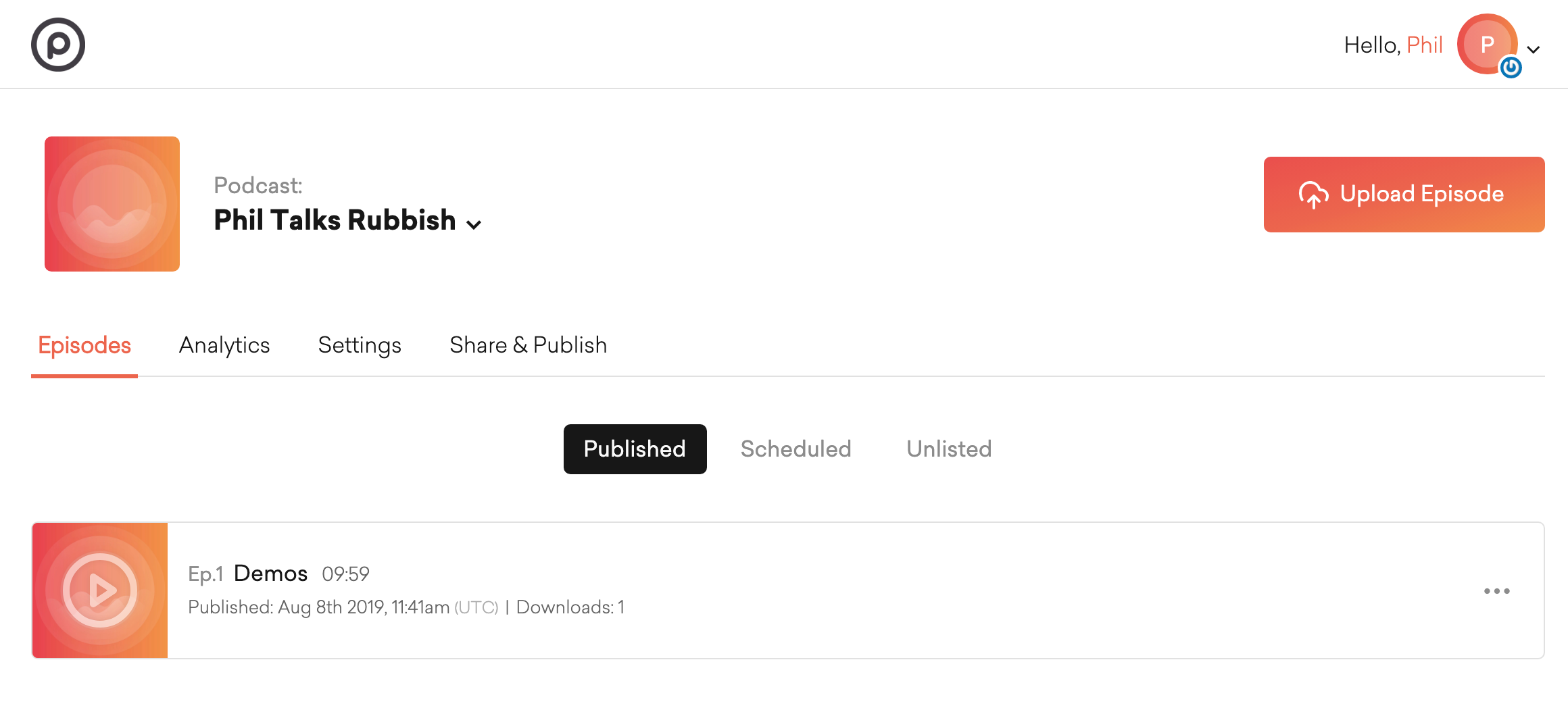
Simply log into your Podcast.co account and from your dashboard select ‘Upload Episode’, which will then prompt you to choose the file you wish to release. Once it’s uploaded it’ll just need a name, brief description and episode number, so after that’s been filled in you’ll need to decide when you want to publish it.
Whether you want it available immediately or at a specific time, you’ve just turned your radio show into a podcast in just a few minutes, told you it was easy!
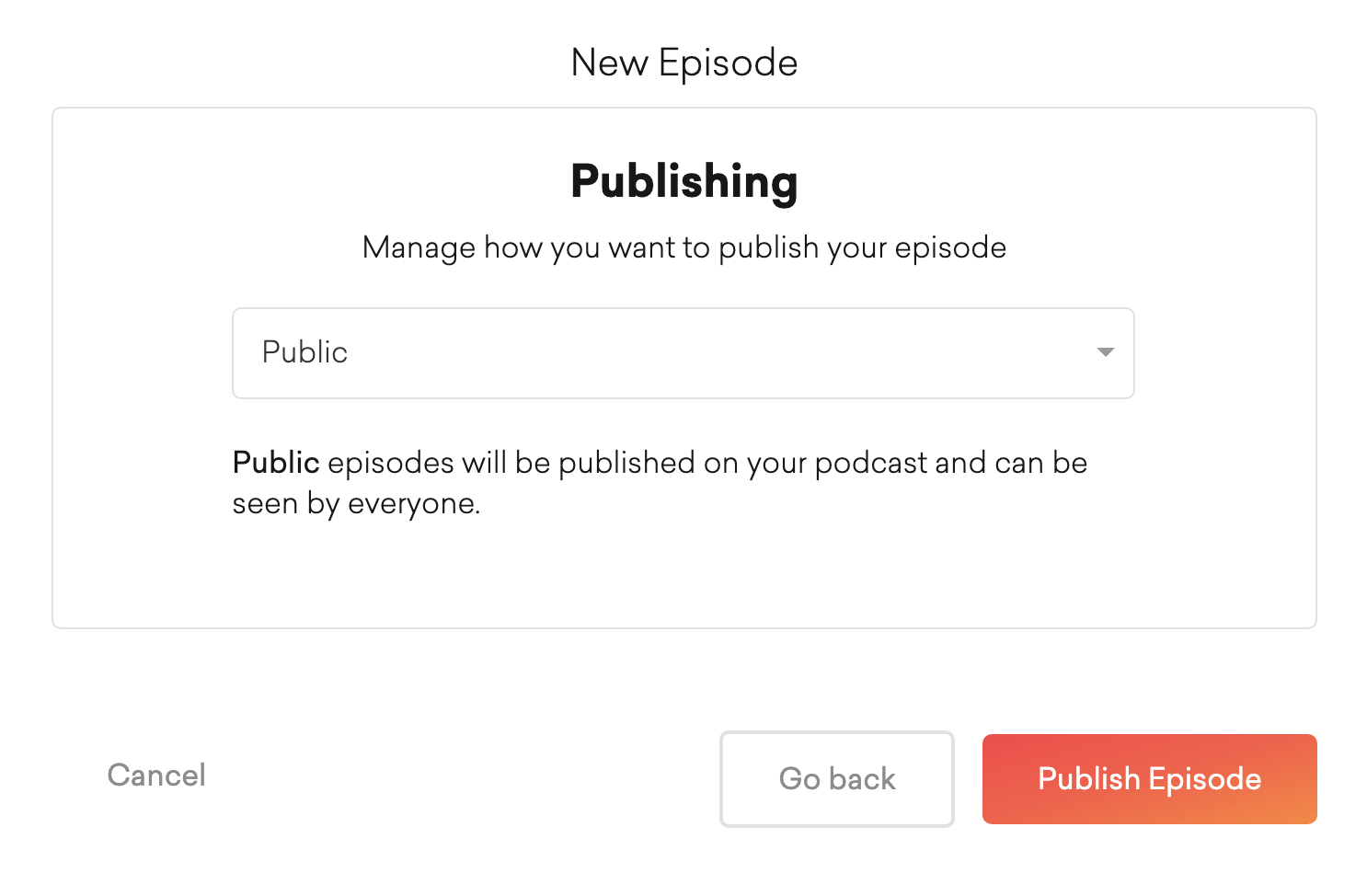
Start Your Podcast Today
And just like that you’ve now turned your past radio shows into brand new podcasts, available for anyone anywhere to listen to anytime. The Podcast.co integration tool truly is an incredible and exciting method of marketing your radio station to an eager and populated community, so why not give it a go today!



