Need advice? Let's talk.
Get straightforward guidance from your broadcasting partner. Schedule a call to chat with the team about your radio station.
Book DemoThe Best Audio Mixer Software To Use For Radio
Weave audio into seamless broadcasts with the help of some nifty programmes. Here's our pick of the 10 best audio mixer software to use for radio.

Sonically speaking, great radio stations use a tapestry of different audio to give that engaging and professional sound. From the radio imaging like jingles and idents, to the music they play and the conversations in between, this is all weaved together into one seamless stream.

The traditional way to mix audio together was using a mixing desk. But while they're still a popular choice, mixing desks can be expensive and bulky. For those with space and money constraints, the right audio mixing software can do the same job, all from your computer.
How Does Audio Mixer Software Work?
Audio mixer software, also referred to as digital audio workspaces (DAWs), are programmes that let you record and mix audio. Audio mixer software can combine multiple sounds and signals from various sources like music player apps and microphones.
With this software, you can also add effects and ensure the equalization is balanced, creating a more professional-sounding radio station. From there, all these sounds are combined into one, new signal and transmitted to where you broadcast.

With this in mind, it’s understandable to think any audio mixing software will do. But some only work on particular operating systems, like Windows or macOS. And some are more advanced, while others are beginner friendly. So with this in mind, we’ve rounded up 10 of the best audio mixing software programmes for every broadcaster.
10 Best Audio Mixing Software for Radio
10. FL Studio
Works with: Windows & macOS
Cost: $115+
FL Studio is a highly customizable DAW that features a massive library of virtual instruments, effects, and samples, as well as options for third-party plugins. With all these features, you might think that you need experience to be able to use FL Studio, but this audio mixing software has a ton of documentation on how to use every feature, as well as a huge community for support. Even if you’re just starting in the world of radio, FL Studio can work for you.
FL Studio has four pricing options. If you’re a beginner and don’t think you’ll be needing all the features available, you can choose the least expensive option, the Fruity Edition. But if you need everything that FL Studio can provide, you may want to go all the way up to the All Plugins Edition, which comes with a hefty price tag.
However, it’s worth noting that if you do decide to get the Fruity Edition, it is the only pricing plan that does not include audio recording or stem separation.
9. Ardour
Works with: Windows, macOS & Linux
Cost: Donation if you want support from Ardour developers.
If you have professional broadcasting and audio engineering experience, Ardour can be a great option. This open-source DAW can be complex for beginners, but more experienced audio engineers will appreciate how much control they have to customize Ardour’s tools.
You can record or import audio, edit the audio any way you wish, and mix, master, and export your work. With hundreds of plugins and floating point fidelity that gives you the same resolution whether you’re working with very loud or very quiet sounds, Ardour’s mixer tools are some of the best available for those looking for customization. Ardour also integrates with Freesound, giving you access to thousands of clips and jingles for your radio imaging needs.

8. LMMS
Works with: Windows & macOS
Cost: Free
For an open-source option, try LMMS, a DAW that’s community-built and completely free. Those on a tight budget might appreciate the price tag or, rather, lack thereof. But it’s not ideal for those looking for a lot of tools and features.
Through LMMS, you’ll get access to the Song Editor, the FX Mixer, and libraries of virtual instruments and effects. While you can do things like adjust the volume and tempo, sampling, cutting, and recording are not possible through LMMS and require the use of other software.
LMMS is an ideal option for those who only need some basic sound mixing assistance. But if you need more features, you’ll want a more robust platform. And that will come with a price tag. Users also say that LMMS experiences some crashes and bugs, as well as requiring a bit of a learning curve to understand.
7. REAPER
Works with: Windows, macOS & Linux
Cost: $225 or $65 for non-commercial use
Don’t let the name scare you. REAPER is a DAW with multitrack and MIDI recording, editing, processing, mixing, and mastering capabilities. Like Ardour, REAPER is also designed with customization in mind, ensuring that you can create the DAW you need most. This audio mixing software also provides support for thousands of third-party plugin effects and virtual instruments. However, it offers features to create your own effects through the platform as well.
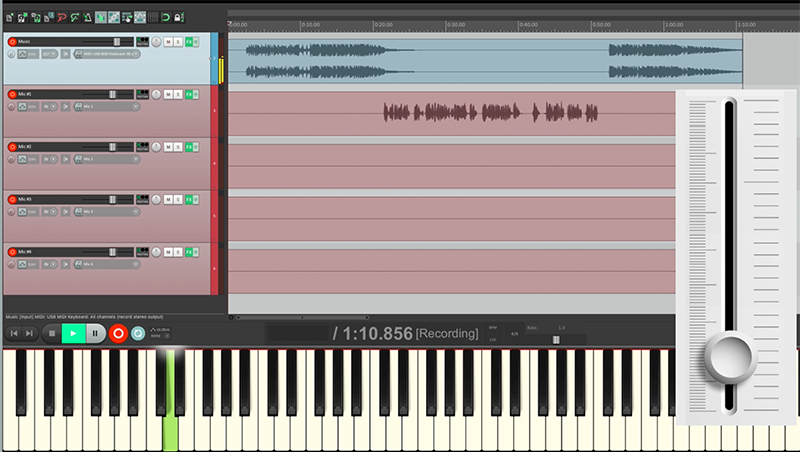
While REAPER’s low one-time fee makes it great for those on a tight budget, that doesn’t mean that it’s the best option for beginners. REAPER isn’t particularly user-friendly and does not have an intuitive interface. REAPER is better for those who already have some audio engineering experience.
6. Adobe Audition
Works with: Windows & macOS
Cost: $22.99 (monthly subscription)
Adobe Audition offers a comprehensive suite of tools that fit all your audio mixing needs. You can record, edit, and add effects to your audio clips to get them to sound just as you imagine. With the Multitrack editor, you can combine multiple audio files into one complete composition and use Dynamic Processing to automatically lower the audio level of a track under a voiceover, ensuring better balance and sound quality. The Essential Sound panel also lets you edit the sound for an entire track rather than just individual audio clips.
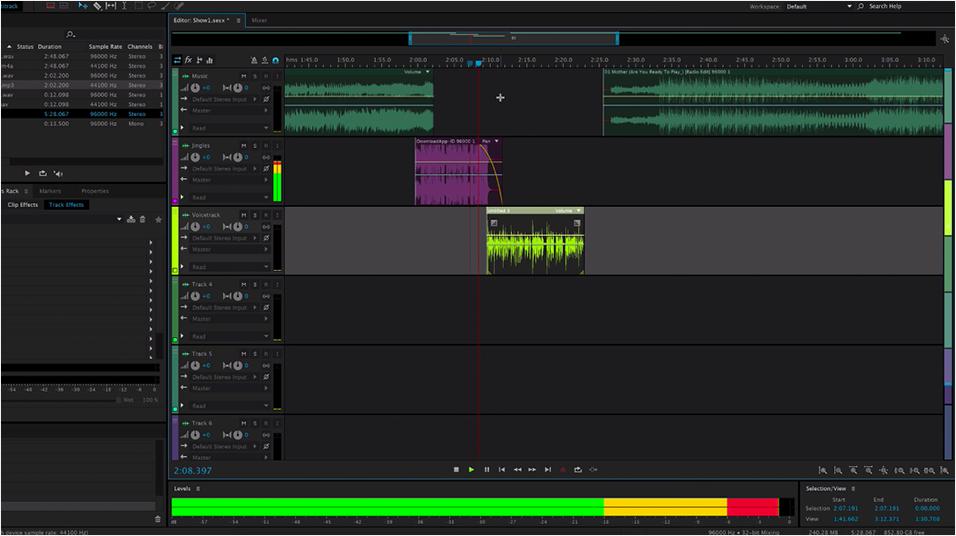
With highly customizable features and an easy-to-learn interface, beginners might find investing in Adobe Audition worthwhile. However, those looking for more tools beyond Audition may want to choose the entire Adobe Creative Cloud, which includes Audition as well as other Adobe applications.
5. Steinberg Cubase
Works with: Windows & macOS
Cost: From $110
Originally appearing all the way back in the 1980s, the Steinberg Cubase has come a long way to become the advanced DAW it is today. Better yet, it’s available on Windows and macOS. This audio mixing software has tools for composing, recording, editing, and mixing music. You also get access to virtual instruments, plugins, and audio clips to enhance your station’s sound.

Cubase’s MixConsole offers customizable channel strips and advanced routing options, which makes mixing, mastering, and broadcasting streamlined. However, Cubase also charges a one-time fee that is considerably more expensive than Logic Pro, which may make Logic Pro a better budget-friendly choice for those using macOS.
4. Apple Logic Pro
Works with: macOS
Cost: $257
Apple Logic Pro is an audio mixing software option for those using macOS. This DAW is an all-in-one tool that not only enables you to mix your audio but also create it in the first place. With Logic Pro, you get AI-enabled assistance through Session Players, who can take your direction and make music for you. Perhaps a useful tool if you’re in need of royalty-free music.

You can also split audio, add texture to your tracks, correct your pitch, and get AI-driven mastering and tempo assistance. You can record and export your audio through the DAW, but you can also take your Logic Pro on the go. Working with iPhones and iPads as well as Macs, Logic Pro lets you mix wherever you are. You’ll also get a massive collection of sounds to mix in, giving you a hand in your radio imaging as well.
Logic Pro charges a one-time fee rather than a subscription cost. So you do have to make an investment in your mixing once, but you won’t have to keep paying month after month.
3. Voicemeeter
Works with: Windows
Cost: Donation
Don’t have macOS? Then you might want to give Voicemeeter a try. This audio mixing software is PC-friendly as it only runs on Windows operating systems. You’ll route your audio into the DAW, apply effects, mix audio together, and then broadcast by a virtual audio cable.

Voicemeeter’s pricing makes it ideal for those with a small budget. This DAW is donationware, which means that you can download it and try it free of charge. If you’re ready to keep using it, you can and should make a donation based on your usage.
Voicemeeter has three versions, with each one offering slightly different features. While Voicemeeter Standard has the fewest channels, Voicemeeter Banana adds more, and Voicemeeter Potato adds the most.
2. SoundDesk
Works with: macOS
Cost: $52
SoundDesk is another DAW which is only compatible on macOS. It has a fader-based interface, so in effect you can turn your Mac into a virtual mixing desk. You route audio sources into SoundDesk, add effects, and mix your audio together. From there, you can send the result to your radio station via a virtual audio cable.

SoundDesk is a very powerful tool, and offers more routing and processing options than Audio Hijack. But it can be complex to use if you’re not familiar with audio routing and mixing desks. It’s also worth noting that SoundDesk is a solid option if you don’t have much in your budget, as it’s a very low-cost audio mixing solution. And for those beginners looking for a low-cost solution, be sure to check out our SoundDesk guide.
1. Audio Hijack
Works with: macOS
Cost: $77
Audio Hijack is a DAW that’s known for being very easy to use, making it simple to alter, record, mix, and broadcast multiple forms of audio. Audio Hijack uses clearly labeled blocks for every part of your audio chain, which the user can drag and drop into the app. For example, you could use a block to capture the audio from a microphone. Another block to edit this audio e.g. with a low-pass filter. And another block to send this to your internet radio station.
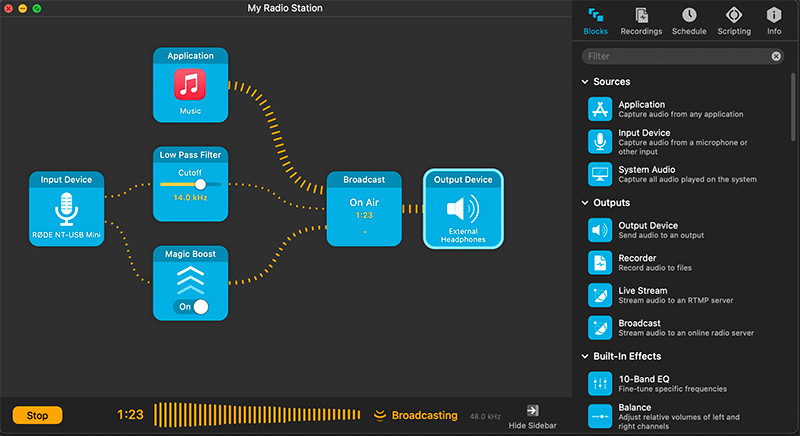
One major plus with Audio Hijack is you won’t need any virtual audio cables to broadcast your mix to your station. So, with its intuitive interface, Audio Hijack is our favourite audio mixing software for broadcasters using MacOS. Especially if they’re looking for a simple yet powerful solution. But for more tech-savvy, might be happier with a cheaper option.
Wrapping Up…
Audio mixing is how you put your audio together and create some magic. Mixing helps you create balance in your audio, making it more pleasant to listen to and easier to hear. With these audio mixing software tools, you can create the sound you want, as well as add effects to make your finished broadcast more engaging and better to listen to.
Looking to invest in a mixing console instead of using audio mixing software? Check out our review of the RODECaster Pro II.



