Need advice? Let's talk.
Get straightforward guidance from your broadcasting partner. Schedule a call to chat with the team about your radio station.
Book DemoChoosing the Best Radio Station Bitrate
Nobody likes bad audio quality. Choose the best radio station bitrate so you always sound good, no matter how listeners tune in.

What’s Bitrate?
You’d be forgiven if you didn’t know. Bitrate, as technical as it sounds, is the way in which your audio is converted online. The higher your bitrate, the better your audio quality.
But to go full-on nerd for a second, bitrate is the speed at which bits (binary digits) are transferred from one place to another, represented in 0s and 1s. The higher the bitrate, the higher the quality. You can measure this in bits per second (bps), kilobits per second (kbps), or megabits per second (mbps).
Bitrate and bandwidth aren't just for tech-heads. Broadcasters of all shapes and sizes should know the barebones of how audio is processed online. For instance, the lower your bitrate, the less bandwidth you need to smoothly stream your station. But the trade-off is poorer audio quality. And bear in mind, even with a low bitrate, thousands of listeners can still consume lots of bandwidth.
Calculating Your Bandwidth
Shifting gears for a second - bitrate directly impacts bandwidth consumption. Everything we do online uses data, even listening to internet radio.
Using the Internet Radio Bandwidth Calculator, work out the amount of bandwidth you'll need for your station based on listeners, time, and bitrate.
But ultimately, that's just speculation. Using Radio.co, get peace of mind with rock-solid stats in real-time. From who's listening:
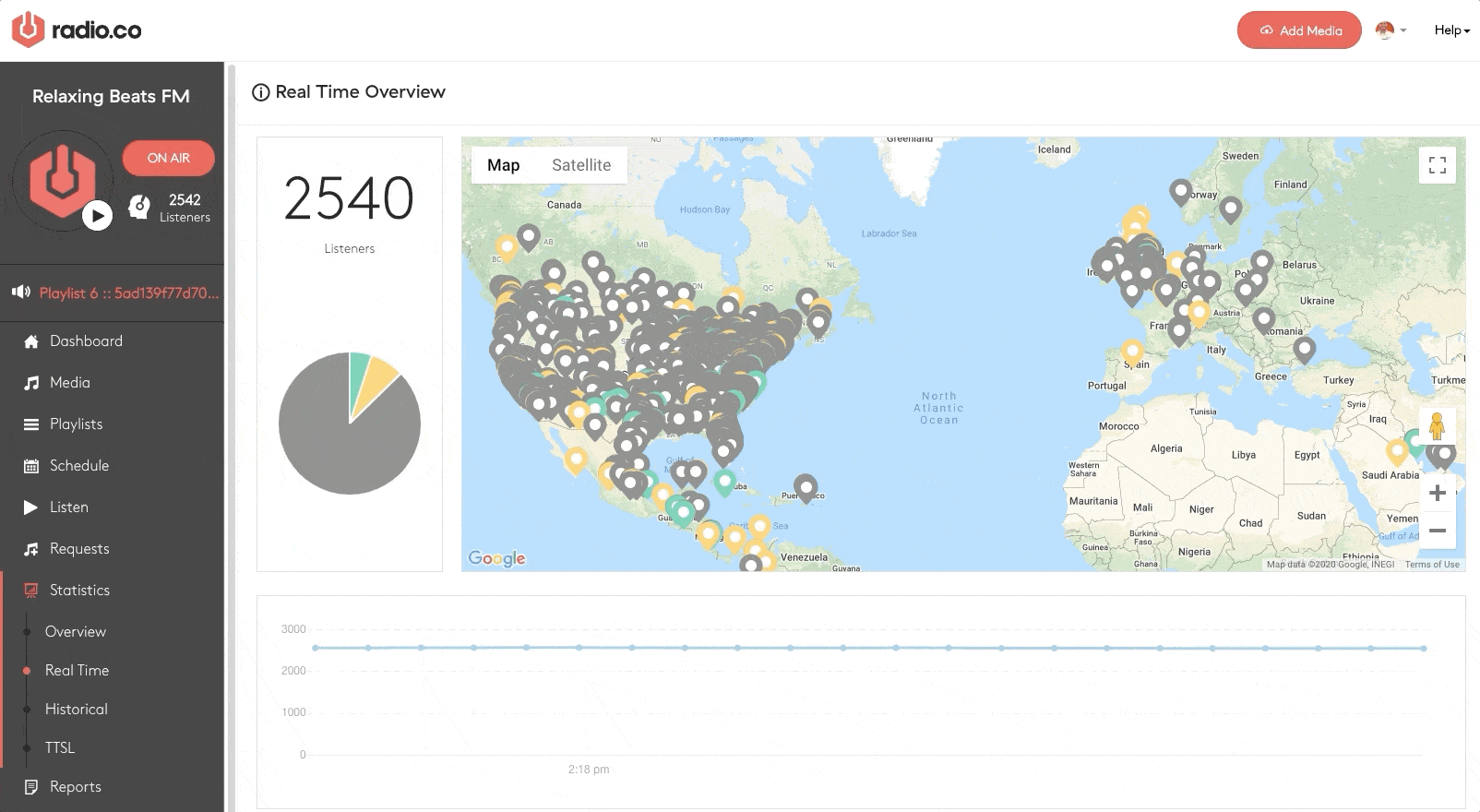
To how much bandwidth is being used:

The Radio.co Dashboard is like a Swiss army knife, but for broadcasters. If trolling through live data isn't your thing, see at a glance what's going on with reports. Track summary and recently played roundup your station's performance. Even the dashboard gives you a quick glimpse at how your station is doing.
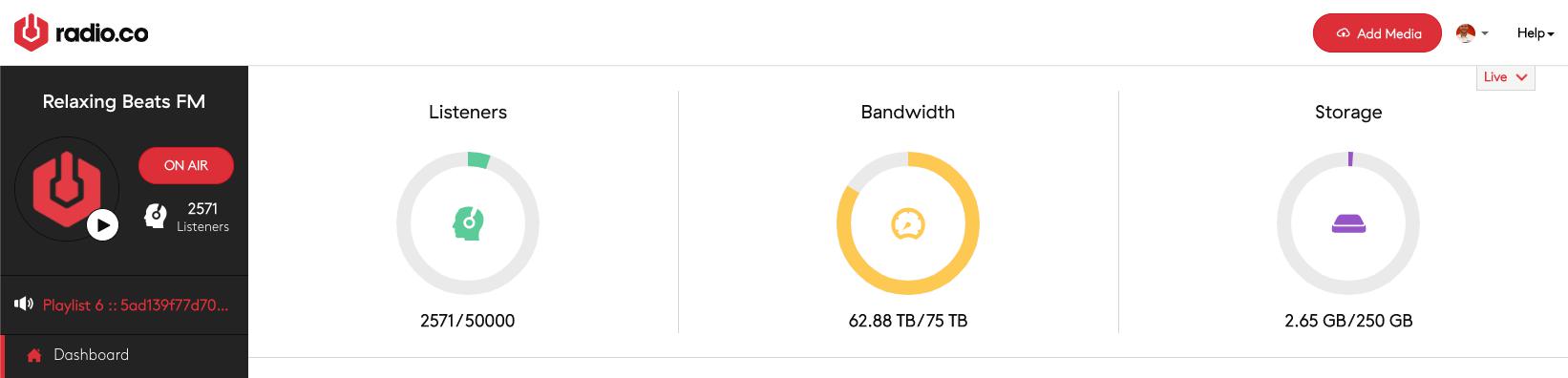
How Bitrate Works
Bandwidth and bitrate are a bit like cheese and crackers. You can't have one without the other.
Whilst bandwidth measures data consumption, bitrate sets the limit. Choosing the best radio station bitrate depends on your content and listeners. Not everybody has a super-fast internet connection. Whether they're in a low-broadband area or tuning in on mobile, chances are listeners will struggle to stay connected.
16kbps and 32kbps are good for spoken word, making it the ideal choice for talk shows with listeners on bad internet connections.
48kbps to 96kbps are great for playing tracks. Broadcasting music requires higher bitrate due to more going on and greater file sizes when compared to voice.
128kbps is the defacto industry standard. Stations use this as the benchmark for what listeners expect in terms of audio quality. Even hand-held recording devices like the Zoom use 128kbps as default.

192kbps to 320kbps are higher bitrates. Although they sound fantastic, bandwidth gets drained much faster. Best left for professionals looking for pristine audio.
As a good rule of thumb, refer to this:
- 16kbps: Spoken word
- 32kbps: Talk show
- 48kbps: AM radio
- 64kbps: FM radio
- 96kbps: Near CD quality
- 128kbps: DAB quality
- 192kbps: CD quality
- 256kbps: Studio quality
- 320kbps: Pro quality
Choosing the Best Radio Station Bitrate
Moment of truth. Which is the best radio station bitrate for you?
Short answer: 128kbps.
Long answer: Listeners expect good audio quality. 128kbps is the standard bitrate every broadcaster should be using. Anything above that and you're golden. But that doesn't mean you have to stick to one bitrate. Peak times with high-profile headliners would be wasted at 128kbps - only high-quality 320kbps works best. The opposite can be said about the graveyard shift at night when listenership slumps. The point is, adjust the bitrate to fit your audience.

That being said, Radio.co lets you automatically adjust your bitrate. For mobile listeners, enable a second lower quality 16-64kbps stream suitable for those on the move. Or if they're tuned in from a player, set the stream to automatically detect if they're on a phone or tablet.
Make radio easy. Choose an adaptive bitrate that works for you.



