Need advice? Let's talk.
Get straightforward guidance from your broadcasting partner. Schedule a call to chat with the team about your radio station.
Book DemoThe 10 Best Radio Website Widgets
Improve your radio station's website with these 10 best widgets. Streamline the user experience and turn website visitors into repeat listeners.
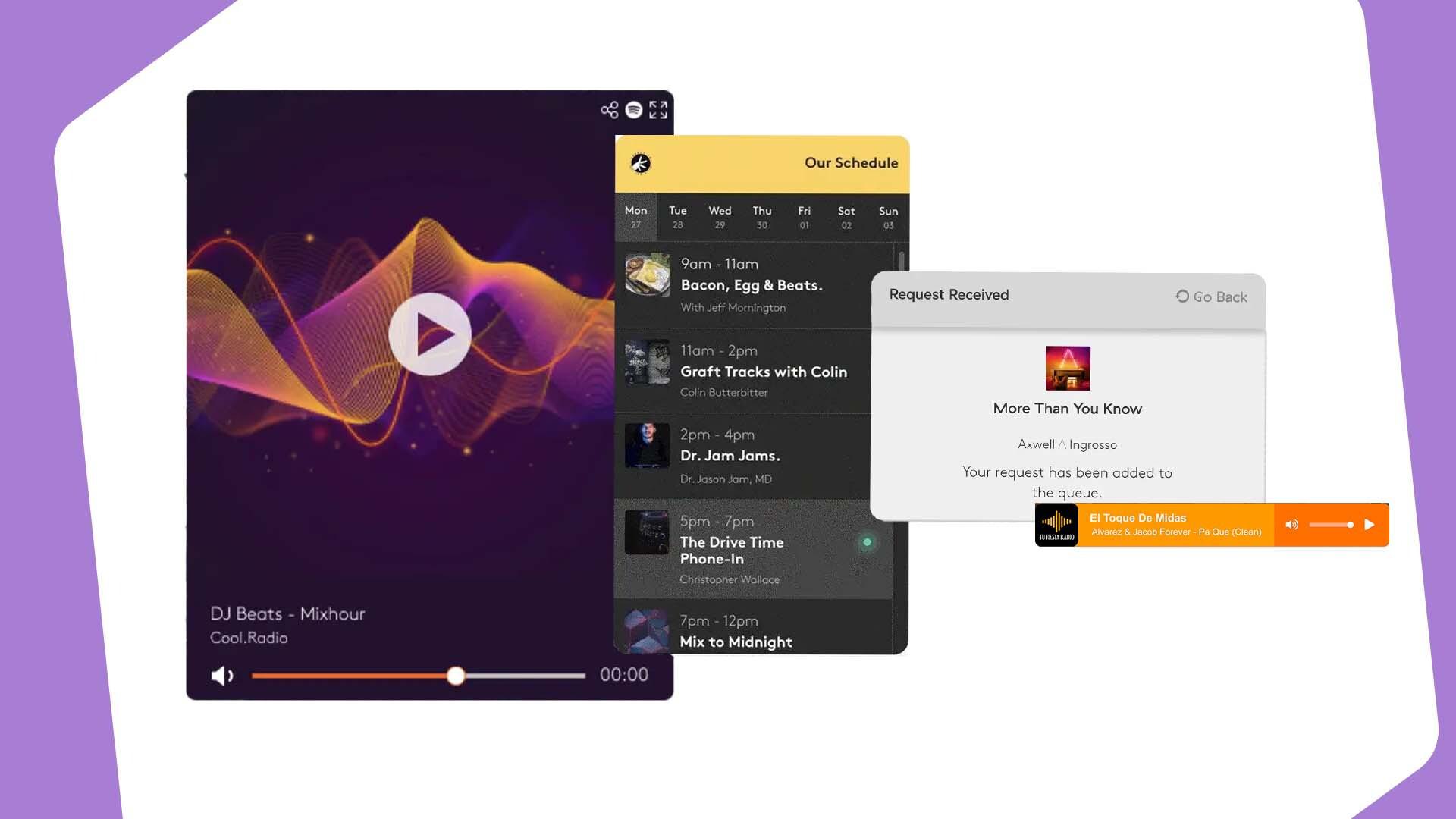
If you’re looking to grow your radio brand, you need a website. A website improves visibility and searchability for your brand, gives you a credibility boost, and helps you connect with people looking for radio stations just like yours.
But the best websites focus on functionality and finding ways to keep your listeners online and engaged. That’s where radio website widgets come in.
What’s a Website Widget?
A widget is a type of plugin that provides an interactive feature on your website for your visitors. They’re applications or web pages that you can embed into your website. And they offer your audiences more things to do on your site and more ways to engage with you.
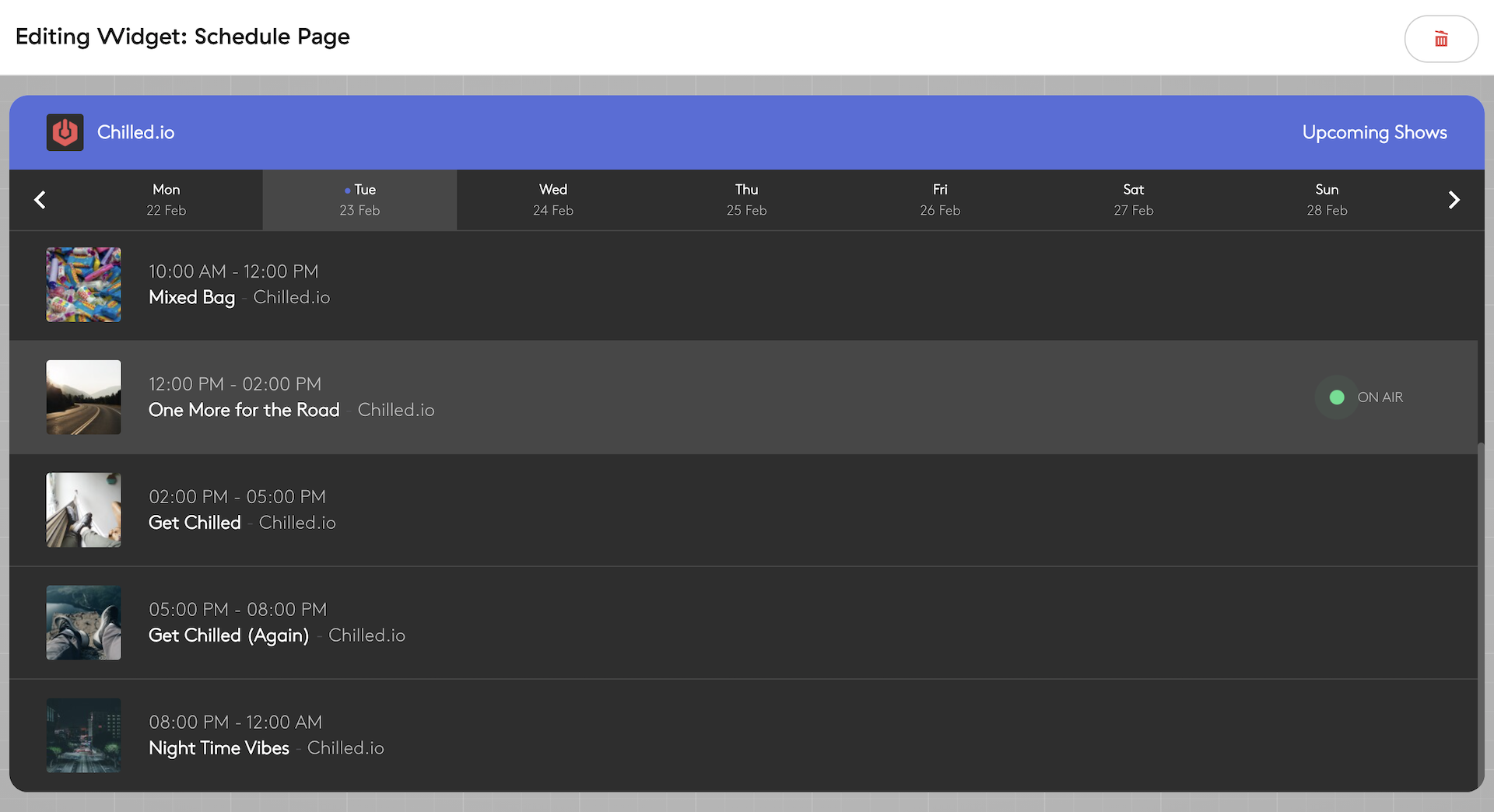
Even if you didn’t know what they were called, you’ve likely interacted with widgets many times. Have you looked up a specific keyword in a search bar? That’s a widget. Ever shared an article straight to your social media accounts? You’ve used a widget. Checked out an event calendar? Yes, that’s a widget, too.
Widgets come in all different forms, and many radio website widgets can give your website a big boost in engagement and website visit duration.
Why You Should Use Radio Website Widgets
Boost Your Engagement and Grow Your Audience
Some widgets focus on taking your website on the go, meaning that those widgets can help your audience promote you. With social media sharing widgets, in particular, your listeners can share your station and encourage their friends and followers to check you out.
Improve the Functionality of Your Website
A study by Contentsquare found that two in every five website visitors were frustrated by website experiences in 2023. Those inconveniences resulted in many users never visiting the website again. By improving the functionality of your website, such as by adding a search bar, you can make it easier for your listeners to find what they’re looking for and reduce their frustrations.
Keep Your Listeners Around Longer
When you’re running a radio station, you need to gain and retain listeners. Having a website that works well - thanks to widgets - helps keep listeners on your site and tuned in.
Keeping people on your website also helps lower your website bounce rate. A high bounce rate is penalized by search engines (like Google). This makes them less likely to rank your site highly on their search results. Thus hurting your chances of drawing new users to your site and building your listener base through this method.
10 Best Radio Website Widgets
1. Radio Player Widget
If you want to keep your listeners on your website, you need to give them something to listen to. A radio player widget is one of the most crucial radio website widgets. A live player lets your listeners tune into your station right through your website.
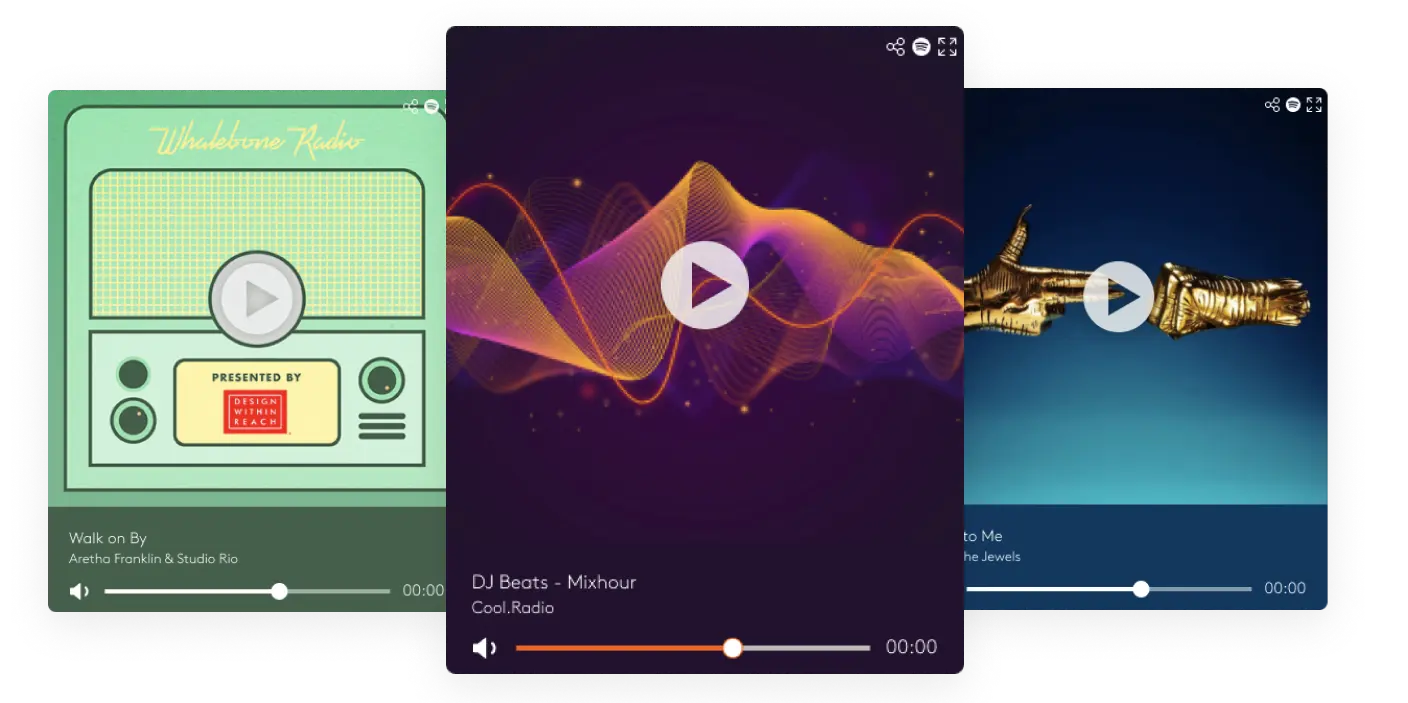
In the U.S., over two-thirds of Americans listen to online radio at least once a month, with 62 percent of people listening weekly. The average online radio listener tunes in for over 16 hours per week. Your audience is out there, and with a live player widget, you can ensure that you’re making it easy for them to tune into your station.
Radio.co offers you a simple way to embed a live player onto your website. You can even customize your radio player to fit your brand, no coding experience required.
2. "Now Playing" Widget
When you tune into a radio station, you’ll often be listening in while the station is half way through a song. And it can be frustrating to have no idea what the song is.
To find out the song, listeners could use an app on their phone to detect it. Or they might try searching the lyrics on a search engine. Either way, this accidentally encourages your audience to navigate away from your website.
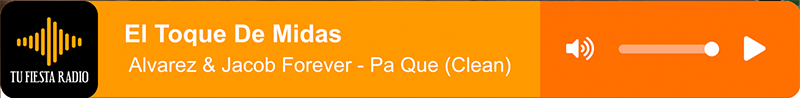
But with a “now playing” widget, your audience will know exactly what they’re listening to, even if they tune in mid-song. With Radio.co, you can set track information in the metadata, which is pulled through to the radio player widgets.
3. Search Bar widget
Without a search bar, your fans can have a harder time finding what they’re looking for, which results in added frustration. That frustration can turn a user off, up the dreaded bounce rate, and cost you a listener.
Got multiple pages on your site and additional resources for listeners, like a blog? Then you want to ensure that your fans can easily find what they’re looking for. The Radio.co website builder has its own search bar widget, making it simple to add to your site for improved navigation.
4. Schedule Widget
A great way to keep your audience tuned in longer is by providing them with a schedule of what to expect next. But manually uploading this schedule can be time-consuming, especially if your programming varies a lot throughout the week or month. A schedule widget can save you time and encourage your audience to stick around for what’s up next, which is why it’s one of the best radio website widgets to use.
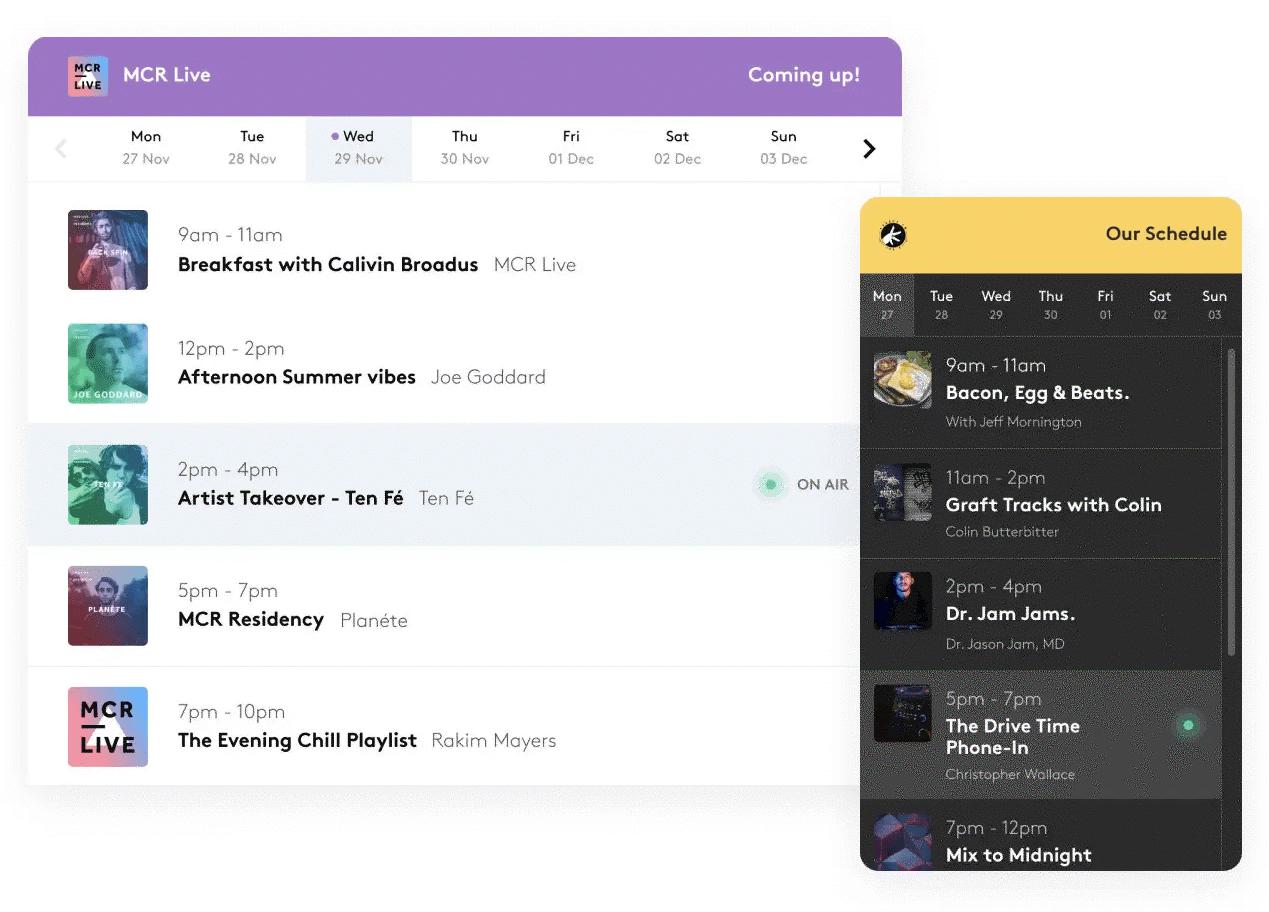
Also knowing what’s coming up in the next couple of weeks, helps listeners return for future shows and means your station gets repeat listeners. Win win.
With Radio.co’s schedule widget, you can update your audience on what’s happening by showing them up to two full weeks of programming. This widget is customizable to your brand and fully automated. When you change your schedule, your widget changes, too, reducing your need for more manual updating time.
5. Event Calendar Widget
With an event calendar widget, you can keep your audience updated beyond your day-to-day schedule. If you have special events coming up, whether in-person or online, you can use the event calendar to let your listeners know in advance and plan the event into their own schedule.
Some event calendars will let your audience RSVP to an event and add it to their own calendars, like their Google Calendar. But if you don’t feel this step is necessary, an event calendar can still help you get the word out about your event and alert your fans ahead of time about any special happenings.
Many website builders, like Wix, have their own event calendars that you can add to your site. Radio.co also makes it easy to schedule live events on your website and keep your audience updated on what’s happening.
6. Chat Room Widget
Take a tip from today’s biggest online creators and consider adding a live chat or chat room widget to your website. When you provide an outlet for your audience to chat with you and their fellow listeners, you can boost engagement by showing your fans that they’re being heard.
Chat rooms can also increase community building. Community building has become crucial to creating an online brand, with 90 percent of marketers saying that an active online community is critical to brand success today.
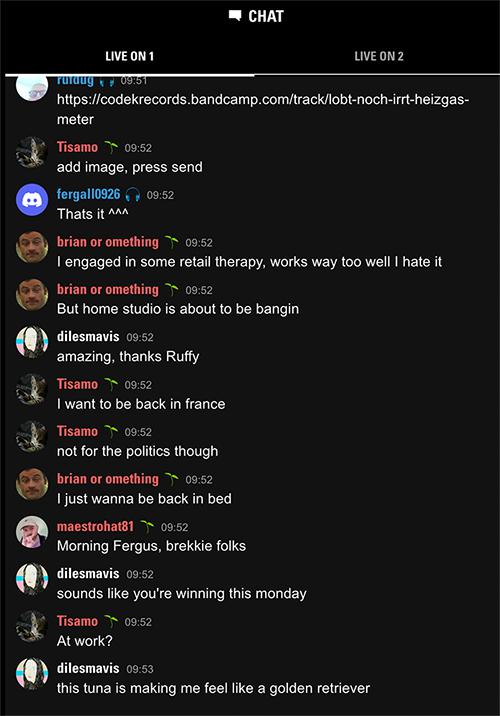
By using Radio.co with streaming software like OBS, Streamlabs or Discord, you can add in a chatroom widget to your stream for free. Alternatively, there are paid services like Elfsight’s Group Chat widget, to let you and your listeners talk to each other. They each have customizable options keeping your chat room on-brand.
7. Request Widget
Taking song requests is a major feature of radio stations, and a request widget makes it even easier for listeners when they’re listening online.
With Radio.co’s request widget, stations can enable interactive requests. That’s where listeners can request songs that are automatically played on the station. This is particularly useful for boosting engagement even when you’re not broadcasting live.
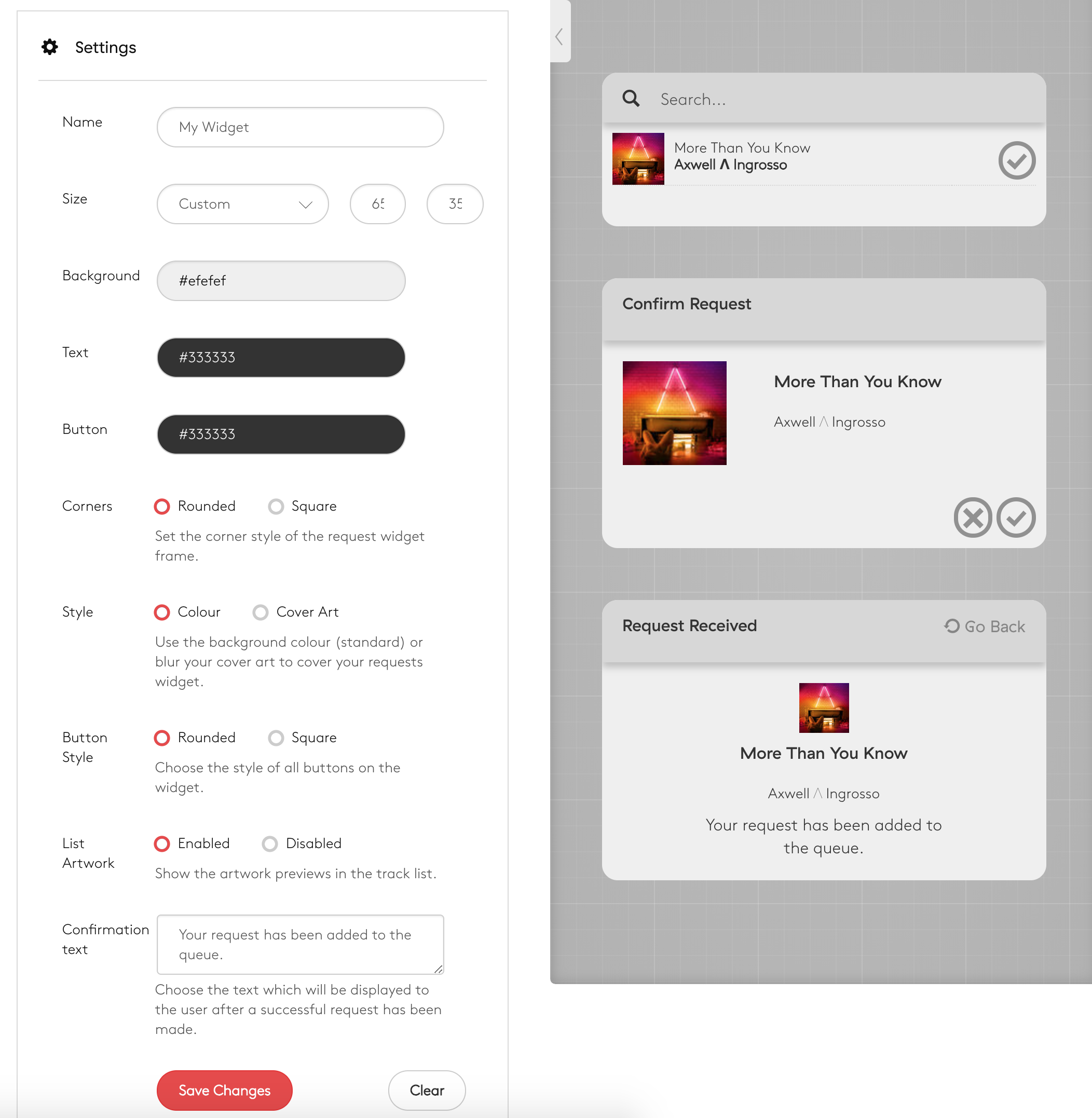
8. Donation Widget
Especially if you’re working in non-profit radio, you know the importance of donations.
When you add a donation widget to your website, you make it simple for your audience to financially support you. Even if you’re not in non-profit radio, donations can help keep a small radio station going and help it grow.
Video streaming software often includes donation widgets or you can use a service like Givebutter. Givebutter also helps you keep track of your donor analytics, helping you to better engage your audience and drive future contributions.
9. Facebook Widget
With over three million users, Facebook remains the largest social media platform. As a growing radio station, it’s a good idea to stay active and engaged on the social network, but a Facebook widget can take things a step further.
With a Facebook widget, your listeners can share your website and content on their Facebook pages with a quick click. By allowing your listeners to share links to your website, you’re gaining access to their audience, which can help you grow your own.
Facebook has a handy guide on how to add a “Share to Facebook” widget to your website.

10. LinkedIn Widget
You may think of LinkedIn as an online resume or a place to look for work, but it’s so much more than that. LinkedIn is where you can focus on building your brand and establish yourself as a thought leader in your industry.
You focus on providing valuable information, which is something that the LinkedIn community wants to see. Utilizing LinkedIn can also help with lead generation, with 62 percent of marketers saying that LinkedIn generates over two times more leads than the next-highest social media platform. If you’re looking to connect with professionals throughout various industries, LinkedIn is the place to be.
By adding a “Share to LinkedIn” button, you can allow your audience to help you grow your audience on the platform. Microsoft Build has helpful instructions on how to add a LinkedIn Share button to your website.
To Wrap Up…
When you start adding radio website widgets, you can improve your website’s functionality, keep listeners around longer, and allow your listeners to do your marketing for you.
But it’s worth noting that more widgets can mean slower load times, which can deter your website visitors and increase your bounce rate. Many widgets are essential but others are not, so you don’t have to include them all.
These 10 best radio website widgets ensure you’re being strategic with your website building. Give your website a boost, and your listeners will thank you.
Is there a widget we missed that helped improve your website and your listeners’ experience? Let us know over on Facebook, Instagram, X or LinkedIn.



