Need advice? Let's talk.
Get straightforward guidance from your broadcasting partner. Schedule a call to chat with the team about your radio station.
Book DemoBest Ways to Get Customer Feedback
Our tried and tested best methods to get customer feedback to grow our community and features.

It's surprising to think Radio.co is only a couple months old, but in a short space of time we've come a long way in terms of growth and features developed. The core reason for this is the feedback loop we have in place to make sure that we always stay on track and build useful tools for broadcasters.
How we receive feedback
Although there are dozens of ways take on board feedback, I wanted to give you some insight on the processes from behind the scenes and the culture we have here at Radio.co to make internet radio the best it can be.
Emails
The power of personal emails should never be underestimated.
We email people to ask what they think of the system, for instance what they liked, what they didn't like, and anything they feel is missing from the product.
Not only does this open up a dialogue with people, you can get feedback instantly with a few quick messages.
Votes
Features we think are a must are added to our suggestions area, here the community can add, vote, and talk about the functionality they want to see.
If you have a Radio.co feature suggestion then feel free to add it or vote on the ones you want to see.
Surveys
Surveys can be short or long, depending on what you want out of them, however we've found asking a couple of questions focusing on what works, what doesn't, and what needs improving drives engagement and gives us some pretty impressive insight, for instance we asked "Overall, how easy did you find Radio.co?".
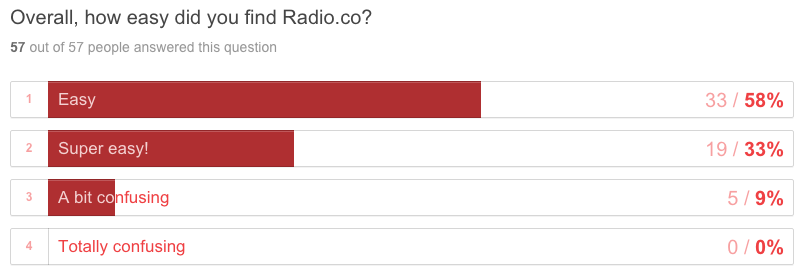
Not only do we get some quick feedback, but we can also see how people are interacting with Radio.co to improve the system.
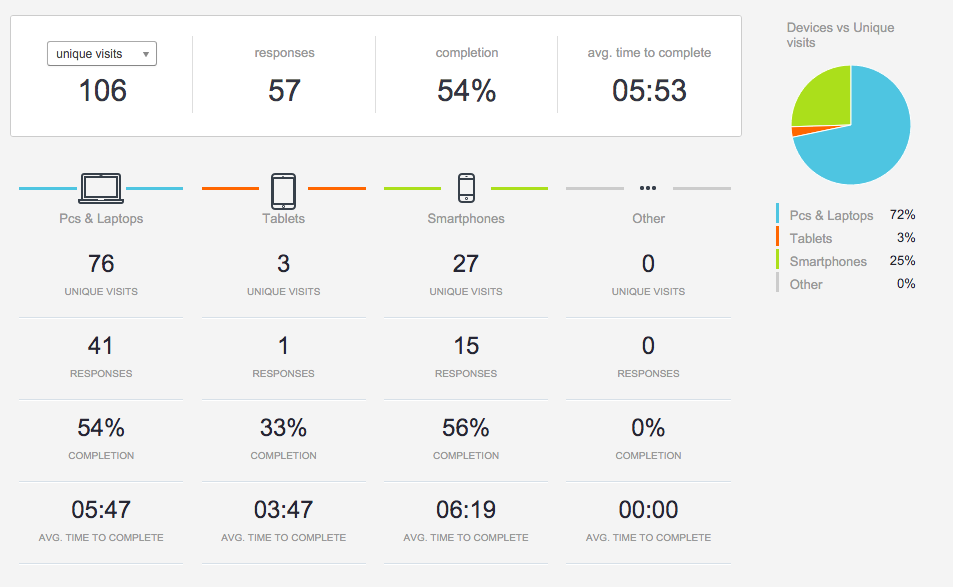
Take our Radio.co Feedback Survey to see for yourself.
Patching holes & building features
Every couple of weeks the entire team sits down and looks at all the feedback gathered over the past month, then finds things that need improving or fixing, for instance someone pointed out that the learn material needs improving.
"A better video to explain how to broadcast live for those who have never done it before. A step by step version. I still don't know how to do it."
Sometime later we added more guides to our help section and Radio.co University pages.
Not only do existing services get improved, but we add new ones as well, for example we were asked by a couple of people via our surveys and on our feedback form to add a drag and drop feature showing progression.
"The ability to drag & drop files directly in the browser - It would be nice to have the option to see the status of each song uploading to the server."
Before going ahead and building out features, we run through the ins and outs of what it should do.
Development decisions
Everything at Radio.co is designed, developed, and maintained by a dedicated team of in-house experts, so we have full control over what we build, however the following always need to be factored in.
- Functionality: What it can do so it's fit for purpose.
- Look & Feel: How users interact with it.
- Compatibility: Will users be able to use it easily.
When everyone's happy with the overall plans then the wheels are set in motion. As mentioned before we've had requests to develop the drag & drop functionality, which was built as you can see below.
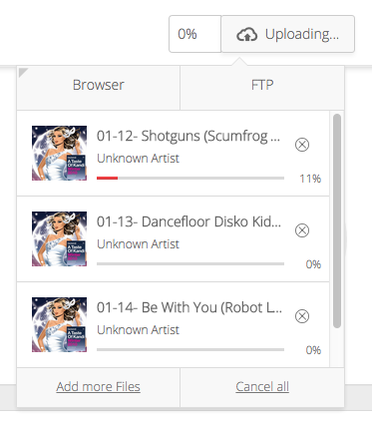
Moving forward
Our feedback loop seems to be doing the trick as the comments have been phenomenally positive, from experienced broadcasters in the industry:
Broadcast Veteran Approves! "I'm still getting to know Radio.Co... but, I've fallen in love! I've used a combo of IceCast and LiveWebDJ for my stream in the past and was happy with it... but Radio.Co allows me to do away with my IceCast subscription completely and provides MUCH more functionality than LiveWebDJ. ONE example? The ability to create a BRANDED audio player, that I can tweak as much as I want to integrate into various platforms SEAMLESSLY is pretty awesome. This is the feature that kicked me over the edge into subscribing." - Mike Woodard
To DJ's looking to promote their shows online:
Fantastic DJ & Outstanding Service "Radio.co is a great DJ system perfect for Internet radio stations. There service is second to none. We would recommend Radio.co for radio broadcasters." - Ashley White
And finally people moving over to the Radio.co platform:
The Best Platform & REAL SUPPORT SERVICE!!! "I'm not one to like change, but when presented with the chance to switch to Radio.co, I couldn't say no! I had a great service before, but these guys were really interested with my stations succeeding. They migrated everything, and kept me informed. We ran into a few problems...some of them unique. But they always searched for a remedy, and got my stations working great!!! They even interacted with a couple of my service vendors to make those relationships better!! If you want the best in an internet radio platform....There is no other real choice than Radio.co!!!!" - Dave Maxx
Moving forward we hope to add more to our customer feedback loop so we can build the tools broadcasters need, but if you have any suggestions or just want to get in touch then share your thoughts in the comments below, tweet us, or drop us an email.



