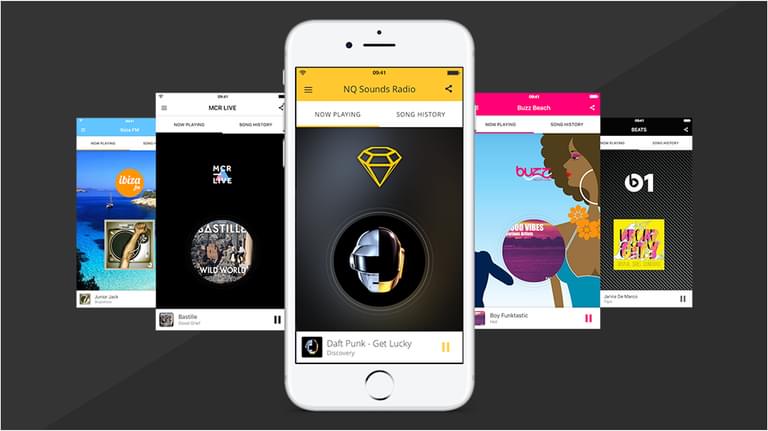Need advice? Let's talk.
Get straightforward guidance from your broadcasting partner. Schedule a call to chat with the team about your radio station.
Book DemoCreate Radio Apps With Ease
Go mobile and let your station flourish. Create radio apps for both Android and iOS, the best way to reach listeners wherever they are.
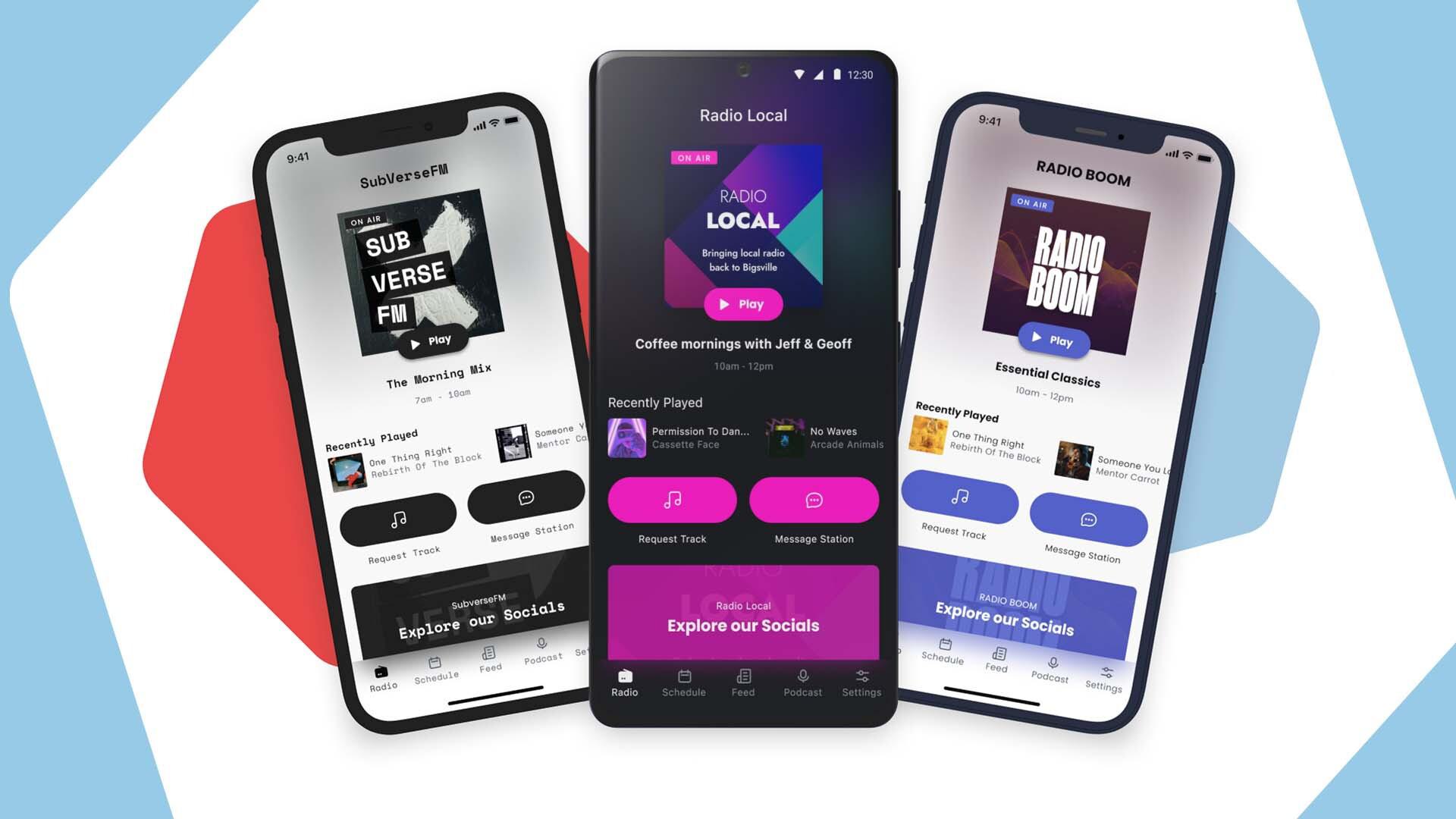
Today there are over 17 billion phones. By 2026, that number is estimated to reach over 18 billion. So with the sharp rise of phones in everyone's pockets, from children to grandmothers, you'd be missing out on not going mobile.
But creating radio apps is easier than you think. From concept to production, customise your own branded apps with Radio.co. And get your station on Android and iOS devices in no time.

Please be aware, mobile development time varies. Android and iOS apps usually take up to 10 working days to be built and published in the app stores, but support keep you updated.
Why Your Station Needs to Create Radio Apps
Creating radio apps may not seem like a top priority, but limiting your station to a website, directories, or social media will only grow your listener-base so far. Radio apps are a better way to expand your reach. But apps are more than just a dedicated hub for your shows, they're an extension of your brand with tools like:
- Customisable Look: Choose your style, add your app icon, and set your colours to brand your app your way.
- Track Requests: Let listeners easily engage with your station by requesting tracks from the app.
- Push Notifications & Campaigns: Add banners to your app and send your listeners push notifications for truly integrated campaigns.
- Podcast: Add a podcast feed and your listeners will have access to all your content in one place.
Create a Central Hub For Your Listeners
Many new radio stations have trouble building a ‘home base’ for their brand. Websites are a great option, but some don’t have time to design a full webpage and others don’t have the money for pricey domain names.
Radio apps offer a fantastic alternative to websites. With a few taps of the screen, your listeners can listen in, on their way to work or wherever they’re going. Your apps can be personalised to reflect your brand and values, so listeners feel like they’re carrying your station in their pocket.
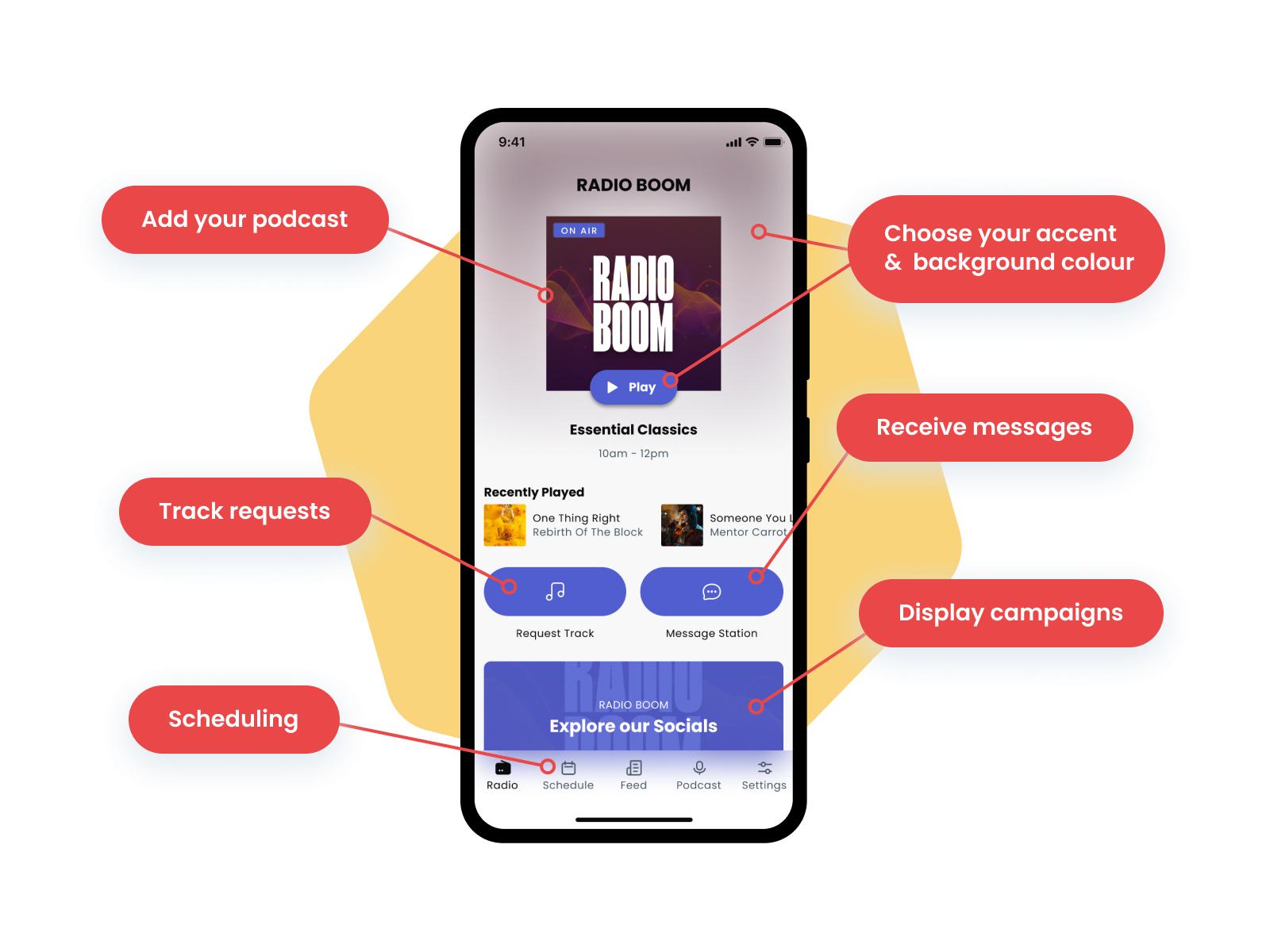
The Radio.co app builder gives you all the tools you need to design the ideal hub for listeners on the go.
Ordering Your Radio Apps
To use our app builder services, you need to have both Apple and Google developer account. That's because Apple and Google require all apps be submitted through developer accounts. Start your enrolment for either account by clicking the links below.
Once your account has been setup and your app’s ready to go live we can takeover. Your app will be submitted through your account so it’s branded to you or your station.
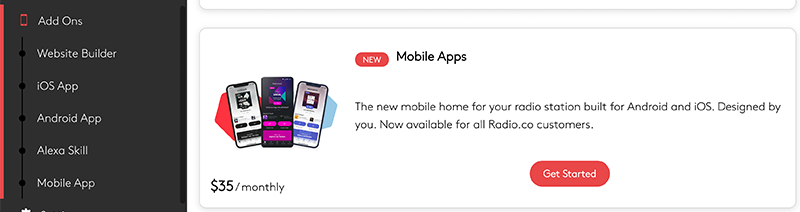
You can order your apps for both iPhone or Android in the by clicking "Get Started" button next to Mobile Apps, found in the Radio.co Dashboard under the Add Ons section. If you're on the Radio.co Plus or Premium plan, the iOS & Android Apps are included. For Standard and Lite plans, the apps can be added on as extras.
Alternatively if you’re new to Radio.co then you can grab your apps on checkout by selecting a plan here.
Designing Your Radio Apps
It's time to design your radio apps. Our purpose-built App Builder is where you will design your radio apps, all without touching a single line of code. And you needn't worry about missing anything as the app builder guides you through each stage to complete. Here you'll set all the essential details of your radio app. Including your logo, station name, theme colour and your stations contact & social media details.
You'll also be able to add licensing, ensure your apps are secure and create your privacy policy.
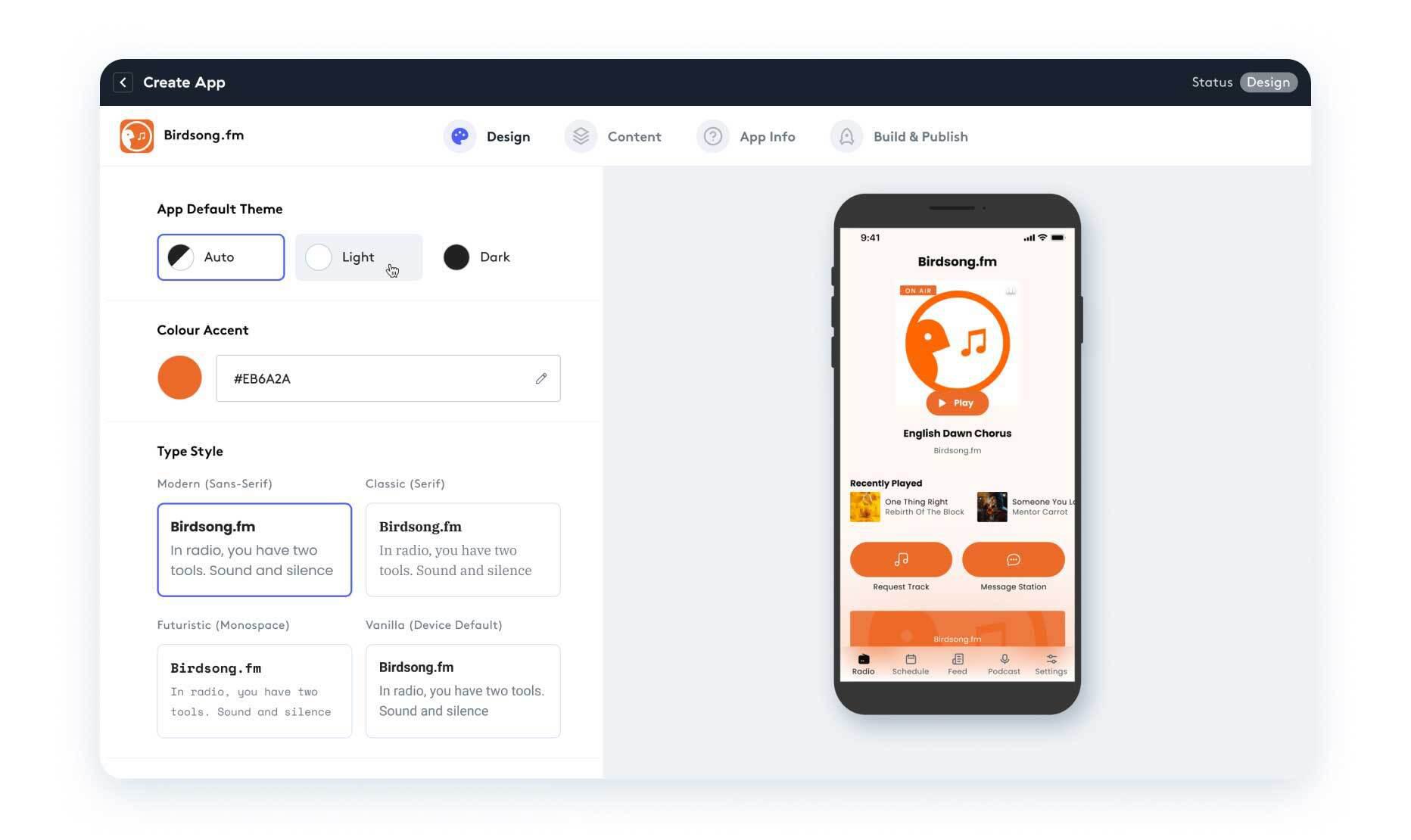
And let's not forget adding in some cool content features. These include adding your news feed and podcast, as well as enabling Radio.co specific features like showing your schedule and track requests.
Once you've completed designing your app and setting your app details within the app builder, we will get to work on making your app a reality. At this stage, make sure you have provided your developer accounts, ready for submission.
And if you get stuck at any stage, there are these helpful guides for each step, or reach out to us at help@radio.co.
Ready to Create Radio Apps Today?

Creating radio apps is easy nowadays. Especially when you've got a team of developers and radio professionals in your corner. So take your idea and run with it. Submit your app designs and we'll do the rest.
And if you're new to radio then start things off right with a 7-day free trial. Perfect for beginners and professionals, curate shows and build apps in no time.