Need advice? Let's talk.
Get straightforward guidance from your broadcasting partner. Schedule a call to chat with the team about your radio station.
Book DemoHow Do People Listen to My Radio Station?
If you're new to online broadcasting, it's natural to wonder "how will people listen to my station?". Check out our comprehensive guide of how listeners can tune in.

Those of us of a certain age (ahem) know all too well how to listen to terrestrial radio. That's a case of turning on a radio receiver, tuning in to a frequency and listening to the radio station broadcasting on it.
But instead of the airwaves, online radio broadcasts over the internet. So how do people listen to your online radio station? Thankfully, listening to online radio is possible in many ways..
5 Ways People Can Listen To Your Radio Station
1. Listen Link
A super easy way for people to listen to your station is a through a listen link. A listen link is just a URL that is dedicated to playing your radio stream. Check out this listening link for Birdsong.fm...
https://streaming.radio.co/s5c5da6a36/listen
When you share a listen link with people, they stream your station from their internet browser.
Many hosting websites will generate a listen link for you but here at Radio.co we do better, and give you three links:
- Your standard link is for listeners to stream your station from their browser.
- Your playlist link lets people listen to your station through apps like Winamp, iTunes or Windows Media Player.
- Your mobile link is a reduced streaming quality for people to listen on their mobile without eating through loads of data or needing a brilliant connection.
To find your listen links, go to the Radio.co dashboard. From the options on the left hand side, click on Listen and copy your links from the page. (Note, if you can't see your mobile link then go to Settings > Broadcast > toggle on Mobile Streaming and click save.)
2. Radio Players
People can listen to your radio station through your own website with the help of a radio player (aka web players). With Radio.co, we offer customisable radio players for your site. Set the colour, size and pop-out enabled features of your player. Kpopway Radio Radio customised their radio player to the hot pink colour of their brand. Their radio player pops out too, so listeners can keep Kpopway Radio playing in the background.
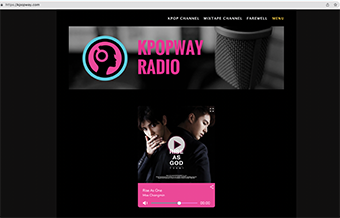
But if just want to jump on in, don't worry! We have a default player ready and waiting for you.
3. Radio Directories
Another way for people to listen to your station is through a radio directory. Radio directories are like big libraries of online radio stations. Streema, for example has 70,000 stations and 10 million listeners using the directory. Radio directories are a friend to online stations, as our founder James explains...
Their users can either tune in to your station on the radio directory website or through its own app. But what’s especially cool is loads of radio directories are compatible with smart speakers. So by submitting your station to various directories, listeners will be able to tune in via their smart speaker.
"Alexa, ask myTuner Radio to play [radio station]"
4. Alexa Skills & Google Assistance Actions
There is a slight catch with radio directories though. If your station has the same name as another station then it won’t know which one to pick and could end up sending your listeners to a completely different station!

But there's a way to get around this problem. And that's by building either an Alexa Skill or a Google Assistance Action. These can be used to control an Amazon smart speaker or a Google smart speaker, respectively.
These extra controls can tell the speaker to play your radio station. This is a great feature to have considering the latest RAJAR report has found more people are using smart speakers to listen to radio:
Use of smart speakers now accounts for 10.8% of listening in the UK, up from 9.9% in the previous quarter.
Here at Radio.co we can build you an Alexa Skill for your station for £8/$10 a month. Once the skill is built, listeners can download it to their Alexa-enabled device. Then they can use your set command to play your station. Sadly, Google Actions has sunset. But there might be a better solution in the future, like Google Radio or Media Actions (subscribe to our newsletter to stay updated).
5. Mobile Apps

And finally, the last way people could listen to your station is if you have your own app for people to download direct to their device. If you don’t have a background in app creation - no sweat. Discover how we can help Android & Apple apps for your station.
Still Have Questions?
We're on hand to help. Book a call with us to speak to a human and get your questions answered. If you want to dive straight in, try our free 7 day trial.



