Need advice? Let's talk.
Get straightforward guidance from your broadcasting partner. Schedule a call to chat with the team about your radio station.
Book DemoHow to Setup Radio Equipment in 2 Minutes
Do you need help setting up your radio equipment? Stick with us as we show you everything you need to know to get up and running in under 2 minutes!

Do you need help setting up your radio equipment? Stick with us as we show you everything you need to know to get up and running in less than 2 minutes!
Setup Radio Equipment Bundle
Buy the PreSonus AudioBox Studio bundle on Amazon USA or Amazon UK.
PreSonus AudioBox: All-In-One Radio Equipment
For this guide we’re using the PreSonus AudioBox Studio series. It’s great because it comes with everything you need to setup your station for live broadcasting, field recording, and podcasting. It comes with:
- Microphone (M7): Condenser mic, ideal for spoken word.
- Headphones (HD7): Professional studio monitoring headphones.
- Audio Interface (AudioBox): AudioBox iTwo with simple USB connector.
- Wires: XLR to XLR and USB (A) to USB (B).
Connecting Everything Together
Connect the USB cable from the audio interface to your computer.
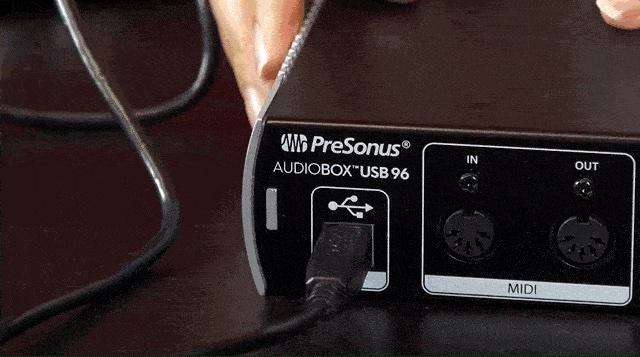
Plug in the XLR cable to line 1 in the audio interface and connect it to the microphone.

Hook up the headphones from the jack at the back of the audio interface, then adjust the front dials to set the volume levels.
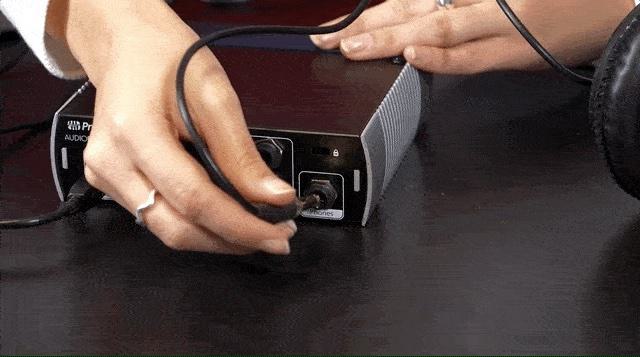
You should be able to hear yourself clearly without the clipping light flashing (on the front of the audio interface).
To broadcast on your radio station use the BUTT broadcaster software. Enter your streaming details (these can be found in your Radio.co Dashboard) and connect to start sending your shows online to your listeners. That's it, you’re now live!
Final Thoughts
There's really not much to setting up your own radio equipment, especially with this setup! What do you think of the PreSonus AudioBox bundle? Can you get broadcasting in less than 2 minutes? Give it a try and let us know in the comments.
If you have any questions about this or any other audio equipment then be sure to contact us at studio@radio.co.



