Need advice? Let's talk.
Get straightforward guidance from your broadcasting partner. Schedule a call to chat with the team about your radio station.
Book Demo6 Steps to Successfully Start Your Own Podcast
6 simple steps to successfully start your own podcast - Here's everything you need to know to run your podcast and earn some money whilst doing it.
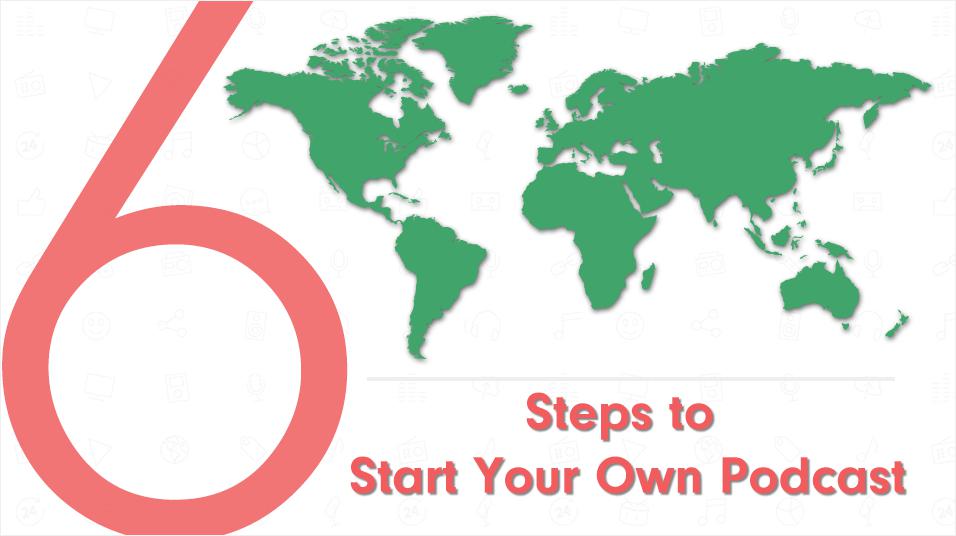
Popular shows like Serial, Freakanomics, and many others had to start somewhere, just like you. In this post, we are going to show you how they and many other podcasters got going and we'll cover 6 Steps you can follow to successfully start your own podcast.
Benefits of Podcasting
Did you know that a whopping 57 million people in the US alone are listening to a podcast every month? Pretty amazing right! Well, to put that number into context it's over 21% of the entire US population. It's also around about the same number of people that use Twitter on a daily basis.
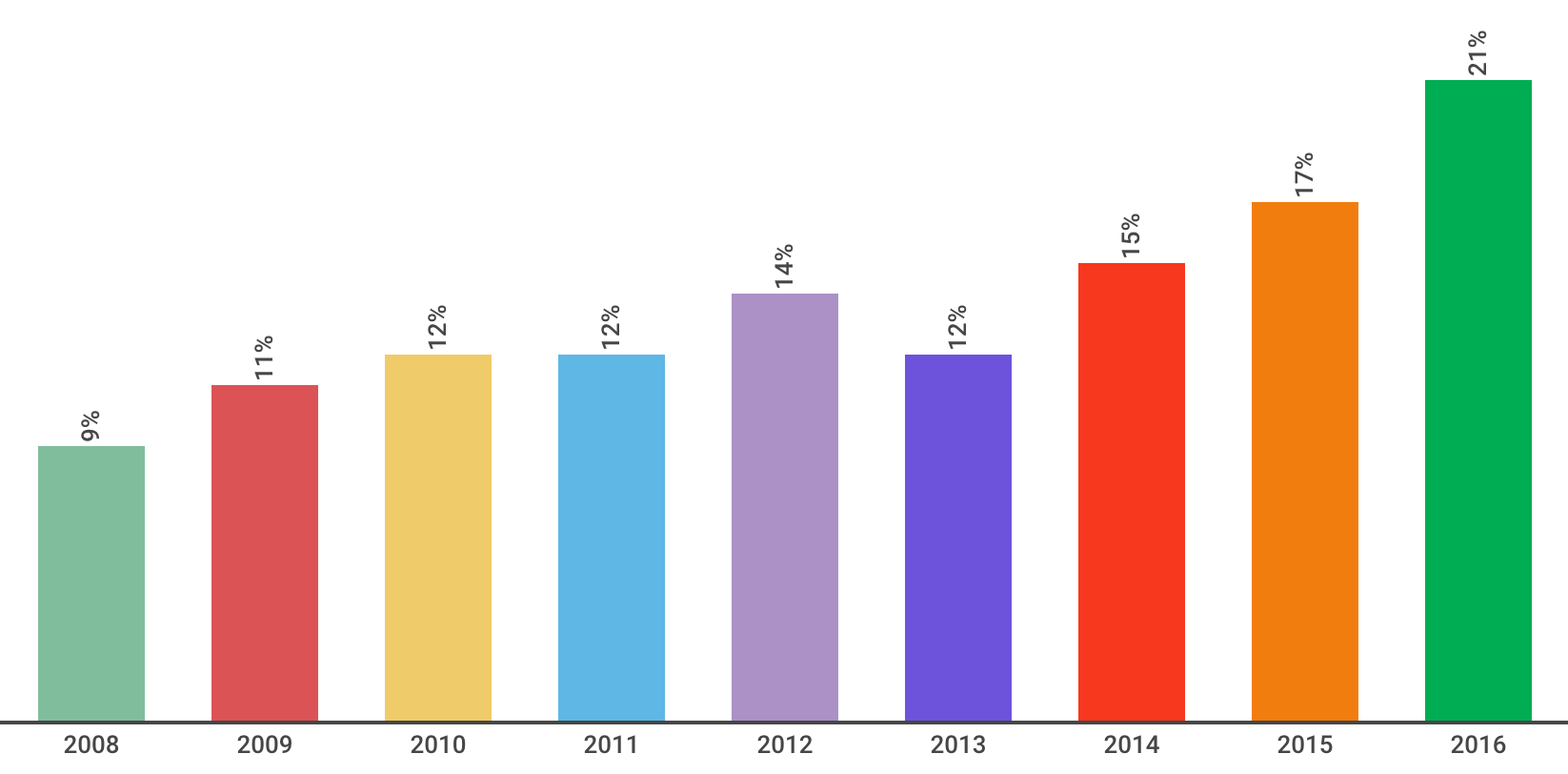
1 in 4 Americans aged between 12 - 55 tune into an average of 3 podcasts per week. That's a staggering number of listeners! There's never really been a better time to start your own podcast and tap into this market.
There's also plenty of ways to access podcasts over on places like iTunes, SoundCloud, Spotify, and Mixcloud. It's easy to upload and manage your shows, all from you own home.
Should I Record at Home or Outside?
In an ideal world, you should do a bit of both. Home studios are ready to use from the get go with better equipment and usually fewer distractions. On the other hand, recording outside gives you the freedom to do on the street interviews, capture ambience in the countryside, and just about anything else.
Equipment You Need to Start Your Own Podcast
Whether you are new to podcasting or an old pro looking for some alternatives, we've put together a list of equipment from the essentials to the best.
Basic Equipment
Firstly we have the core essentials you need to record your podcasts, which are ideal for newcomers and easy to use.
Microphone: The Rode Podcaster is extremely popular among podcasters and voice over artists. It's fantastic at cancelling out background noises, which is ideal if you're in a noisy area. As no phantom power is needed, you can just plug it directly into your computer's USB port.

Headphones: The Song MDRZX310 are a standard pair of entry level headphones. They're lightweight and foldable, so they're easy to store when travelling.

Stand & Shockmount: By itself, a microphone can't just be placed on a desk as it will roll about everywhere, so it needs a stand and shock mount that will hold it in place. You can adjust the direction of the mic with shock mount, plus it helps reduce vibrations from nudges on the table.

Advanced Equipment
Next, we have advanced equipment, which is a mix between hobbyist and full-time professional podcaster.
Microphone: The Electrovoice RE20 is the industry standard microphone in the US. It's become well known with the likes of Ryan Seacrest and other famous broadcasters having used it for decades. It offers you that "radio sound", picking up bass and higher end notes for some classic sounding audio.

Audio Interface: Studio condenser microphones, like the Electrovoice RE20, need phantom power to work. The Focusrite Scarlett 2i2 gives yours and another microphone power, whilst controlling the gain level and monitoring the audio. Alternatively, if you don't plan on having guests try the Focusrite Scarlett Solo.

Headphones: The Audio-Technica ATH-M50x are over the ear padded headphones with audio cancelling capabilities. They're perfect for long periods of usage and block out most outside noise. Store them away when not in use by swivelling the ear cups 90 degrees.

Boom Arm: Attach your mic to an adjustable boom arm. Having one of these on the edge of your desk makes it super easy to manoeuvre your mic and hold it in place in front of you, plus it saves on space.

Pop Filter: Certain words, like Ps and Bs, can sound rather harsh on the ears. This is due to the microphone's ability to pick up crystal clear audio. A way around this is to use a pop filter which reduces sharper sounding words.

Professional Equipment
Professional podcasters need a serious setup, so here is the best equipment you can get today.
Microphone: The Neumann TLM 103 is one of the best condenser microphones out there. It's widely used in commercial radio by professional broadcasters like Howard Stern. A large diaphragm can pick up extremely low noises which is ideal for sampling, music, home recordings, and podcasting.

Buy on Amazon UK (103 not available. Instead, get the 102 which is similar in performance).
Mixer: The Behringer DX2000USB Pro Mixer is the hub of your podcasting setup. Manage up to 7 channels and ad external devices like condenser microphones, an audio processing unit, CD player, turn tables, and more. Mix all your sounds together and adjust the EQ levels for richer audio.

Headphones: The Bluedio U are a pair of wireless over the ear headphones. Wear them for long periods with their 25-hour battery life and comfortably designed shape. There's no wire, so you can move freely around your setup. Audio is delivered through the electroacoustic technology for richer sounding audio.

Boom Arm: The RODE PSA1 is the best boom arm as it comes with straps to attach your wires and makes it incredibly easy to manoeuvre. It's stylish, durable, and definitely worth getting to elevate your setup.

Pop Filter: The Mudder pop filter is an attachable piece of equipment that just slots onto your microphone's head. It makes recordings sound natural, doesn't get in your way like traditional pop filters, and gets rid of any annoying popping sounds.

How to Record Your Podcast
There was a time when recording audio was tremendously complicated and difficult. Now all that's changed! You just need the right equipment and software to get professional sounding audio like you hear on commercial radio and TV.
Record and package your podcast with a piece of software we recommend called Audacity. It works with Windows, Mac, and Linux based systems. Record and edit your podcasts with relative ease. Use it to improve sound quality, remove background noise, and generally clean up your audio.
Head down the page to the 6 Steps to Start Your Own Podcast where we go over how you can record, edit, and fully package together your podcast with advanced techniques.
How to Promote Your Podcast
"Build it and they will come" - In podcasting, this doesn't exactly hold true. With plenty of shows popping up left, right, and centre, it's an understatement to say the markets oversaturated. Just hosting your podcast online just isn't enough, so you need to promote it wherever possible.
There's plenty of places you can submit your shows, but we've picked the best 3.
3. Mixcloud

Mixcloud probably has one of the best collection of music mixes, radio shows, and spoken word podcasts for DJs and presenters. Even our partner, MCR Live, hosts all there shows on there which you can check out here.
2. TuneIn

TuneIn is best known for it's live radio streams, as we mention on how to submit your shows here. However, in recent years it's branded itself as an all-in-one spot for radio, sports, and podcasts. You can now upload your own shows and tap into the millions of listeners already on TuneIn.
1. iTunes

iTunes is still the best and most important place to add your shows. It has one of the biggest listeners bases around the world and has a wide variety of mixes and shows.
6 Steps to Start Your Own Podcast
The team here at Radio.co have put together a full course on how to start your own podcast and how to make some money whilst doing it. Split up into 6 bite size chunks, the course breaks down everything you need to know.
1. Planning & Structuring Your Shows
A good plan shows you exactly what you're doing whilst giving you a bit of freedom to improvise and have some fun along the way. We look at how you can outline your shows so it's easier for you to record and more engaging for your listeners.
2. Advanced Recording & Editing
Once upon a time recording audio was difficult, costly, and not easy to do. All that's changed now as you can easily record and package your shows up quite nicely without much fuss. We'll show you how you can record, edit, and fully package together your podcast ready for your listeners.
3. Uploading & Optimizing Your Podcasts
There's absolutely loads of places to host your podcast, but where's the best place? We look at where and how you can upload your podcasts, with advanced techniques to optimise your shows for better discoverability.
4. Monetization: How to Make Money
Really there's no magic formula when it comes to making money. A lot of it comes down to your topic, your audience, and the amount of time and effort you're willing to put in. However, we look at some essential methods that will help you start earning a revenue for your podcast.
5. Marketing Your Shows & Growing Your Brand
Having a strong brand really does help make your shows stand out. The real driving force to actually growing your listeners lies with marketing techniques. We'll show you the best marketing strategies to grow your listeners, develop your personal brand, and turn yourself into an authority.
6. BONUS: Microphone Techniques
As a podcaster, you should be familiar with your microphone. We show you the 15 best mic techniques to give you some insight into how you can manage your setup to sound professional when it comes time to recording your shows.



