Need advice? Let's talk.
Get straightforward guidance from your broadcasting partner. Schedule a call to chat with the team about your radio station.
Book DemoEquipment You Need to Start an Online Radio Station
Are you starting from scratch with your own online radio station? Here's a list of all the essential equipment you need to start an online radio station.

Are you starting from scratch building your own station, but not sure what equipment you need? This complete guide will show you exactly what equipment you need to start an online radio station and get up and running in no time.
Here's what you will learn about:
- Broadcasting Software: Types of software you can use to broadcast live that map to equipment.
- Microphones: A range of different mics, from entry-level to professional.
- Processors: Microphone processors for amplification and equalisation to improve audio.
- Broadcasting Desks: Audio systems for multiple channel management.
We'll run through the different types of setups you can choose from basic to professional, but first things first, do you have a Mac or PC?
Mac vs PC
Let's get this out of the way first! Whether you own a Mac or PC won’t really affect your online radio station setup that much.
Both have an audio input, output, and USB ports, which are essentially what you need. Although you may have to get an adapter for Mac if you have a Macbook. Other than that, the only things affected are the different types of broadcasting software that's available for both operating systems.
Broadcasting Software
Broadcasting software is encoders that take audio from your computer and push it out to your online radio station.
There are different types you can use, some are basic that just stream audio online, others are more advanced with media management, samplers, gains, and mixing capabilities.
You're spoiled for choice when comes to broadcasting software as there's plenty to choose from. Here are some of the most popular to date:
- BUTT (Windows, Mac, & Linux): Free multi-operating system broadcaster that's widely popular.
- Virtual DJ Pro (Windows & Mac): Audio mixing broadcaster ideal for beat mixing and cueing.
- Radio.co Broadcaster (Windows): Our free, easy to set up software that lets you play music on any application such as Spotify or iTunes.
- Audio Hijack (Mac): The simplest way to broadcast through Mac that hooks up with software like iTunes.
You can find more live broadcasting software over on Radio.co Help.
Basic Setup
If you're new to online radio and need a quick refresher course on how it all works then we recommend checking out this guide.
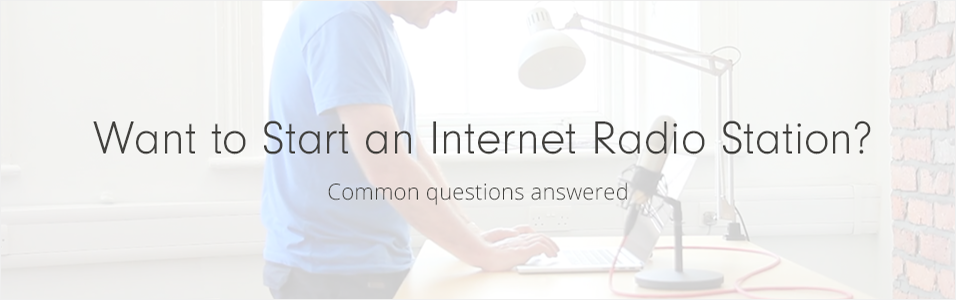
It answers some common questions like...
Do I need expensive equipment to broadcast?
Not really, you can get by on a shoestring budget with just the bare minimum, something we'll cover now.
Microphones
There are 2 microphones we recommend for a basic setup: Behringer B1 and Rode Podcaster.
Behringer B1
Look no further than the Behringer B1 for a reliable and cost-effective microphone ($100 / £70). It has a wide diaphragm so it has a good frequency response that picks up clear audio.

As it's a condenser microphone you'll need phantom power to run it, so you can't just plug it directly into your computer. Either use a microphone preprocessor or a broadcasting desk, something we'll cover in the more advanced and professional setups.
Rode Podcaster
Popular amongst podcasters and voice-over artists, the Rode Podcaster is the go-to microphone as it's excellent at cancelling out background noises.

Phantom power isn't needed with the Rode Podcaster, so you can plug it directly into your computer via USB. Pick up the microphone for around $200 / £140.
Stand & Shockmount
A stand and shock mount hold your microphone in place and reduce vibrations for better sounding audio.
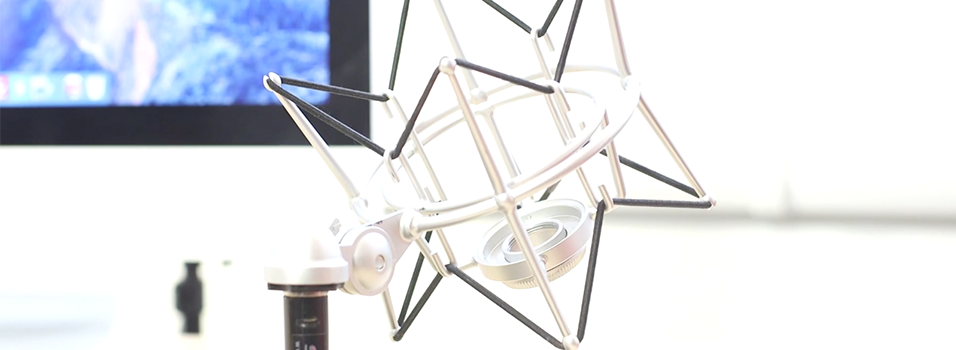
Often these aren't included when buying microphones, but you can get them both for about $12 / £10.
Headphones
Sony MDRZX310 Headphones
If you're on a shoestring budget or want a pair of affordable headphones without breaking the bank then the Sony MDRZX310 headphones are ideal ($17 / £14).

They're lightweight and you can fold them away to save on storage space or if you plan on travelling. A basic pair of headphones like this or even earphones will do for a basic setup.
Advanced Setup
Sometimes the basics just don't cut it, so if you need a more advanced setup closer to what commercial radio stations use then let's start by taking a look at what you need.
Audio Interface
Focusrite Scarlett 2i2
All condenser microphones need what's known as "phantom power" to run, something an audio interface like the Focusrite Scarlett 2i2 offers along with a few other perks you should really know.

No special adapters or extensions are needed with the Focusrite, just plug it in via USB and you're all set. Connect up to 2 condenser microphones for you and a guest, then adjust volume levels with the dials for smoother controls. It retails for around $180 / £100.
You can see how the Focusrite works and it in action in this guide.
If you're looking to have greater control over your voice then you can hook it up to a microphone processor.
Microphone Processor
DBX 286S Microphone Processor
A microphone processor is a tool that most advanced radio stations use to add a grander feel to their audio. It offers presenters with clarity and a warm presence to amplify their voice.


Processors are also a good tool for removing background noises and sibilants, which are words that have "S" in which cause high frequency and sometimes bad signals.
As far as microphone processors go, the DBX 286S is a good place to start as it offers simple and adjustable dials for enhancing your voice, plus it's ideal if you're on a budget as it retails for around $190 / £135.
For a full review and guide on how to setup the DBX 286S then check out this guide.
Microphone
Shure MV7
The Shure MV7 is the impressive USB follow up to the classic Shure SM7B. It allows you to use USB or XLR inputs, both providing crisp and clear audio that picks up all the small details that make your voice shine.

The MV7 has some extra features you won’t find on other USB mics, such as the desktop app Motiv, which you can use with the USB connection. Extras like the touchpad at the top of the casing make the MV7 incredibly easy for you to get to grips with, so you can just plugin and start broadcasting. It retails for around $249 / £255.
You can see a range of other advanced microphones you can get and how to get that perfect radio voice by following this guide.
Professional Setup
Professional radio broadcasters need a serious setup. Let's take a look at the best equipment suited for several microphones, a call-in facility, and multiple playback audio channels to give you complete control over your live broadcasts.
Broadcasting Desk
Behringer DX2000USB Pro Mixer
A broadcasting desk is the hub of any radio station with its multiple input channels and controls for audio management.
The Behringer DX2000USB is a great low-cost desk suited for broadcasters and online radio station owners as it offers plenty of mixing capabilities for several microphones and external devices.

The DX2000USB has phantom power so you can connect up to 2 condenser microphones for you and a guest, plus it's easy to setup as you can hook the desk directly to your computer via USB. It comes with 7 channels so you can add external devices like CD players and even your phone, which is a neat little trick for live callers which we cover here.
You can find a variety of different desks by checking out our guide on the best broadcasting desks here.
Boom Arm
RODE PSA1 Boom Arm
The boom arm is an excellent bit of kit that frees up desk space by elevating your microphone onto an attachable arm and out of the way.

The RODE PSA1 works by clamping onto the edge of your desk quite nicely, you can then swivel it from left to right and move it up and down to adjust to your level. It also gets rid of messy wires by attaching your microphone's cable to the boom arm with velcro. We even do this for our studio at Radio.co!
You can pick up the RODE PSA1 boom arm for about $90 / £70.
Microphone
Neumann TLM 103
The Neumann TLM 103 is an industry-standard microphone professionals use across the UK and USA. We even use them at Radio.co in our studio for tutorials and on our Radio & Co podcast.

It's a sturdy microphone with a large diaphragm for picking up extremely low noises, so every bit of sound in your radio studio is captured, which is ideal for sampling, home recording, and picking up instruments.
You can grab it from most retailers for around $1000 / £850.
Headphones
Beyerdynamic DT770 Pro
Beyerdynamic DT770 Pro are industry-standard headphones used by popular commercial stations like BBC Radio 1. You often see broadcasters wearing a pair of these because of how comfy they are, which makes them ideal for long periods of broadcasting.

The padded headphone cups cancel out most outside noises, which has the added benefit of improving bass response for higher quality audio reproduction. As far as headphones go these are definitely worth every penny. Grab a pair for $159/£105.
What Equipment Will You Choose For Your Radio Station?
Now it's over to you! What equipment do you plan on using? What equipment have you already got that works well with your setup? Let us know in the comments below.
Now that you know what equipment you need, it's time to get you broadcasting online. With Radio.co you can get started for free with your 7-day free trial. Get started by clicking the button below.



