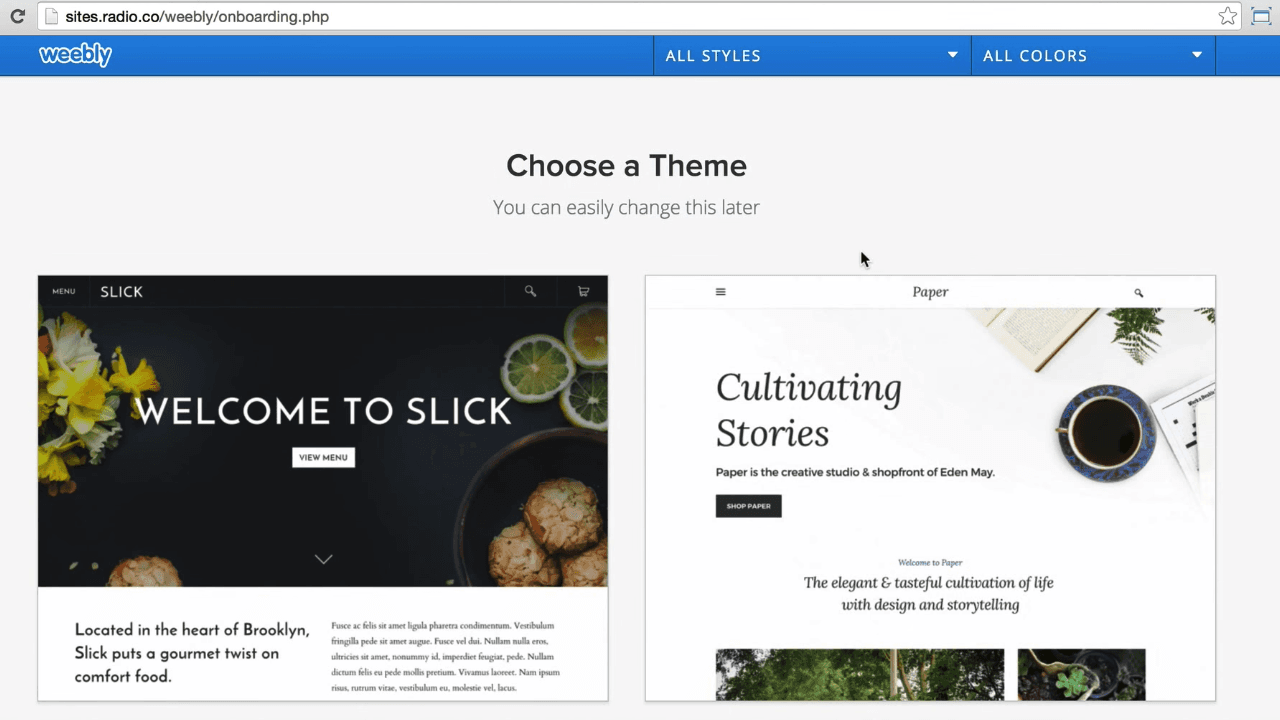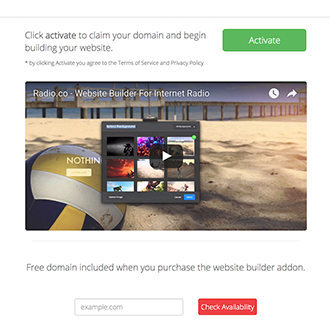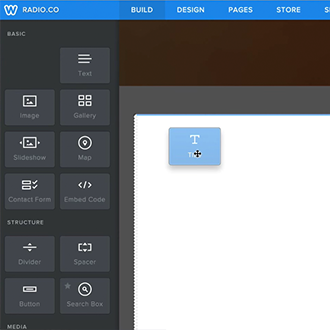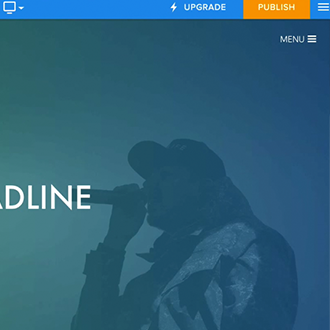Your new radio website builder gives you the tools to easily design landing pages, embed players in your site so listeners can tune into your station, and showcase your shows online.
Activate & Access Your Web Builder
Head to your Radio.co Dashboard -> Add ons -> Website Builder - You can order and access your website builder in here.
For more information on how to activate and check availability of websites then head to this help guide.
Themes
When logged into your Radio.co website builder for the first time, you're prompted to choose from one of the vast number of themes available.
Every theme is completely customisable, from titles to header images, you can mix and match different elements on the page to get the right look and feel for your website.
Drag & Drop Elements
- Simply select an element like a block of text and drag it on the page to add it.
- Adjust colours, fonts, and sizes to match your radio station's brand.
- All elements are mobile friendly, meaning they adjust to the size of the user's screen so it always looks consistent and neat.
Publish Live
When you're happy with how your website looks, you can set it live by hitting the publish button.
Anyone online can access your site and the content you submit.