Need advice? Let's talk.
Get straightforward guidance from your broadcasting partner. Schedule a call to chat with the team about your radio station.
Book DemoHow to Start an Internet Radio Station
Your complete guide to start an internet radio station. From essential audio equipment to actionable marketing strategies, make your broadcasts a success.

Over the last decade, internet radio has gone mainstream. Big networks like the BBC, iHeart Media, NPR, NBC, and loads more have made the switch online.
Why? Because listeners tend not to have big clunky radio devices in their kitchens or cars anymore. Instead, shows are streamed through smart devices like phones, speakers, and watches. Easier access means better discoverability. If listeners can download your station in their pocket, then chances are you're going to get more people tuning in.
But before we jump ahead, let's start from scratch. From humble beginnings to your first listener, start an internet radio station the right way.
Why Start an Internet Radio Station?
As much as your favourite streaming platforms can predict your tastes and serve you up an infinite stream of content, the radio DJ continues to deliver community, news, and well-timed vibes. In a world of on-demand, radio provides a more human connection.
There's never been a better time to be a creator, a curator of taste, a messenger. Technology has helped lower the barrier for entry on almost all media, and radio is no different. Gone are the days of needing hefty studio equipment to get a signal on the airwaves - all you need now is a computer, an internet connection, and a desire to be heard.
Take the first step forward. Get to know the basics of starting an internet radio station with the help of Radio.co. For 15 years we’ve been supporting independent broadcasters, so take advantage of expert advice and start your journey today.
Your Roadmap to Success
Ever noticed in disaster movies that radio is always the last thing to go? Even though TV, Twitter, YouTube, and Facebook are all viable ways to reach people, they always get left by the wayside in a crunch. Not only is this a testament to radio, but the way we think as well.
Although technology has changed the way we consume content, radio is still very much alive and kicking. Broadcasters both big and small have taken home their fair share of profit too. In 2018, radio stations in the US made $13.3 billion in ad revenue. To put that into perspective WTOP-FM, a single news radio station based in Washington, made $69 million from that same year.
For whatever reason you want to start broadcasting, it’s safe to say now has never been a better time to get into radio.
Put the Human Back into Radio
Spotify, Last.fm, and YouTube Music all have one thing in common, automation. What you hear is generated by content-driven algorithms, not people. Bring back a much-needed human connection with online radio, a low-barrier alternative to content curation.
Radio shines brightest when you put your listeners in the spotlight. Say hello during talk shows with live phone-ins, start conversations, build loyalty, and create a community of fans who’ll help spread the word about your show.

You can even put your listeners in control. Hand over the wheel with track requests, a simple way to give your audience a voice and make them feel a part of your show.
It's How You Broadcast
Radio has changed. Turn the clock back a couple of decades and the only broadcasters around were those with expensive clunky equipment and the technical know-how to operate it. Fast forward to today, and broadcasting is much simpler. No matter where you’re from or your experience, radio is the easiest tool to share your stories live.
FM, AM, or DAB are probably what you think of when it comes to radio, but listener habits have shifted. Internet radio is booming and has the potential to reach millions of people across the globe.
- Get peace of mind by automating shows to run in the background, 24/7.
- Collaborate with anyone, like colleagues, partners, friends, or DJs.
- Create unique content by carefully curating handpicked playlists.
- Record conversations directly in your browser, no matter where guests are located.
- Make your station easily accessible with custom iPhone and Android apps.
In other words, online radio is easy. And works for you, not against.
Your Radio Concept
There are lots of stations out there. So why should listeners tune in to yours? Without a good hook, it’s difficult to get much attention. You’ve probably got a good idea to start an internet radio station, but will anybody actually want to listen?
Haphazardly broadcasting only gets you so far. Instead, build a foundation. Who will your ideal listener be? What type of content can you create that will spark their curiosity? Ask yourself these questions and more to flesh out your station concept into a rock-solid plan.
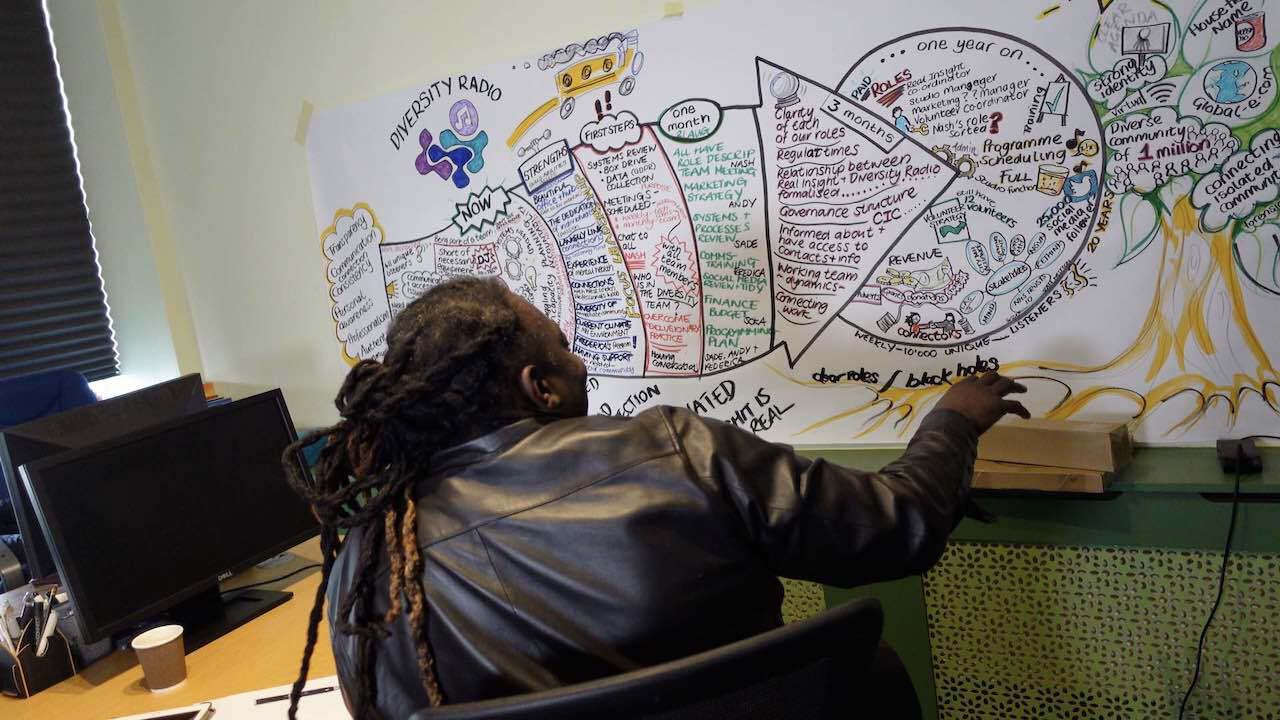
Audience: Know Who You're Talking To
Who is your audience and why should they care?
As the old saying goes “When you speak to everyone, you speak to no one”. By defining your ideal listener, their interests, and habits, it's much easier to create a show that resonates with the right people.
Every year towards December, Radio.co gets flooded with Christmas themed stations. As everyone gets into the holiday spirit, these types of broadcasters corner the market by honing in on a specific group of listeners.
Not only are they drawing in crowds, but interestingly enough the station’s message is much stronger and likely to have a greater impact. Listeners who actively seek out your station will naturally be more engaged than those that just stumble on it.
Content: Create Interesting Shows People Care About
Don’t you just hate it when you tune into a station and the presenter keeps yapping on at the beginning and ending of every song? On the flip side, if all you’re going to play is music, what’s the point? Spotify curated playlists are just as good.
Ask yourself what type of content works best for your audience. Whether it’s music, talk, or a bit of both, put yourself in the shoes of your listeners. Churches playing pop music won’t work, but pre-recorded sermons with a mix of live choir singing would. Brick and mortar retail businesses broadcasting a motormouth presenter would most likely annoy customers, but upbeat soft music would compliment the store’s brand and atmosphere.
Presenters: Talk With Your Audience, Not at Them
Have you ever noticed how difficult conversations can be when they’re one-sided? Even people with the gift of the gab run out of steam eventually. Dead air is the worst offence any broadcaster can make. Instant red card. Keep your listeners engaged and the conversation moving forward by either tagging in a guest or talking with a co-presenter.
Two presenters can bounce ideas off one another and carry conversations for hours, but the same can’t be said when flying solo. Whether it’s a regular occurrence or a one-off, consider adding regular presenters or live phone interviews to your shows.
Broadcasts: Always Stay Connected with Listeners
Watching a movie in the cinema is a very different experience compared to watching one at home. Same applies to radio. Live shows let you interact and engage with your audience in real-time, something you can’t do with pre-recorded shows.
Radio.co lets you do a mix of both. Connect with your audience by sharing what’s going on right now or record shows alone (or with a presenter) and schedule them for times when you’re not around.
Big commercial stations often do a mix, pre-recording shows during the holidays when presenters are off. But you can never beat going live. As the notorious Bill O'Reilly once said, “F**k it, we’ll do it live!”.
Build a Recognisable Brand
According to leading psychologists Atkinson and Shiffrin, adults can hold new information for 15 to 30 seconds. After that... poof, it’s gone! Stay at the forefront of your listener’s mind by creating an easy to remember brand.
It's All in the Name
They say names can make or break a business, the same holds true for radio. Although it’s difficult to encapsulate what your station is about in a few words, it’s just as important as what you broadcast.
In one word, try to describe your station. Whether it’s uplifting, educational, relaxed, or something closer to home like your city’s name, use it as a jumping-off point. Take Z100 New York. Right off the bat you know where it’s based. Z100 is easy to remember and could mean the station plays the top 100 hits, which it sort of does. Many stations, including London based Soho Radio, follow this tried and true format.
Design a Memorable Logo
Turn your station’s name into a work of art, literally. People remember what things look like, not just how they sound. Translate your name or tagline into memorable artwork. But you don’t have to start from scratch. Take a backseat by hiring freelancers to design your station’s artwork - or take a stab at it yourself.
- Fiverr: Outsource to professionals. Find freelance artists to turn your vision into reality.
- Freepik: Discover thousands of free stock photos, artwork, and icons you can use to build your station’s brand.
- Squarespace: Design a beautiful logo yourself. Using a free logo maker, choose from pre-existing artwork to create something unique.

Stay with Listeners for Longer; Sound Unique
Own the sound of your station. Although that might sound weird on face value, what you play ties into what’s known as radio imaging or sonic branding. Sound effects like voice overs, music beds, sweepers, intros, outros, and jingles give your station a sound design.
Take the UK’s biggest commercial station Capital FM. Fast-paced with pop music and celebrities, their radio imaging matches the overall tone and feel of the high-energy brand. Create your unique sound that listeners can instantly recognise by hiring a full-service audio creative agency.
- TM Studios: Create a memorable audio package, all under one roof. With a proven track record of hit stations like LA News Radio (KNX 1070 AM), Easy in Miami (WFEZ), Talk News & Sports (AM 620 WJDX), TM Studios knows what it’s doing.
- Noise Fusion: Audio branding is an artform, one Noise Fusion has got down to a tee. Based in London, they’ve helped UK stations such as Radio X and even TV programmes like entertainment news shows Access.
- ReelWorld: Since 1994, ReelWorld has been making radio stations sound good. Z100 New York, 103.5 KISS FM, and BBC Radio 1xtra are just a few broadcasters to take on powerful sonic branding.
Alternatively, if you don’t want to commit to hiring audio professionals to design your station’s entire sonic branding, test out the waters first with freelancers on places like Fiverr.
Safeguard Your Station with Licensing
Do You Need a License?
Unlike terrestrial radio, you do not need to actually own a license in order to broadcast your stream online.
However, if your station is going to be playing commercial music, as opposed to a talk radio station, you may need to obtain a license in order to fully protect yourself and ensure you are not infringing on anyone else’s copyright. In most cases, the copyright is normally held by the recording artist or record label.
Blanket License
Internet radio station’s cover themselves by paying for what’s known as a “blanket license” or “umbrella license“, it covers their station and allows them to play any type of music.
Most licensee’s like this are paid on a yearly basis and can vary in price depending on the country you are broadcasting from and the countries you will be broadcasting too.
If licenses covering particular countries aren’t in your price range then you can block access from listeners by using “geofencing“, effectively restricting the countries you broadcast to - Radio.co helps you handle this really easily.
Fundamentally, licensing can be confusing, but we’re working on trying to fix this. At the moment we’re in talks with a few licensing bodies in hopes of safeguarding your station if you plan on playing commercial music. In the meantime, if your country isn’t listed below or you want advice, then feel free to reach out to us.
Your Media
Any good broadcaster has a back catalogue of tracks. From country to hip-hop, discover places you can download and build your music library.

Free Music
Although it sounds too good to be true, free to use music does exactly what it says on the tin. Some artists offer their music under Creative Commons, which is a license that gives non-profit organisations permission to use the creator’s work freely.
- HookSounds: Priding itself on offering the best curated royalty-free music, their “Use & Mention” plan lets you deep-dive into an extensive collection of both well-known and fresh artists.
- Free Music Archive: Or FMA for short, is a public domain archive of Creative Commons licensed songs. From pop to jazz, download and use any tracks for free.
- Jamendo Music: Connecting musicians and music lovers together as a community. With more than 500,000 tracks shared by 40,000 artists from over 150 countries, it’s safe to assume there’s something for everyone.
- NoiseTrade: Built on generosity, there are thousands of artists and labels all in one marketplace. Discover popular artists like Sould Asylum, Cold War Kids, and loads more.
- ccMixter: Built as an open-source tool for anyone to contribute or download music. The large community now consists of over 45,000 musicians collaborating and sharing their own creations.
- SoundCloud: The world’s leading social sound platform has over 75 million music curators uploading around 12 hours of audio each minute. Although not all music is free, there’s plenty of variety to keep you searching.
- Opsound: The free online music library largely consists of instrumental music from various genres, so it’s suited for stations looking for background tracks for shows, jingles, or promotions.
Paid Music
Free to use music offers lots of enjoyable artists, but probably not the ones you or anyone else knows. Find familiar songs through paid music. From Elton John to Bob Dylan, download tunes you know and love.
- I Like Music: Designed for and built by broadcasting professionals, I Like Music supplies thousands of tracks that range from all time cult classics to new tracks you can’t obtain digitally anywhere else.
- Beatport: Home to a large collection of electronic music, Beatport is ideal for DJs looking for full sets and mixes from independent artists. With over 1 million tracks and over 120,000 artists, discover exclusive music you won’t find anywhere else.
- Google Play Music: Just like Apple Music and many other big players, Google have thrown their hat into the music ring. Providing a service aimed at music lovers that want all the latest songs, but on a budget. Just like Spotify, there are endless songs with well over 35 million available.
- Amazon Music: Every song under the sun is available in both digital and physical formats on the popular online retail goliath. Amazon is still the go to place to buy an album. With millions of artists available, you’re really spoilt for choice
Amass a collection of music you love and store everything in the cloud with Radio.co. Just add your favourite songs using the most common file types, MP3 or AAC, by uploading and organising everything in your dashboard, then get ready to start broadcasting to the world.
Essential Equipment
Most broadcasting setups can get by with just the essentials, like a USB microphone and stand. Depending on the audio quality and type of studio you’re after, we recommend starting off right. Here's a list of suggested starter gear for a more professional sounding broadcast.
Microphone

The Shure SM7B is slowly becoming the de facto mic of choice for broadcasters, but for good reason. With a built-in shock mount, internal pop filter, and simple design, the SM7B has everything you could possibly need in a dynamic mic.
Audio Interface

Microphones are power-hungry beasts that need enough voltage to work properly. Use a good interface like the Focusrite Scarlett Solo, ideal for the ‘one-man-band’ radio broadcaster.
Boom Arm
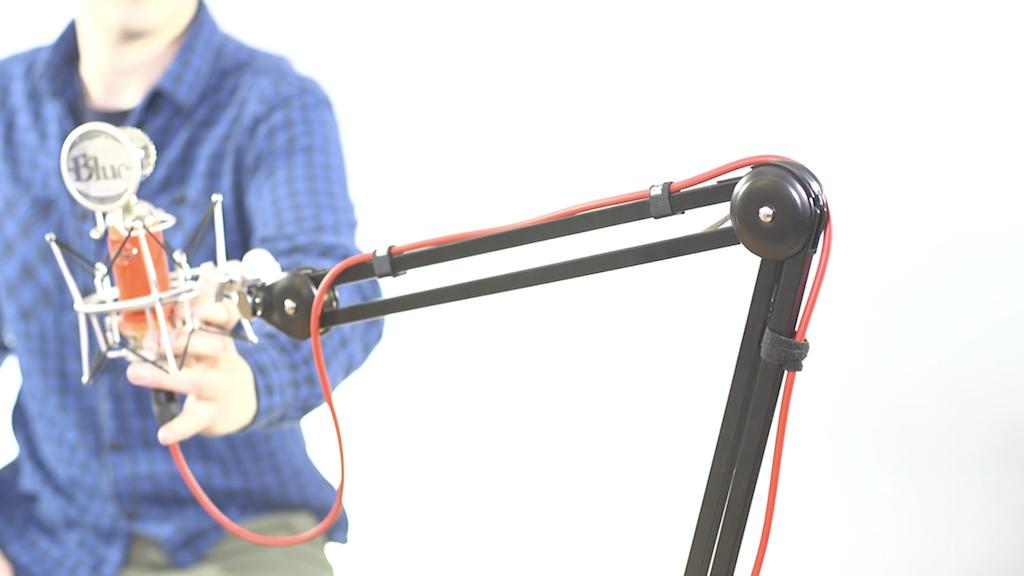
Nobody wants to be hunched over a desk talking into a microphone. Get up close and personal for clearer audio using a boom arm. Whether you’re standing, sitting, or moving about, mic arms like the Rode PSA1 give you the freedom to broadcast the way you want.
Pop Filter

Most built-in pop filters aren’t great (even the SM7B). Reduce harsh-sounding peaks and save your audio with an external one. The InnoGear pop filter clips onto your boom arm and acts as a barrier, ensuring you always sound your best.
Headphones

Where would Sherlock Holmes be without trusty Dr Watson? Find the yin to your yang with a good pair of headphones like the Beyerdynamic DT 770 PRO. Comfortable and stylish, go for hours listening to these studio-quality headphones designed for professionals.
Equipment Upgrades
Every radio setup is unique and built to purpose. What may work for others, might not be right for you. One man bands don't necessarily need a mixer with 8 XLR inputs, whereas a simple USB microphone will do the trick.
Whatever type of studio setup you're after, get better insight into what a more advanced professional radio studio setup looks like below.
Your Schedule Outline
Radio is typically always on, listeners tune in at all hours of the day ready to pick up what you're throwing down. It’s important to understand different communities and audiences have different habits and tastes and that serving the right content and the right time is key for engaging audiences.
Tailoring your playlists and conversations to the time of day will go a long way to ensuring your station is a success, consider these key times in your schedule:
- Breakfast - A peak switch-on time, you have an opportunity to energize listeners as they prepare for their day. Light-hearted content helps to get the day off to a good start while top-of-the-hour news helps keep listeners informed of the important stories relevant to them. People are busy preparing for their day so remember to keep things light.
- Lunchtime - Much like breakfast, listeners don’t want to be over-challenged or provoked while preparing their lunch so keep the topics light, play popular music and maintain a friendly attitude.
- Drivetime - Listeners generally tune in for their commute home and are typically listening more closely to your station so it’s a great opportunity for more thoughtful features and intelligent discussion.
- Evening & night-time - Mainstream stations typically use this time for more specialist broadcasting, whether that's a specific music genre show or subject debates, this is ideal time to deep dive into your communities niches. A broader range of shows will help broaden your reach to your community.
Ground Your Shows with Daily News
We all want to know what’s going on in the world today. Keep your listeners regularly updated with breaking news.
Do your due diligence by considering your sources. You’re never going to run out of places to find news, either on a local or global level. Set up alerts on your phone, crawl through your RSS feeds, and follow reputable news sources like BBC World News to create your own story listeners will want to know.
Report live or record news segments to repeat on your show with our voice tracker (a nifty tool that lets you record your audio right in your browser). Alternatively, you can let others do the hard work for you. Broadcast a hosted news feed on the hour to all your listeners automatically with Radio.co’s top of hour news bulletin, but without needing to manually schedule events or replace files in your library. Personalise the news with a message at the start and end, and add background music throughout.
Your Streaming Partner
Wave bye-bye to overly complicated transmitters and say hello to a simple out of the box solution.
Radio.co handles everything in the cloud. Just connect a microphone to your laptop and start broadcasting to your radio station online.
When it comes to broadcasting, it’s just you, us, and your listeners:
- Source (You): Your computer mixes audio, like your microphone or music, then converts the sound into a constant stream of data packets which are sent to your radio station.
- Server (Radio.co): When your stream arrives at the server it gets cleaned up, organised, and sent to the right channels, such as mobile apps, players, and directories.
- Listener (Everyone): Whether at home, in the car, or out for a walk, your listeners can stay connected to your radio station 24/7.
But it's not always been like this. Back in the day, if you wanted to start an internet radio station it would take blood, sweat, and tears. And that's assuming you knew what you were doing.
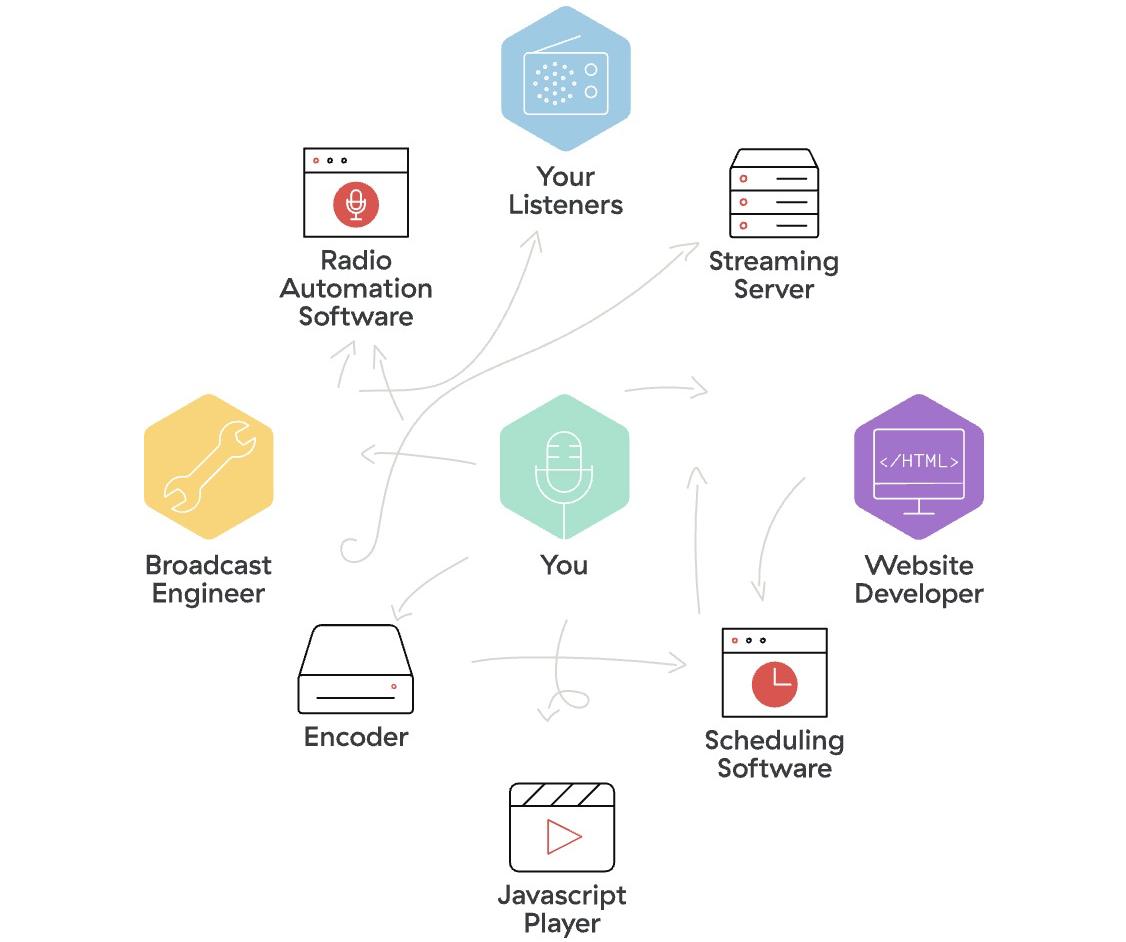
Today, that's changed. Radio.co makes broadcasting online easy. Just like Netflix or Hulu, login via your browser to manage your account. Upload tracks, schedule live events, and broadcast globally in minutes.

Support: Get Help When You Need it
Never get lost with the help of Radio.co’s friendly sales and support team. Right from the start, get your questions answered instantly over messenger, or chat with us on the phone in a one-to-one demo. No matter what’s on your mind, we’re always here to help.
Content: In-Depth, But Simple Guides
If you prefer to get stuck in, there are a ton of useful in-depth guides ready to point you in the right direction. From uploading your first file to reaching thousands of listeners, Radio.co has you covered.
Dashboard: Your All-In-One Command Centre
From the moment you login to your station for the first time, you’ll soon realise how easy everything is. At a glance see what’s coming up and discover how well your station is performing. Drill down into your dashboard with plenty of substance, from customisable web players, branded mobile apps, and in-depth reports, there’s enough here for even the most experienced of broadcasters.
Platform: Reliable Hosting Provider
Invest in a partner you can trust. Radio.co’s reliable track record gives you peace of mind. With 99.9% server uptime, regular status reports, and a technical team keeping things ticking over behind the scenes 24/7, you know you’ll always be in safe hands.

Reach Listeners
With a solid plan of action, build a following to elevate your radio station. Start interesting conversations, promote exciting shows, and make your broadcasts accessible for the masses.
Growing Your Station
Go beyond your comfort zone by reaching listeners where they are. Create a presence on social media, design your own custom iPhone and Android apps, reach out to like-minded influencers, or even get featured on the local news.
More choice means more open doorways to your radio station. And as they say, variety is the spice of life. Empower your audience by giving them the tools needed to always stay connected.
Share and Get Discovered by Listeners
Building a radio station is one thing, attracting listeners is another. Luckily Radio.co gives you the tools to draw in a crowd, all from the comfort of your home.
Always Stay Connected with Website Players
Automatically play your station for your website visitors with stylish custom players. Lovingly craft yours with the player builder, the easiest way to create and distribute access to your station.
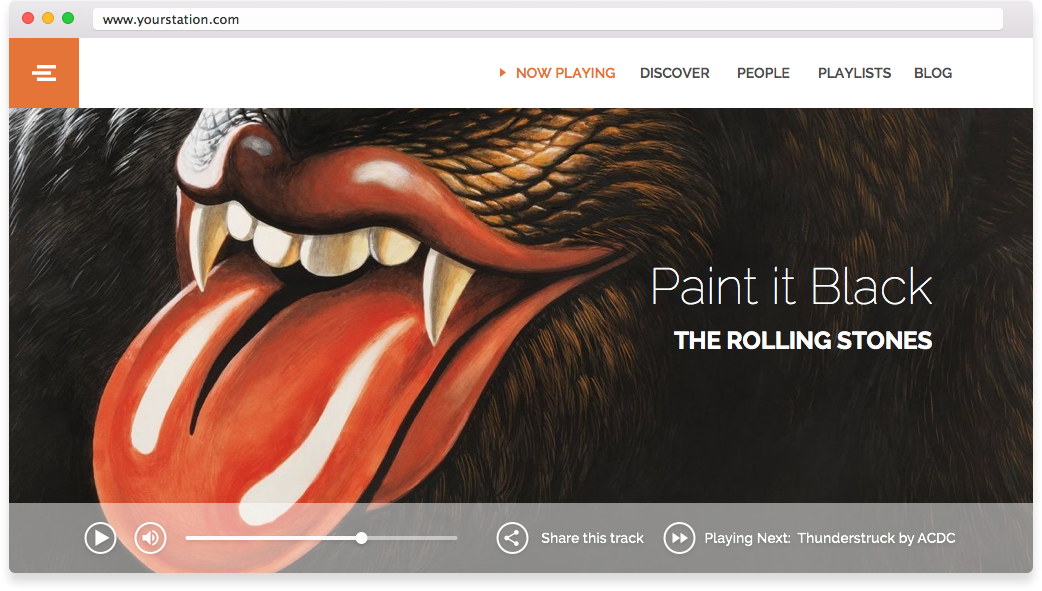
Just like a swiss army knife, the player gives you an arsenal of handy tools. Add social sharing buttons so listeners can talk about your station on Twitter or Facebook, disable track info to always keep your brand front and centre, and pop out your player so visitors can stay tuned, even when they leave your website. The best part? Copy, paste, and publish to your website, all without fiddling with a single line of code.
Get Discovered on Popular Radio Directories
One of the biggest challenges radio stations face today is getting found. Grow your community by being where your listeners are. Increase your chances of getting discovered by getting featured in online radio directories.
With dozens of popular destinations like Streema, TuneIn, Mixcloud, and Dirble, the team here at Radio.co can help you find and get listed on these places and more in no time.
Go Mobile with Branded iPhone & Android Apps
Create a home for your radio station on your listener’s phones. With over 3.5 billion people carrying smartphones in their pocket, now is the perfect time to go mobile. Design and build sleek custom iPhone and Android apps, all without any coding experience.

Submit your app’s design and we’ll do the rest. From building your own custom apps for iPhone, iPad, and all Android devices, we do the hard work for you. In the end your branded apps will be available across The App Store and Google Play for everyone to download and enjoy.
Alexa, Play My Favourite Radio Station
According to Amazon, there are now more than 100 million Alexa devices. People are talking to smart speakers to order online, stay connected with friends, and listen to music. As homes get smarter, so should your radio station.
Create your own unique skill so listeners can tune into your station, all without lifting a finger.
Become a Household Name
Just exactly who are you anyway? Warm up listeners the right way by creating a killer brand nobody can resist. From identity to tone of voice, make your radio station stick in people’s minds.
Get inspired by others to see how you can craft the perfect mission statement, choose the right colours, sound your best with sonic branding, and design the perfect logo to become a household name.
Turn Your Passion into a Side Business
Monetise your shows by turning listeners into customers. But let’s face it, there’s no get rich quick scheme when it comes to making a profit from radio. It takes hard work, dedication, and a good plan to follow. Whatever route you take, rest assured there are more ways than one to turn your passion into a full-time business.
- Advertisements: Tried and tested, ads are short promos from businesses wanting to talk to your listeners. Whether local or global, give companies looking to get noticed a platform, whilst making a profitable return.
- Sponsorships: Throw your hat into the ring and endorse products or services you care about. Strike a deal with companies for host read ads, usually mentioned throughout your show.
- Affiliate programmes: Earn off the back of businesses. Companies like online retail stores pay based on number of clicks or percentage of sales made through you.
- Donations: Ask your community to show their support. Using platforms like GoFundMe and Patreon, raise capital to cover streaming costs, buy new equipment, or other ways to invest back into your radio station.
- Merchandise: Get your brand noticed, start a side-business. Places like Merchify and Bands on a Budget let you design and create custom merchandise like t-shirts, hats, hoodies, mugs, and much more.
Success Stories
People from all walks of life are using online radio to broadcast their message. Businesses are adding more value to their existing services, schools are creating safe learning experiences for students, and passionate broadcasters are turning their hobby into a full-time business.
Whatever your goal, get inspired by leading innovators already making the most of online radio.
Melodic Distraction: Community Focused
Melodic Distraction started in 2015. The founders met outside a bar and formulated a mad idea to start a party at Liverpool venue Constellations. Booking loads of DJs and spending way too much money on decor, the idea just carried on from there.
Over time things escalated. They were blogging about the local music scene, planning events, and it fell into place that they became a radio station. Now situated in the heart of Liverpool, they have regular and one-off special guests broadcasting from their studio that make up their growing monthly shows.
"Online radio has allowed us to go from 7 shows a month to 65. We make more killer shows, listeners get extra content.
Anderton Tiger: Educational
More than a radio station, Anderton Tiger offers educational services to help students learn real-world skills. At the forefront is Russell Howard, a man on a mission to get young people engaged when it comes to crafting their own stories. With the help of Radio.co, Anderton Tiger shows just how easy it is to create, broadcast, and connect with others.
"The beauty of radio is no one cares what you look like. It’s all about performance and collaboration, which is vital in building healthy characteristics in young students."
Soho Radio: Brand Awareness
A community station broadcasting from a coffee shop?! Stations come in all shapes and sizes, take Soho Radio which broadcasts from the heart of a small cafe in Soho, London. In one of the most creative hubs in the world, there's no better place to get inspired and share community-driven stories, music, and hot new mixes.
"People have come all over the world to visit because they’ve heard us online."
Music for Pets: Premium Services
No one likes an unhappy kitty cat. Music For Pets helps cats and dogs overcome their anxiety with online radio for happier, healthier lifestyles.
"Radio adds more value to our services because it’s an easy way for customers to consume content."
St James & Emmanuel: Religious
The biggest challenge churches face is getting heard. The St James & Emmanuel church use radio to reach a congregation of millions. From local sermons to global listeners, religious broadcasters are reaching followers wherever they are.
"Our daily online radio service brings loads of traffic onto our website and starts lots of interesting conversations."
Conclusion
That's plenty to sink your teeth into. But if you're a bit turned around, there's never any shame in asking for a hand. As you've got to this point, chances are you're committed and looking to start an internet radio station of your own (or you just skim read incredibly fast).
Whatever the case, we've got your back. Either let us know what's on your mind in the comments below, or drop our team a message.



