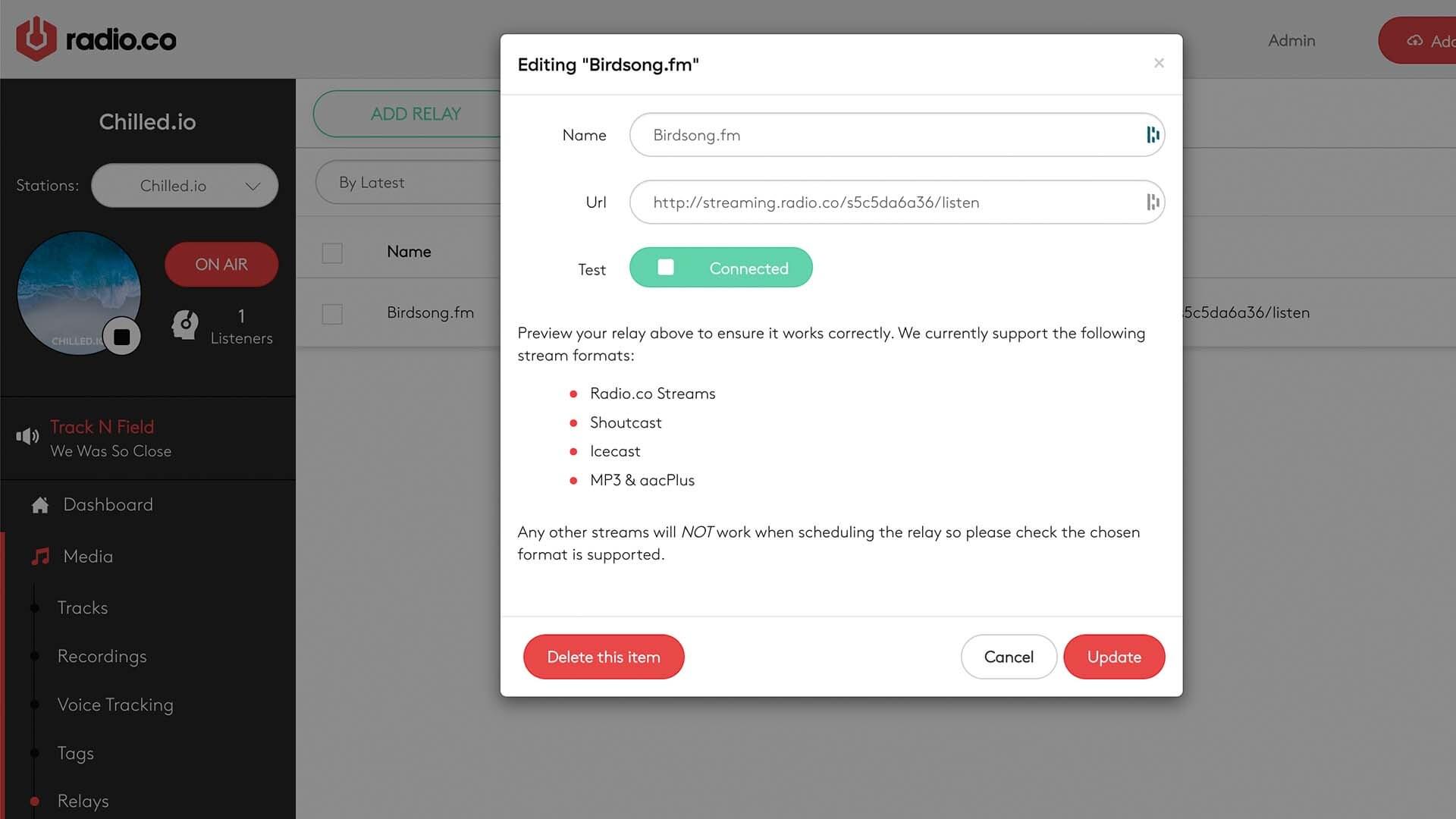Relays are a way to broadcast shows from other stations. Whether you have multiple streams feeding into one another, affiliated shows, or guest spots, relays are an easy way to connect stations together.
But few things to note first:
- Only MP3 and AAC streams are supported.
- Web players, pages, and directories won't work (see relay examples below).
- Not used relays? Try rebooting your station.
- We strongly recommend getting permission to relay streams.
Adding Relays to Your Station
In Media > Relays, select Add Relay.
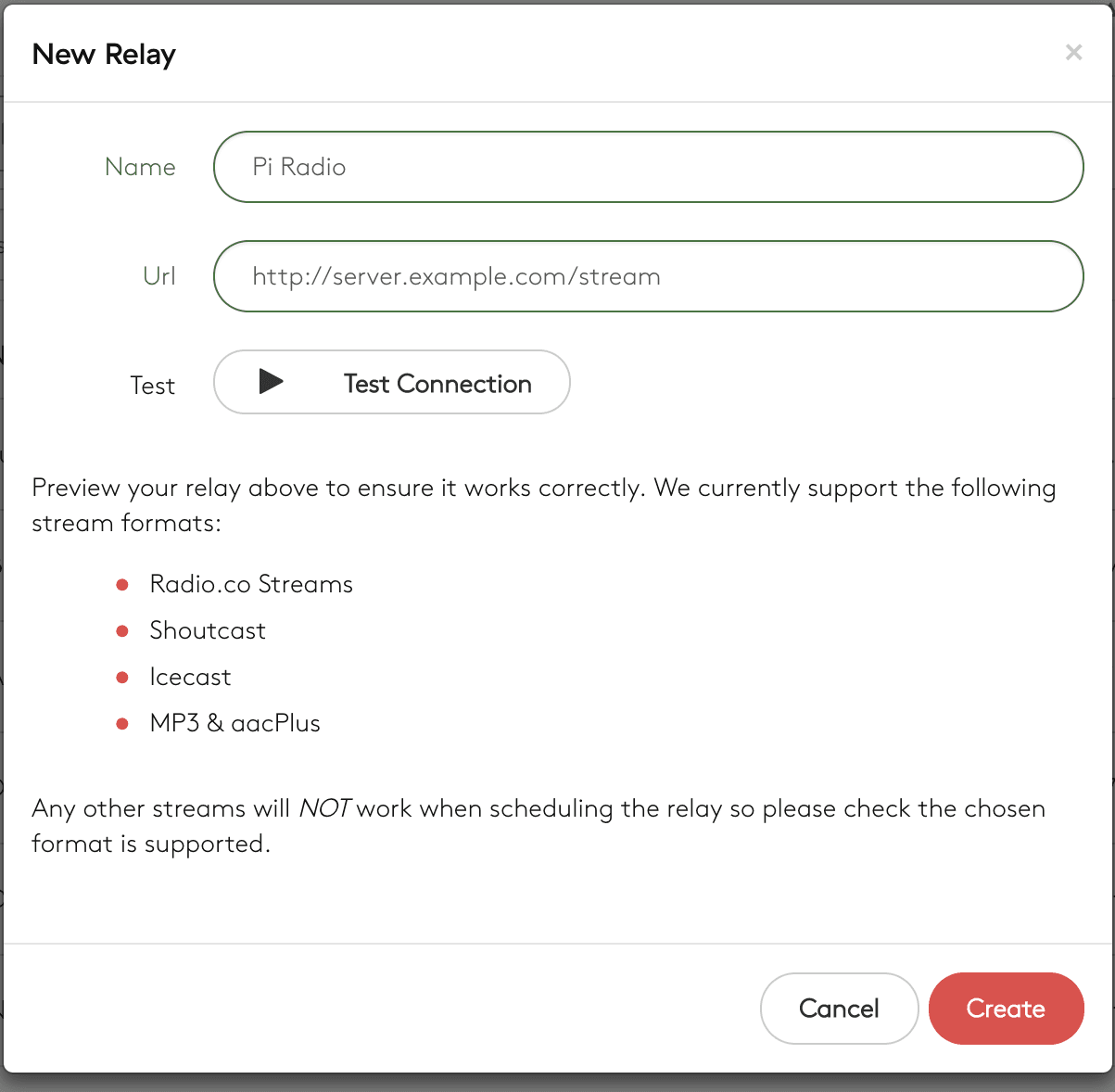
From here, setup your relay:
- Add the name of your relay. Choose something unique so it's easily identifiable.
- Add the relay stream URL (see examples below).
- Test the stream URL to make sure it's working.
Finally, save your relay. But feel free to add several more relays.
Relay Examples
Only specific stream URLs work. As a rule of thumb, follow these types of structures:
- SHOUTcast V1: stream.example.com:8000
- SHOUTcast V2: stream.example.com:8000/1
- Icecast: stream.example.com/mount.mp3
- Live365: ais-edge08-live365-dal02.cdnstream.com/abc123
- Radio.co: stream.radio.co/STATIONID/listen
Scheduling Relays as Events
Broadcast relays by scheduling a new event in Schedule > Calendar.

Adding a relay event is just like adding a playlist or live DJ.
- Select a day and time in your schedule.
- Set the Start and End times, then choose a Playlist (used as backup on relay fail).
- Set the type to Live Relay.
- From the drop-down menu, choose your relay.
- Create a repeating event. Set the relevant days at the bottom of the window.
Finally, save the event. If the relay includes track info, Radio.co will automatically display this through your station and connected players, apps, and other widgets. But if there's no info available then the default playlist info will show.
Ready to take Radio.co for a spin?
Thousands of broadcasters trust us with their station. You can too.

Choose your plan, cancel anytime, no hardware needed.
7-day trial available for new customers.