Need advice? Let's talk.
Get straightforward guidance from your broadcasting partner. Schedule a call to chat with the team about your radio station.
Book Demo10 AI Tools To Help Your Radio Station
Broadcasting is demanding, but new AI programmes can help. Here are 10 AI tools to assist your radio station, letting you focus on the best bits.

AI tools are now commonly used in broadcasting and to create audio content, with a dizzying array on the market. But which ones unlock creativity rather than just churning out slop? To answer this, we've compiled a list of 10 genuinely useful AI tools to help your radio station.

But before we get in to it, here's our rationale behind the list. Many of the AI tools mentioned are specific applications that use the same or similar AI generative models. Yet we’ve still included them as separate tools because they offer easy-to-use interfaces. If that doesn't mean anything to you, don't worry!
10 AI Tools To Help Your Radio Station
10. Large Language Models (e.g. ChatGPT, Gemini, Claude)
Large Language Models (or LLMs) such as ChatGPT or Gemini are now ubiquitous with modern life with more people choosing LLMs over Google to get information. LLMs lend themselves particularly well to the language side of radio projects: producing show outlines, segment ideas, interview questions and prep.
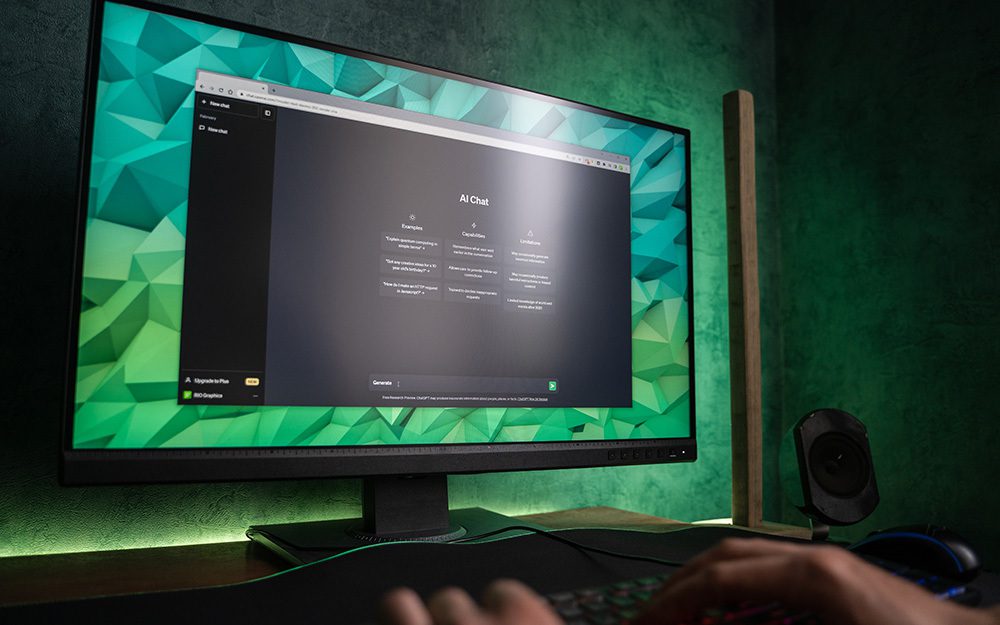
But their scope doesn’t end there. The ‘language’ part of LLM refers to how these models are trained on huge datasets of text. As such, they can understand our written instructions for a whole number of outputs. They can even take control of other AI models to produce images & audio. Mind-blowing, really!

Of course, LLMs can be prone to hallucinating (i.e. making stuff up when they can’t find/produce an answer) and they do get things wrong. These are things you’ll have to mitigate when using an LLM. But if you know what to put in, you’ll have a very powerful scripting and writing tool and ideas generator.

It all boils down to your prompts. The quality of an LLM’s results really depend on your questions and instructions. Quality in = quality out, reducing the occurrence of hallucinations and incorrect information. The more you help your LLM understand your goals and specifications, the better your results will be.
If you’re not getting the results you want, then the AI Playbook For Radio may be the help you need. This playbook breaks down how to get the most from your AI tools and turbocharge your radio workflows.
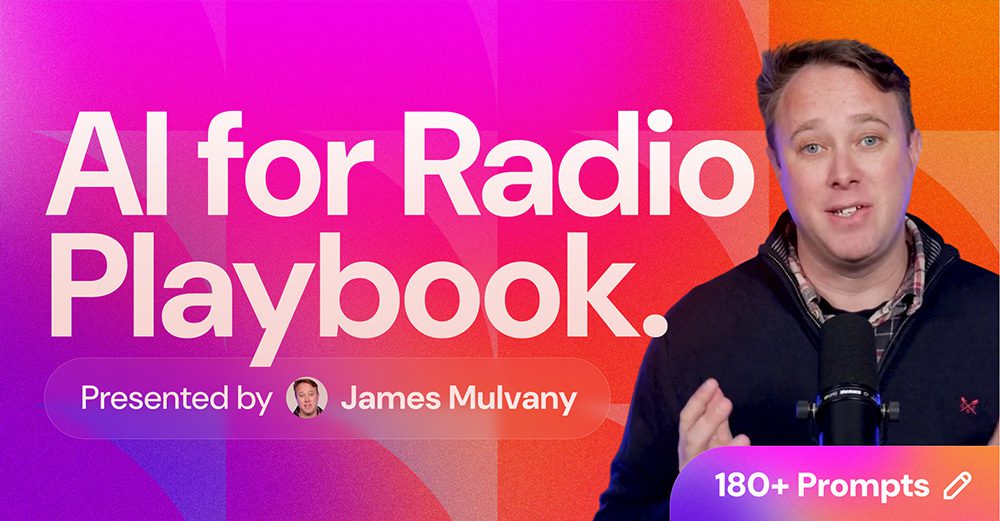
Packed with over 180+ prompts and training instructions, AI Playbook For Radio helps ensure your LLM becomes an expert on your radio station, exceeding your expectations time and time again.
9. Radio.co's ShowProducer
Using generative AI model technology, but with an interface customised for radio production, Radio.co’s ShowProducer tool takes out the legwork of setting up AI for your content.
From interview prep to weather reports, the tool ensures anyone can generate radio content without needing to fine-tune their AI model.
Let’s take a look at what it does...
Unsure if you should use an LLM yourself or Radio.co's ShowProducer tool? Let’s break down who ShowProducer is best for:
- You need a ready-to-go radio AI tool without any set up.
- You need a tool that uses AI behind the scenes, but won’t put off any of your ‘technophone’ team members.
- You need an AI radio tool any of your team can use, that will bring consistency across your shows.
8. AI Voice Generators (AI Voices & Text To Speech Tools)
In need of some radio hosts? AI voice generators are life-savers for bringing extra personalities into your schedule. Typically with over tens of AI voices to choose from and all with different accents and tones, AI voice generators ensure you get the right ‘host’ for every show.
AI voice generators go hand-in-hand in with text-to-speech AI tools, letting you transform your radio script into a full voice over in no time at all.
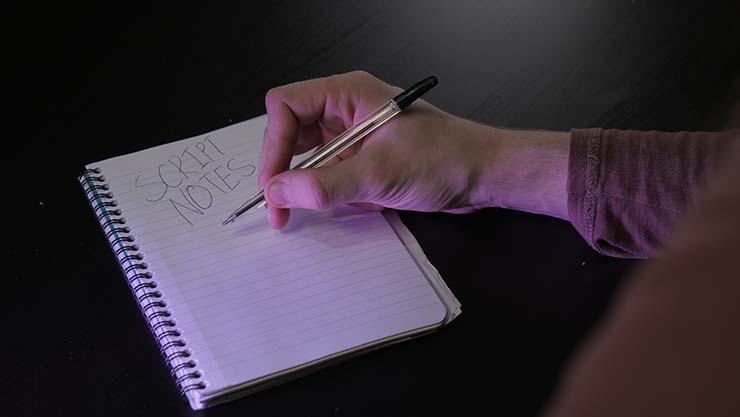
Worried about how it’ll sound? You needn’t be. Once those synthetic voices were just about recognisable by telltale features. It might have been an odd cadence or a weird sounding word. But the new wave of AI voices are often indistinguishable from real voices.
A monthly subscription fee will buy you a set limit of minutes from programmes like NoteGPT or Speechify. But these can make creating shows a clunky process. They require downloading your audio tracks, mixing into your radio shows, and uploading to your schedule. Eating away into those valuable minutes you’ve saved. But there is another option...
Radio.co’s Voice Studio lets you record your own or generate an AI voice and seamlessly mix these with your tracks to create a hit show. All within your browser, ready to be added to your radio schedule. Letting you broadcast quality content without the expensive gear or lengthy studio time, result!
And some extra good news is Voice Studio is included if you’re on a Standard, Plus or Premium Radio.co plan.
7. AI Music Generators
We’re all too aware of how confusing (and expensive) music licensing can be. Royalty-free music sites have plenty of songs, but scouring them can be timely. Got something particular in mind? Perhaps try an AI music generator.
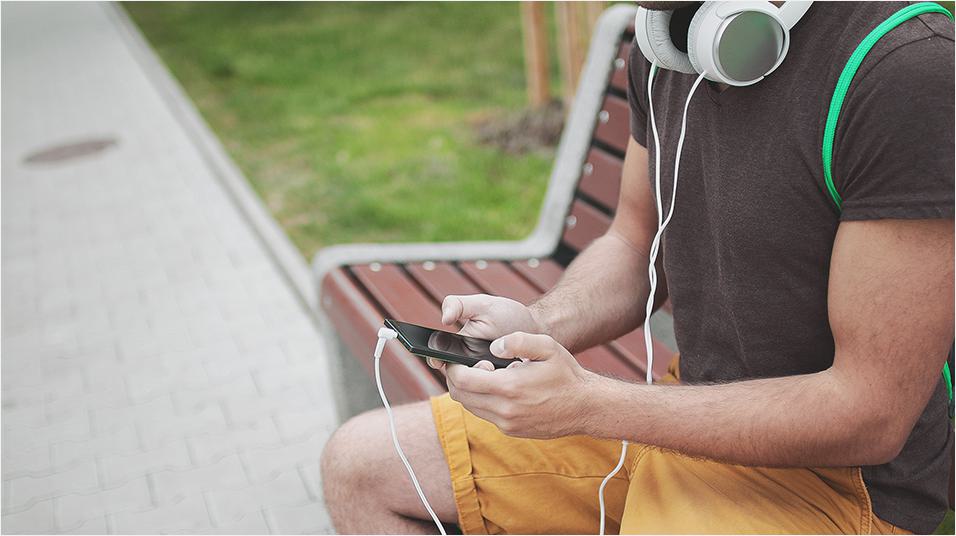
AI music generators produce music and other audio (like jingles) with a few simple text commands. The copyright varies with each AI Music Generator. But different subscriptions offer the right licences for using these on your radio stations.
For example, on the AI music generator Soundful, a content-creator ($29.99 per year) subscription provides you with the necessary licensing to broadcast the generated audio on your radio station.
6. AI Playlist Creators
Need some playlists in a genre that’s not your speciality? Then an AI Playlist creator like Soundtrack or PlaylistAI is a great jumping-off point. With a simple instruction for e.g. “90s Grunge Deep Cuts” you can have a bunch of track suggestions, ready for you to source and upload to your station. Leaving you more time to work on the shows you’re passionate about.

Just remember that broadcasting commercial music (i.e. not royalty-free music) requires a music licence, no matter if it was you or an AI programme that chose the tracks.
5. AI DJ Tools
In a similar vein for DJ-focused stations, AI DJ Tools can fill some gaps when you can’t get on the decks yourself. Traditionally, a DJ mix needed to be recorded live from decks or DJ software in real time. Which didn’t allow for any time-saving: an hour long mix takes an hour to record, not counting the preparation!

But upload your tracks to a programme like DJ Studio and you can create professional DJ mixes with exciting and clean transitions, in mere minutes. Its easy-to-use programme is suitable for professionals and amateurs alike, check out our guide on how to use it.
4. AI Audio Production & Processing Tools
Audio quality is everything, but striving for that crystal clear sound isn’t always easy. There are now various AI production and processing tools to help make it that much easier. Need to interview someone over Zoom? Krisp is a noise-cancelling app that can make your audio sound super crisp whether it’s a live or pre-recorded interview. Say goodbye to the bad line excuse. Using this tool can really help ensure your interviewee’s speech is broadcast quality.

irrespective of your guests equipment or experience.
Meanwhile, tools such as Auphonic handle all elements of post-production. Auphonic uses algorithms to improve audio quality like balancing levels, removing unwanted noise and setting loudness limits. Combined with its everyday radio production features like music ducking and removing plosives, this is a powerful AI tool to produce excellent sounding radio even if you don’t have audio editing expertise.
3. AI Voice Cloning Tools
Need cover for your radio show? Why not use yourself? This is perfectly possible (and becoming common) with AI Voice Cloning. Using as little as a 3 minute recording, AI tools can clone your voice, ready to ‘speak’ the text you upload.

Programmes such as Descript or 11labs let you clone your voice, usually charging a subscription fee if you want more than a set number of minutes. Download your voice track and upload to Radio.co’s Voice Studio to mix into your next show. All that's left to do is tell your listeners 😉.
3. AI Transcription Tools
The modern radio station has to use more than just audio to draw in listeners, turning to other forms of content like blog posts and video to cast a wider net. If you want to cut down on the time it takes to repurpose your interviews for a blog post, AI transcription tools are a good place to start.
As well as churn out a transcription in a matter of minutes, Platforms like OtterAI and Descript are interactive editors. Meaning when you delete words from your transcript, the programme can delete it from the file too. This surprising solution cuts down editing time for video and audio files.

2. AI Analytics Tools (For Listener Data)
One benefit of the Radio.co platform is you can track a heap of listener data. Our statistics feature lets you dive into who has listened, from what country, for how long and more. But if you don’t fancy yourself as a data analyst or haven’t got the time to draw up conclusions, AI analytics tools can help.
The Radio.co platform provides statistical reports in CSV format. Ideal for then uploading to AI analytical tools like Julius AI to crunch the numbers for you. These tools can guide you through what they need if you’re after something specific. But if you don’t know where to start, you can let them pull meaningful insights from your data.
Final Thoughts
For those looking for help with their radio station, there's plenty of AI tools available. But needless to say, you can keep things old-school and bot-free if you want to. Or perhaps you want to mix and match? Use AI programmes for your least favourite bits and dedicate your time to what you enjoy.
There's no right or wrong answer, but we'll keep bringing you the latest industry news and developments so you can stay up to date.



