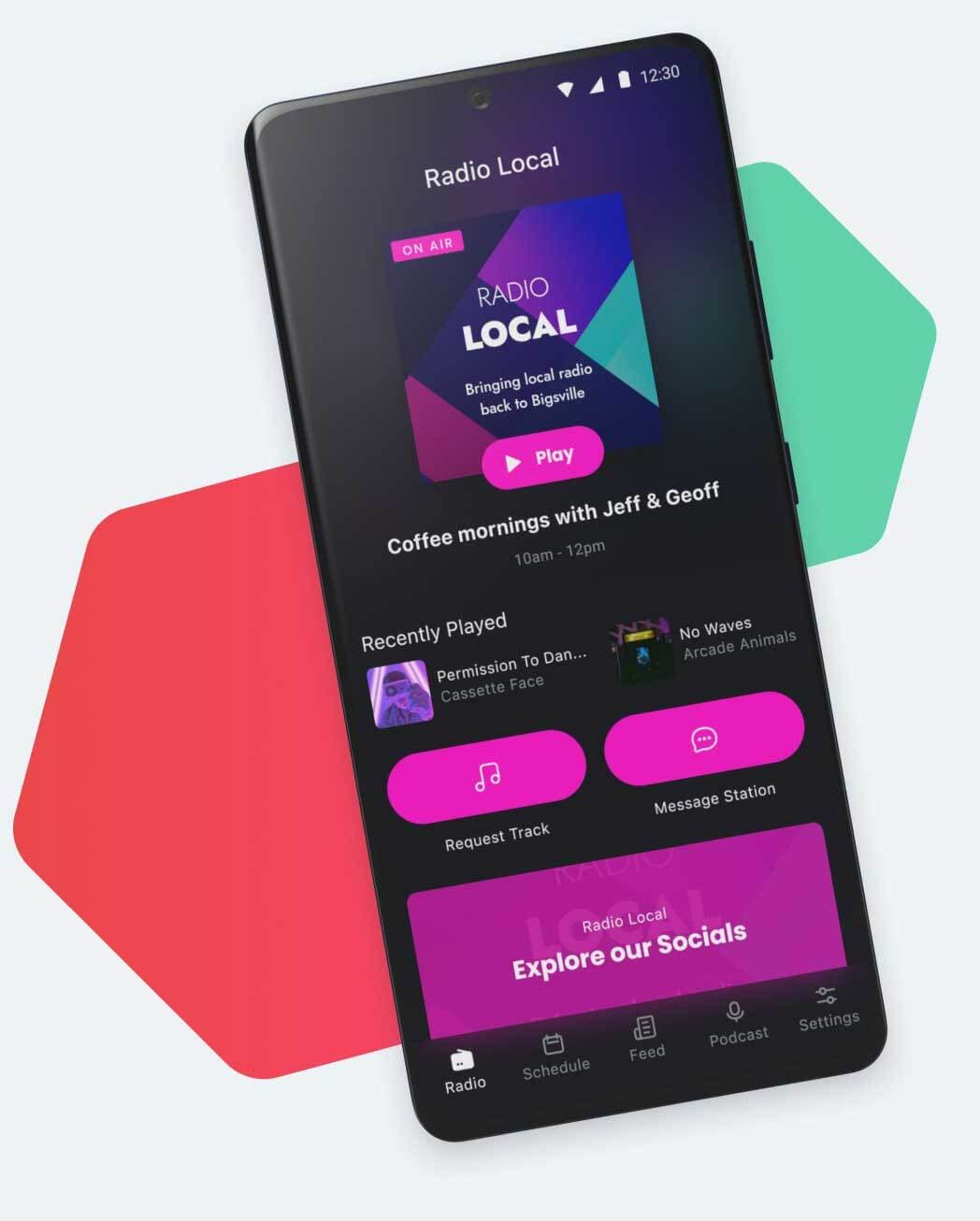How to Make a Radio App for Your Station
How to make a radio app for your station with Radio.co: The easiest way to design, build, and publish your own iOS and Android apps.

Having your own radio station app is like having access to the internet. It’s an essential tool that you shouldn’t go without. Every broadcaster needs to make a radio app that’s custom built for purpose and showcases the best of what you have to offer.
If you’re not already in The App Store or Google Play, then this guide will show you everything you need to know. Including why you should have your own apps, why the Radio.co apps are best for radio stations, and how you can get started.
NOTE: The whole process of building and publishing your app takes around a month, so get started ASAP.
Why Should I Make a Radio App?
Nearly everyone has a phone. There’s around 6.5 billion smartphones across the globe. In 2022 in the US, listening to audio on mobile overtook listening on traditional radio sets. Of course, not all of that mobile listening was for radio. But if you want to compete with the likes of music streaming apps and podcasts, hey, you've gotta be in the same arena.
Apps that display your station, like TuneIn and Streema, are far from the perfect solution. There are the dreaded ads randomly inserted into your stream, the lengthy time it takes listeners to navigate to your station, and the fact that all of your competing stations are in plain view.
Your custom radio app is designed, branded, and offers an intuitive experience for listeners to listen to your station, with the tap of a button.

On top of that, your custom radio app makes communication between your station and your listeners way easier. Thanks to features like push-notifications, campaigns and the in-app track requests.
Give your listeners a piece of your station that they can take with them. Hundreds of thousands of listeners can download and carry your app in their pocket, wherever they go.
Newly Designed & Refreshed Apps
It was about time we gave our old apps a refresh. But our new generation apps have had more than just a makeover. We've jam-packed them with essential features to keep your listeners engaged, and to give your radio station the home it deserves.
Key Features
Unlike the generic app builders you can find on the internet, the Radio.co apps have been built specifically for broadcasters and listeners. Our radio apps key features are...
Push notifications
App alerts for updating listeners about your station's events, directly to their phone's home-screen.
Light or Dark mode
Keep things bright or go easy on the eyes with Light or Dark mode.
In-app Messaging
Listener engagement like track requests and shoutouts is made simple with the in-app messaging feature.
Light or Dark mode
Keep things bright or go easy on the eyes with Light or Dark mode.
Schedule
Your listeners will always know who is on and what's coming up next with the schedule feature.
Podcast Feed
Put all your content in one place for listeners with our podcast feed.
News Feed
Add your RSS News feed to keep your listeners up to date with what's happening in the world.
Campaigns
Bespoke messaging, front and centre in your iOS and Android apps. So when your listeners open up your radio app, they'll be greeted with custom content.
What You Need To Make a Radio App
- A Radio.co account
Our apps are currently only available to Radio.co customers. They're included with Plus and Premium plans, or available as an add-on with Standard and Lite plans. - Apple & Google developer accounts
In order for us to build and distribute your app to both the App Store & Google Play you will need to enroll into the Apple Developer Program ($99/yr) and purchase a Google Play Developer account (one-time $25). - Music Broadcast license
If your station plays copyrighted music, we'll need your broadcasting license
How to Make a Radio App
You don't need to hire a developer or be a whizz in coding to create your own radio app. The Radio.co app builder allows you to design and customise your app yourself without touching a line of code.
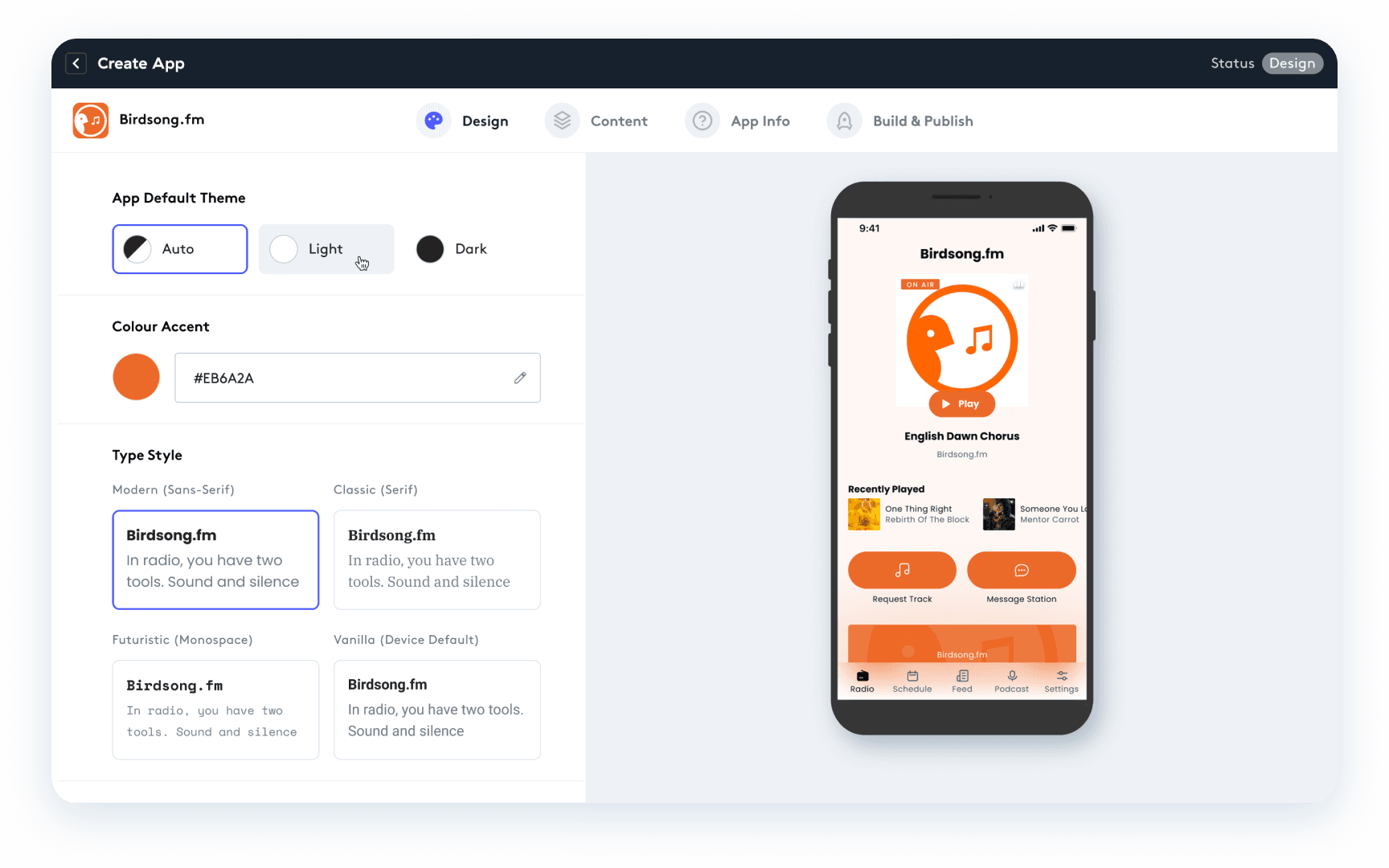
3 Steps To Create Your Radio App
1. Design Your App
Customise the look and feel of your app, from your logo to colour scheme. Take full control of how your app looks, so you can ensure the it perfectly matches your station's branding.
2. Curate Your App
Add your news feed (RSS), your podcast, and curate your features. Don't have a podcast? No problem. Pick and choose what features you need or have them all for no extra cost.
3. Publish Your App
Submit for development and go live on The App Store and Google Play.
How To Get Started With Your Radio Apps
Set Up Your Developer Accounts
Before our dedicated team of mobile app developers can get to work, they need a few things from you first. One of which is a developer account.
Both Apple and Google require all apps be submitted through developer accounts. Start your enrolment for either account by clicking the links below.
Once your account has been setup and your app’s ready to go live we can takeover. Your app will be submitted through your account so it’s branded to you or your station.
Order Your Apps
You can order your apps for both iPhone or Android in the Radio.co Dashboard under the Add Ons section. If you're on the Radio.co Standard or Premium plan, the iOS & Android Apps are included. For Standard and Lite plans, the apps can be added on as extras.
Alternatively if you’re new to Radio.co then you can grab your apps on checkout by selecting a plan here.
Design & Submit Your Details
In the App Builder you can design the look and feel of your app. Go through the steps indicated on screen to submit your details.
Make sure your station’s brand and messaging is correct, so things like colours, logos, and artwork all match your radio station. Finally submit your app to the mobile development team - they'll let you know straight away they've received your app submission. Please note, the review can take up to 28 days in busy periods.
Make a Radio App Today for Your Station
In just a few simple steps you can have your own iOS and Android apps. You don’t need to know coding or have any technical knowledge as Radio.co handles everything. Design your app and send it over to our dedicated team of mobile developers today.

Already with Radio.co?
If you’re already part of the Radio.co family, you can design your app right now. Simply go to your Radio.co Dashboard, then go to the Add Ons area. Apps are included in Plus and Premium plans, or can be purchased as extras for Standard & Lite plans.
New to Radio.co?
If you’re new to Radio.co then it’s really easy to get started. Start your 7-day free trial by picking a plan and choosing the apps you want as add ons. Within your Radio.co Dashboard’s Add On area, design and send your apps over to us. Get started now by clicking the button below.